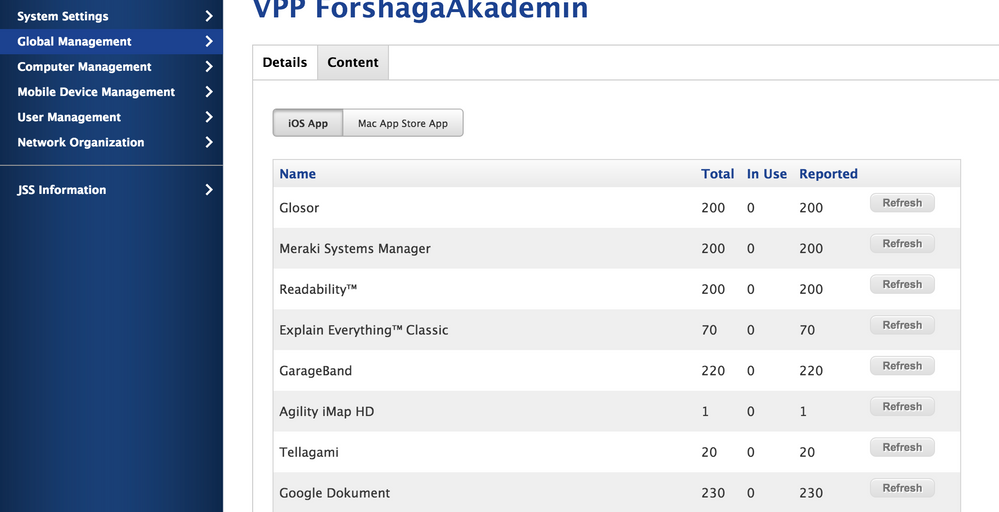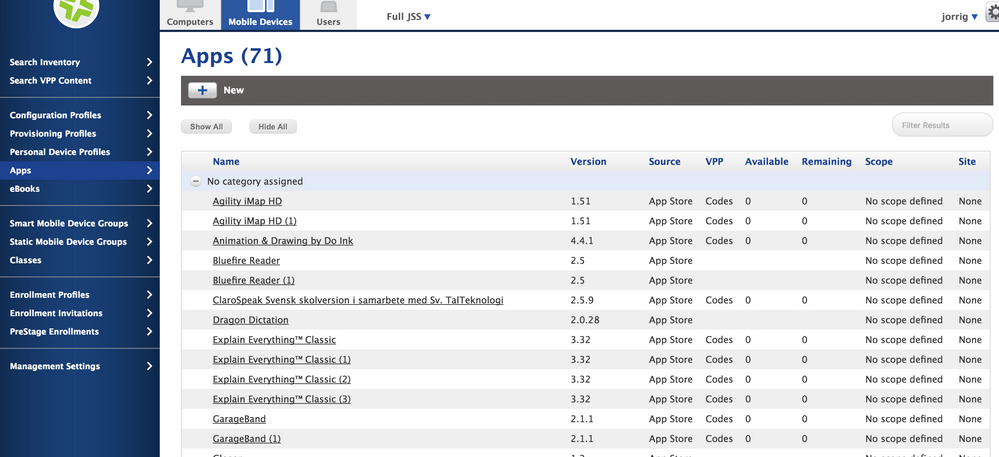- Jamf Nation Community
- Products
- Jamf Pro
- Re: VPP Codes in JAMF after moving from Meraki?
- Subscribe to RSS Feed
- Mark Topic as New
- Mark Topic as Read
- Float this Topic for Current User
- Bookmark
- Subscribe
- Mute
- Printer Friendly Page
VPP Codes in JAMF after moving from Meraki?
- Mark as New
- Bookmark
- Subscribe
- Mute
- Subscribe to RSS Feed
- Permalink
- Report Inappropriate Content
Posted on 07-09-2016 02:15 PM
Just started to use Casper instead of Meraki. Previously I have used my VPP account in Meraki, but now I have reclaimed all the licenses in Meraki and retired the users. Now I want to start using Casper instead.
I have added the account, and in one place (global management) it shows my licenses and none in use, just as it is, but when moving to Mobile Devices/Apps in show in another way, shown in the pictures, what is this, anyone with a clue?
- Labels:
-
Distribution (iOS)
-
Jamf Pro
-
VPP
- Mark as New
- Bookmark
- Subscribe
- Mute
- Subscribe to RSS Feed
- Permalink
- Report Inappropriate Content
Posted on 07-10-2016 03:45 PM
scope to who?
- Mark as New
- Bookmark
- Subscribe
- Mute
- Subscribe to RSS Feed
- Permalink
- Report Inappropriate Content
Posted on 07-10-2016 11:16 PM
Have not got around to that yet, this is what it looks like from the beginning just after adding the vpp account. I am interesting in why some apps becomes multiple with added (1) behind it, and also why it says available 0 and remaining 0.
Is it because there is no scope yet or does it have to do with something else?
- Mark as New
- Bookmark
- Subscribe
- Mute
- Subscribe to RSS Feed
- Permalink
- Report Inappropriate Content
Posted on 07-11-2016 01:12 PM
I'm not sure about the multiple app listings with (1), (2), etc. - I'd contact your TAM and ask.
The 0 license count on the app page is for the old licensing method where spreadsheet codes were uploaded. To use your Managed licenses, edit the app and on the VPP tab check 'Assign VPP Content'.
chris