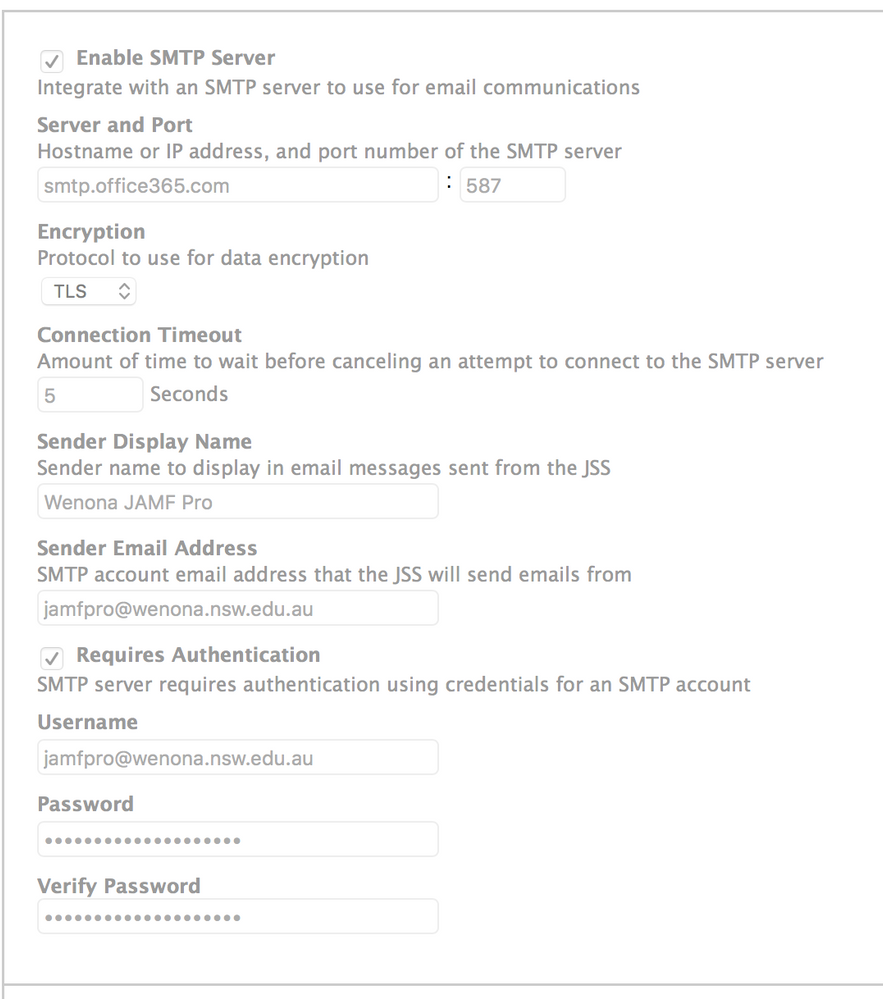- Jamf Nation Community
- Products
- Jamf Pro
- Re: VPP Invitations with Office 365
- Subscribe to RSS Feed
- Mark Topic as New
- Mark Topic as Read
- Float this Topic for Current User
- Bookmark
- Subscribe
- Mute
- Printer Friendly Page
VPP Invitations with Office 365
- Mark as New
- Bookmark
- Subscribe
- Mute
- Subscribe to RSS Feed
- Permalink
- Report Inappropriate Content
Posted on 01-31-2017 05:24 PM
Hi All,
I'm attempting to set up VPP invitations. For our SMTP settings, we have set up a mailbox to handle notifications. When I complete the test, I receive the following error.
Error sending message: javax.mail.MessagingException: Exception reading response; nested exception is: java.net.SocketTimeoutException: Read timed out
These are the settings I have set up. I'm bound to have something wrong below:
Do I need to require authentication in this situation?
- Labels:
-
Distribution (iOS)
-
Jamf Admin
- Mark as New
- Bookmark
- Subscribe
- Mute
- Subscribe to RSS Feed
- Permalink
- Report Inappropriate Content
Posted on 01-31-2017 06:31 PM
The errors are pointing to a timeout, at least how I'm reading it... Can you increase beyond 5 seconds? I could see it timing out if it's trying to hit an SMTP server in the States from AU. I'd hope it would be enough, but who knows...
Also, sure the port is correct, per O365 docs?
- Mark as New
- Bookmark
- Subscribe
- Mute
- Subscribe to RSS Feed
- Permalink
- Report Inappropriate Content
Posted on 02-04-2017 08:16 PM
Hi,
Increased the timeout, and now receiving the following?:
Error sending message: com.sun.mail.smtp.SMTPSendFailedException: 530 5.7.57 SMTP; Client was not authenticated to send anonymous mail during MAIL FROM
I'm guessing increasing the time out has made it a bit better. What do I need to do to get it working from this point?
- Mark as New
- Bookmark
- Subscribe
- Mute
- Subscribe to RSS Feed
- Permalink
- Report Inappropriate Content
Posted on 02-04-2017 10:06 PM
Update,
Set up a Gmail account and added it in that section with their SMTP settings.
Test email worked.
Only issue now is that when I try to send out VPP invitations to a test AD group with just my user in it, the VPP invitation won't send.
Hmmmmm...