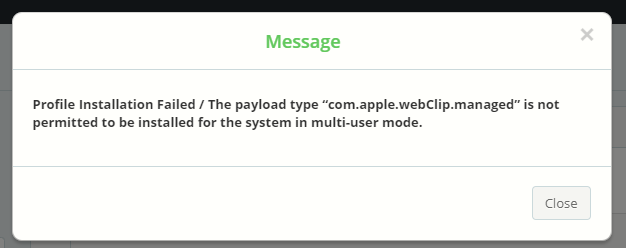- Jamf Nation Community
- Products
- Jamf Pro
- Re: WebClips on Shared iPads
- Subscribe to RSS Feed
- Mark Topic as New
- Mark Topic as Read
- Float this Topic for Current User
- Bookmark
- Subscribe
- Mute
- Printer Friendly Page
WebClips on Shared iPads
- Mark as New
- Bookmark
- Subscribe
- Mute
- Subscribe to RSS Feed
- Permalink
- Report Inappropriate Content
Posted on
10-03-2016
08:17 AM
- last edited
Tuesday
by
![]() kh-richa_mig
kh-richa_mig
We noticed almost immediately that WebClip payloads caused errors on Shared iPads. We made sure to separate those into their own profiles, but that still leaves us with a dilemma...is there any way at all to get WebClips onto a Shared iPad? I've tried assigning to the user instead of the device, and even using the "Home Screen Layout" payload (both in Config Profiles and in Classes), and I can't get anything to stick
On a similar note...I have no idea how that WebClip setting for the Home Screen Layout is supposed to even work, so maybe if I get that figured out, the rest will come...
- Mark as New
- Bookmark
- Subscribe
- Mute
- Subscribe to RSS Feed
- Permalink
- Report Inappropriate Content
Posted on 10-03-2016 08:49 AM
From what we have been able to determine, web clips, by design, are not allowed for iPads in mutli-user (shared) mode.
When trying to install them, if you look at the device's console log, you'll see an error similar to "The payload type “com.apple.webClip.managed is not permitted to be installed for the system in multi-user mode."
It may be worth contacting your Apple rep to file a feature request with them to allow web clips to be used on iPads that are in multi-user/shared mode.
Thank!
Amanda Wulff
JAMF Support
- Mark as New
- Bookmark
- Subscribe
- Mute
- Subscribe to RSS Feed
- Permalink
- Report Inappropriate Content
Posted on 10-03-2016 09:10 AM
@amanda.wulff yeah, I was worried about that
I'm trying right now with a non-shared one to see if I can figure out the syntax for adding a WebClip to the Home Screen Layout...any ideas there? I'm hoping maybe it'll be a workaround...if I can figure it out!
- Mark as New
- Bookmark
- Subscribe
- Mute
- Subscribe to RSS Feed
- Permalink
- Report Inappropriate Content
Posted on 10-03-2016 09:19 AM
You should be able to add com.apple.webClip.managed to a non-shared/multi-user iPad, however there are a few caveats:
1) You cannot specify where on the home screen the Web Clips show up. There is a RADAR open for this under 24839633.
2) Web Clips cannot be added to the dock. This is by design as far as we have been able to determine.
3) Web Clips cannot be added to a home screen layout payload; we have a PI open for this as the JSS gives the incorrect impression that they can be added by allowing you to attempt the addition (PI-002954), however, the behavior itself is intended according to Apple and not even an option in Profile Manager.
If you have additional questions or run into problems, please feel free to get in touch with your TAM so they can dig into it a but further than we'd be able to here. You can get in touch with your TAM by e-mailing support@jamfnation.com, giving us a call, or by using the My Support section of JAMF Nation.
Thanks!
Amanda Wulff
JAMF Software Support
- Mark as New
- Bookmark
- Subscribe
- Mute
- Subscribe to RSS Feed
- Permalink
- Report Inappropriate Content
Posted on 10-04-2016 02:48 PM
@amanda.wulff bad news, our Apple rep says that, as far as Apple is concerned, webclips should work when assigned to users on Shared iPads. That means the ball is in Casper's court! I won't be able to troubleshoot until I'm back on-site (Thursday next week), but any suggestions I can try to implement between now and then would be appreciated! Thanks
- Mark as New
- Bookmark
- Subscribe
- Mute
- Subscribe to RSS Feed
- Permalink
- Report Inappropriate Content
Posted on 10-07-2016 06:24 PM
I can also confirm this is not working as expected for shared iPads. Webclips are a great tool for us so hopefully this can be resolved soon.
- Mark as New
- Bookmark
- Subscribe
- Mute
- Subscribe to RSS Feed
- Permalink
- Report Inappropriate Content
Posted on 11-14-2016 11:38 AM
I will add my disappointment in finding out that Web Clips cannot be assigned (Pushed) to Shared iPads, AND Web Clips cannot be installed via Self Service on Shared iPads.
I called Apple and they claim Web Clips should work on Shared iPads, so the issue is jamf.
Noticed that users on Shared iPads also cannot create their own Web Clips (the terminology is changed to Request Desktop Site), and the Request goes nowhere.
So, PLEASE fix this as soon as possible. Web clips are very useful for lower grade students where a majority of users will be using Shared iPads.
- Mark as New
- Bookmark
- Subscribe
- Mute
- Subscribe to RSS Feed
- Permalink
- Report Inappropriate Content
Posted on 11-15-2016 02:12 PM
This does need to be figured out soon. Can someone from Jamf either agree it is a Jamf issue and let us know a timeframe of getting this fixed please? Or communicate with Apple and get this figured out so it works. We have many Web Clips we would like to use, and right now we cannot.
- Mark as New
- Bookmark
- Subscribe
- Mute
- Subscribe to RSS Feed
- Permalink
- Report Inappropriate Content
Posted on 11-29-2016 06:48 AM
I 100% still agree this is a problem that needs to be addressed ASAP, but am no longer convinced it's entirely Jamf's issue. I've seen some reports that multiple MDMs and even Apple Configurator are unable to add WebClips to Shared iPads. If Jamf could squawk at Apple too...that'd be great
In the meantime, an app called Symbaloo works as a sort of WebClip repository. Unfortunately, it's considered a web browser...so its rating is 17+
- Mark as New
- Bookmark
- Subscribe
- Mute
- Subscribe to RSS Feed
- Permalink
- Report Inappropriate Content
Posted on 09-25-2017 05:48 AM
This is still a problem...
- Mark as New
- Bookmark
- Subscribe
- Mute
- Subscribe to RSS Feed
- Permalink
- Report Inappropriate Content
Posted on 09-25-2017 07:11 AM
This is still a problem because PI-002745 is still open.
While PI-002745 is still open, you will continue to see this behavior with your JSS.
When PI-002745 it will appear in the release notes listed as fixed.
Please note that if you do not see PI-002745 on the list of resolved defects, and are still seeing the behavior, it means that PI-002745 is still in an open state.
Our development and product management teams are aware of this issue and when there is an update it will appear in the release notes.
If you would like to open a case to have it attached to PI-002745, please get in contact with support either by giving us a call, sending an e-mail to support@jamf.com, or using the My Support section of Jamf Nation.
Thanks!
Were Wulff
Jamf Support
- Mark as New
- Bookmark
- Subscribe
- Mute
- Subscribe to RSS Feed
- Permalink
- Report Inappropriate Content
Posted on 05-10-2018 07:28 AM
Any updates on this feature? I desperately need this feature to work. We are using web clips to do our end of year surveys and can't get them on Shared devices.
- Mark as New
- Bookmark
- Subscribe
- Mute
- Subscribe to RSS Feed
- Permalink
- Report Inappropriate Content
Posted on 07-25-2018 01:11 AM
Currently setting up shared iPads ready for September and ran into this issue. I also find it odd that the self service web clip constantly tries to install it self if you've got it turned on in JSS Settings to install automatically. Would have though there'd be a way to exclude shared iPads from receiving this command if they can't use them. Just getting constant failed commands.
- Mark as New
- Bookmark
- Subscribe
- Mute
- Subscribe to RSS Feed
- Permalink
- Report Inappropriate Content
Posted on 07-30-2018 05:23 AM
Hi, is there anyone using webclips with shared iPads? Is this Jamf issue or Apple?
Has anyone found any workarounds?
- Mark as New
- Bookmark
- Subscribe
- Mute
- Subscribe to RSS Feed
- Permalink
- Report Inappropriate Content
Posted on 10-24-2018 09:28 AM
i still cannot add a web clip to a shared iPad - anyone found a work around yet?
- Mark as New
- Bookmark
- Subscribe
- Mute
- Subscribe to RSS Feed
- Permalink
- Report Inappropriate Content
Posted on 02-26-2019 11:06 AM
Hello all, while we have not found a way to get webclips on shared iPads, we have found a work around. We basically created a table in Pages. The table has about 12 slots and in each we've inserted the logo affiliated with the link we wanted to use. Afterwards we attached the URL link to the logo. When you clicked on the logo it takes you to the link.
So basically, this is now a catalog that we can add to or take away from as necessary. Save it as a PDF and deploy through Jamf as an eBook. We named it Weblinks and Resources. The student opens eBooks (Books) and this is automatically installed. It opens like a book and they can just scroll to the desired link, click it and Presto!!
Hope this helps someone. It works for us! Very nice design and looks like a library.
Let me know if you'd like me to add a picture.
Thanks
- Mark as New
- Bookmark
- Subscribe
- Mute
- Subscribe to RSS Feed
- Permalink
- Report Inappropriate Content
Posted on 08-19-2020 12:10 PM
This is still a problem, I tried to configure a Webclip and got the "The payload type “com.apple.webClip.managed is not permitted to be installed for the system in multi-user mode." error. This thread is almost 4 years old, any way it can be fixed?
- Mark as New
- Bookmark
- Subscribe
- Mute
- Subscribe to RSS Feed
- Permalink
- Report Inappropriate Content
Posted on 08-28-2020 02:20 PM
We just moved some iPads over from InTune for Shared use as we were having Wifi profile issues between guest sessions and there you could push Webclips to Shared iPads and it worked...
- Mark as New
- Bookmark
- Subscribe
- Mute
- Subscribe to RSS Feed
- Permalink
- Report Inappropriate Content
Posted on 09-03-2020 09:09 AM
This is definitely not an Apple iOS issue. We are able to push web clips on Shared iPad using Microsoft Intune without any issue. Is there a future fix for Jamf Pro web clips for Shared iPad?
- Mark as New
- Bookmark
- Subscribe
- Mute
- Subscribe to RSS Feed
- Permalink
- Report Inappropriate Content
Posted on 09-14-2020 11:57 AM
Does anyone have some techniques for getting links to devices that are being used as a shared iPad? I'm thinking about K-2 students and how we can make it easy for them to access common websites if they are using a shared device.
- Mark as New
- Bookmark
- Subscribe
- Mute
- Subscribe to RSS Feed
- Permalink
- Report Inappropriate Content
Posted on 09-16-2020 08:27 AM
Looks like this is finally allowable with 10.24.1 You can now apply mobile device configuration profiles at the user level for iPads enrolled with Jamf Pro with Shared iPad enabled. This feature enhances Shared iPad workflows in your environment by enabling you to distribute configuration profiles directly to a user that logs in to the iPad. For example, you can create a configuration profile with a Web Clip payload that enables users to access a specific webpage. When each user logs in to the iPad, the profile is installed on the device for that user allowing the user to access the webpage directly from their Home Screen.
- Mark as New
- Bookmark
- Subscribe
- Mute
- Subscribe to RSS Feed
- Permalink
- Report Inappropriate Content
Posted on 04-21-2021 03:03 AM
Hi all.. i see this post is really old, buta google search brought me here..
Anyone has been able to get an answer on this?
i have joined JamfSchool to AAD and the activity log on the ipads reveals that the Install/Update of (AzureProfile) has errors; when checking i get the following: " Profile Installation Failed / The payload type “com.apple.webClip.managed” is not permitted to be installed for the system in multi-user mode."
This is a brand new, iOS 14.4 ipad
and unfortunately i can only log in with our main appleID instead of our M365 logins..
Many thanks.
V
- Mark as New
- Bookmark
- Subscribe
- Mute
- Subscribe to RSS Feed
- Permalink
- Report Inappropriate Content
Posted on 09-07-2022 04:32 PM
I just ran into this issue in Jamf School.
We can not get Shared iPads managed in Jamf to accept Web Clips due to the error:
"Profile Installation Failed / The payload type “com.apple.webClip.managed” is not permitted to be installed for the system in multi-user mode."
If I tried a User profile to install a web clip on shared iPads it gives a warning saying
"The device is Device enrolled, while the profile is made for User enrolled devices"
One workaround I can think of is the teacher sends the link to pupils using Safari->Share->Air Drop then the pupil clicks Share->Add to Home Screen to make an App Icon on their home screen. Although not sure that works as I am off site at the moment.
- Mark as New
- Bookmark
- Subscribe
- Mute
- Subscribe to RSS Feed
- Permalink
- Report Inappropriate Content
Posted on 10-14-2022 06:04 PM
This is a frustrating problem. Can't push webclips, can't set a Safari homepage... How do you get a user pointed to the website they need on a shared iPad?
- Mark as New
- Bookmark
- Subscribe
- Mute
- Subscribe to RSS Feed
- Permalink
- Report Inappropriate Content
Posted on 10-17-2022 03:45 AM
I think you use Layouts on shared iPads, you can create webclips in that.
- Mark as New
- Bookmark
- Subscribe
- Mute
- Subscribe to RSS Feed
- Permalink
- Report Inappropriate Content
Posted on 10-31-2022 03:32 PM
@GeoffCoope I tried the layout suggestion and still got an error on the webclips
- Mark as New
- Bookmark
- Subscribe
- Mute
- Subscribe to RSS Feed
- Permalink
- Report Inappropriate Content
11-25-2022 12:46 AM - edited 11-25-2022 12:47 AM
I have been informed by our support company that in Jamf School, you can do this in "Class" layouts. Not normal layouts. Not sure that helps in Pro. It all seems rather difficult for something much needed in an MDM situation.
- Mark as New
- Bookmark
- Subscribe
- Mute
- Subscribe to RSS Feed
- Permalink
- Report Inappropriate Content
Posted on 11-01-2022 11:30 PM
Tried the various work-arounds mentioned here - the only thing that worked was getting the students to go to the webpage, then "Share" and "Add to Home screen"
If it works in other MDMs, it's not something stupid, like it's trying to assign the webclip to some non-existent 'default user' profile, instead of to the individual user profiles, is it?
- Mark as New
- Bookmark
- Subscribe
- Mute
- Subscribe to RSS Feed
- Permalink
- Report Inappropriate Content
Posted on 11-24-2022 09:06 PM
++ same issue... how do we get WebClips on shared ipads?
- Mark as New
- Bookmark
- Subscribe
- Mute
- Subscribe to RSS Feed
- Permalink
- Report Inappropriate Content
Posted on 11-25-2022 08:09 AM
This is what I got from Jamf Support:
It is possible to deploy Web clips to Shared iPads, but this can not be done with a standard profile the same way it can for nonshared iPads because of some deployment differences for Shared iPads.
Web clips for Shared iPads have to be deployed via classes and the layout configuration for classes.
Navigate to a class that has shared iPads and do the following:
1) Select the "Apps" option from the list of options
-- This should bring up the layout configuration for applications on the device
2) Select the "Webclips" tab in the layouts section
3) Click "Add new Web Clip" button and create the desired Web Clip
This will cause the EDU profile for devices to update and any device in that class will now receive the configured WebClip.
- Mark as New
- Bookmark
- Subscribe
- Mute
- Subscribe to RSS Feed
- Permalink
- Report Inappropriate Content
Posted on 01-19-2023 04:33 AM
Thanks for the idea @anickless
I've just tested this theory and although the Web Clip Config Profile deploys fine, they' don't appear. I created them on 'Page 1' and didn't add any other apps, all I see is a blank page. I've tried scoping to specific devices, specific users and both at the same time, but I don't think scoping is the issue.
If you have any other thoughts or could share some screenshots I'd really appreciate it.
- Mark as New
- Bookmark
- Subscribe
- Mute
- Subscribe to RSS Feed
- Permalink
- Report Inappropriate Content
Posted on 02-24-2023 05:30 AM
When I scope the shared iPads in the class, to test this out.
The iPads won't get the profile, status: still untouched (Jamf School)
- Mark as New
- Bookmark
- Subscribe
- Mute
- Subscribe to RSS Feed
- Permalink
- Report Inappropriate Content
Posted on 02-24-2023 05:50 AM
Edit: I got it working, you have to create a class and assign users and shared iPads to the class.
Then on the shared iPad login screen go to recent: and you will see the class there, choose the user and log in with the password (this class will have the layout assigned to the iPad with the webclip, and other apps)
- Mark as New
- Bookmark
- Subscribe
- Mute
- Subscribe to RSS Feed
- Permalink
- Report Inappropriate Content
Posted on 02-24-2023 07:19 AM
Somehow I got it working, without any users or teachers assigned to the class.
I just made a class and assigned the iPads to the class, but my mistake was to add the web clip to the shortcut bar instead of the home screen (it even works with the quest account)
- Mark as New
- Bookmark
- Subscribe
- Mute
- Subscribe to RSS Feed
- Permalink
- Report Inappropriate Content
Posted on 10-10-2023 07:09 AM
Good morning,
Has there been and progress on this? I checked the Jamf Pro Known Issues but I didn't see PI-002954 listed.