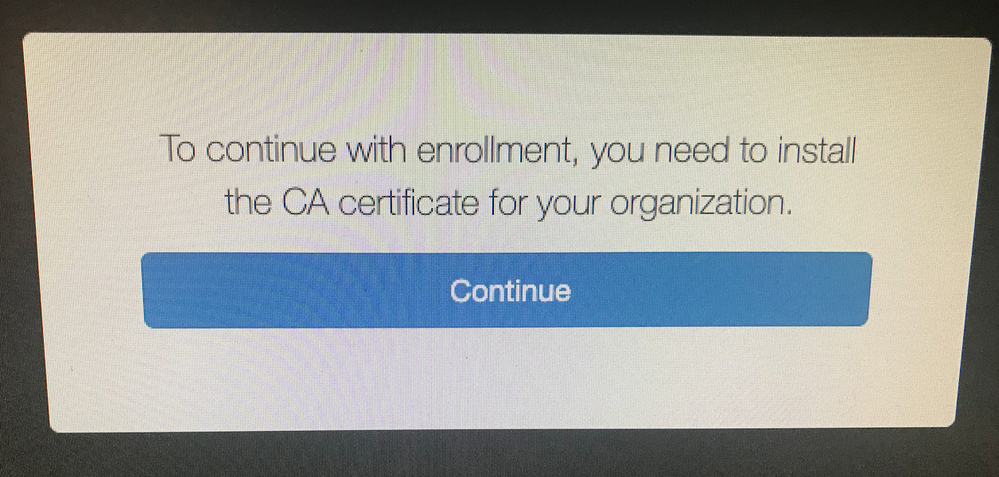- Jamf Nation Community
- Products
- Jamf Pro
- Re: Why do users need to install CA Cert with Emai...
- Subscribe to RSS Feed
- Mark Topic as New
- Mark Topic as Read
- Float this Topic for Current User
- Bookmark
- Subscribe
- Mute
- Printer Friendly Page
Why do users need to install CA Cert with Email Enrollment?
- Mark as New
- Bookmark
- Subscribe
- Mute
- Subscribe to RSS Feed
- Permalink
- Report Inappropriate Content
Posted on 05-30-2019 08:12 AM
When I send a user an email enrollment, they get the following message:
To continue with enrollment, you need the CA certificate for your organization.
I've been working with jamf for a while at other organizations and never had to do this before. I've only had to install the MDM profile.
Is there a setting or a reason for this? I think some things are misconfigured but I can't seem to find the settings. Or maybe something changed in the last few months and this is now normal.
Note: not sure if it matters but we are using the hosted Jamf cloud.
- Mark as New
- Bookmark
- Subscribe
- Mute
- Subscribe to RSS Feed
- Permalink
- Report Inappropriate Content
Posted on 05-30-2019 10:19 AM
In your Jamf Cloud server navigate to Settings > Global Management > User-Initiated Enrollment and select "Skip certificate installation during enrollment". With Jamf Cloud, your SSL certificate should already be trusted using one of the root CA certs already installed on your devices.
- Mark as New
- Bookmark
- Subscribe
- Mute
- Subscribe to RSS Feed
- Permalink
- Report Inappropriate Content
Posted on 05-30-2019 10:22 AM
typically you do not need it if you are cloud hosted or if you have a trusted SSL cert. You can disable on the jamf pro server under Settings > user-initiated enrollment > click "Skip certificate installation during enrollment"
That should do the trick, but test to make sure that this doesn't break anything.
- Mark as New
- Bookmark
- Subscribe
- Mute
- Subscribe to RSS Feed
- Permalink
- Report Inappropriate Content
Posted on 05-31-2019 06:54 AM
Thanks, this was most likely it.