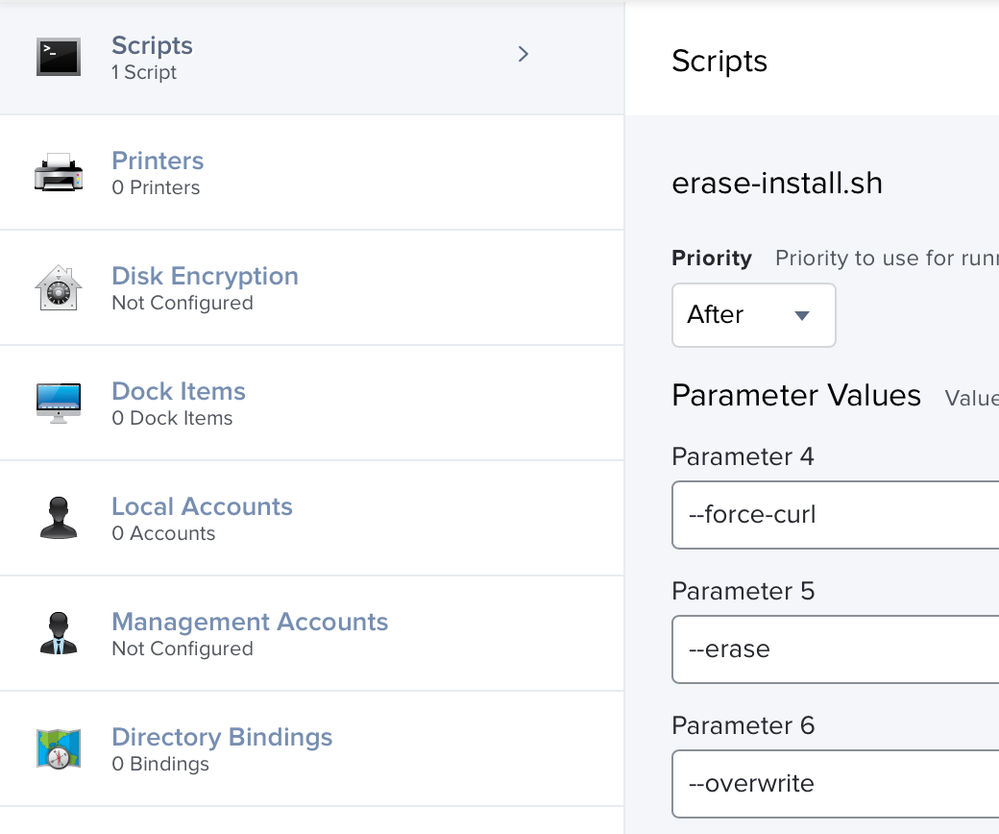- Jamf Nation Community
- Products
- Jamf Pro
- Wiping, reinstalling and enrolling
- Subscribe to RSS Feed
- Mark Topic as New
- Mark Topic as Read
- Float this Topic for Current User
- Bookmark
- Subscribe
- Mute
- Printer Friendly Page
- Mark as New
- Bookmark
- Subscribe
- Mute
- Subscribe to RSS Feed
- Permalink
- Report Inappropriate Content
Posted on 01-04-2022 04:06 AM
Hi everyone
Im a total noob to JamF. I recently joined a company and they have about 10 macs which are out of use.
They charged me with writing up a protocol for wiping, reinstalling and re enrolling the macs to JamF.
The company currently uses Jamf but Iv not actually used it myself.
Iv done a bit of research on the subject. I found this video detailing a process for Catalina. However I would like this process to run and be completed through jamf and not need the selfservice part.
Could anyone pls tell me the steps to follow for this process? It would be an amazing help!!
Thanks in advance
Solved! Go to Solution.
- Mark as New
- Bookmark
- Subscribe
- Mute
- Subscribe to RSS Feed
- Permalink
- Report Inappropriate Content
Posted on 01-07-2022 10:48 AM
There's no package. The script will download the installer. You copy the script from the repo, and paste it as a new script in JAMF. Then create a Self Service policy and use the parameters specified in section 2 of this part of the Wiki.
https://github.com/grahampugh/erase-install/wiki/8.-Use-in-Jamf-Pro
For example, I have a policy that will download the latest production version of macOS, overwrite any existing installer, then format the hard drive and re-install the OS. My parameters are:
Parameter 4 --force-curl
Parameter 5 --erase
Parameter 6 --overwrite
- Mark as New
- Bookmark
- Subscribe
- Mute
- Subscribe to RSS Feed
- Permalink
- Report Inappropriate Content
Posted on 01-04-2022 02:19 PM
This script is very helpful. There's a detailed Wiki on how to use it with JAMF.
- Mark as New
- Bookmark
- Subscribe
- Mute
- Subscribe to RSS Feed
- Permalink
- Report Inappropriate Content
Posted on 01-05-2022 03:22 PM
Thanks for this Daniel. Looks pretty detailed and powerful.
2 questions:
1) I read through most of the wiki. But being a noob im still not clear where all this goes in jamf pro? At what stage does this happen? I would create a group of macs with the scope and then what? Add this code as a package? How would i go about sending this to the machines? If you could help me with these baby steps it would be greatly appreciated!!
2) Is there a better option for me? Maybe the wipe and reinstall option is going to far? Is there a way to just delete the user data from the machine? I think each mac has an admin user account aswell as the employee account. Does this help at all?
If you could answer both questions that would be amazing!!!
Thanks so much
- Mark as New
- Bookmark
- Subscribe
- Mute
- Subscribe to RSS Feed
- Permalink
- Report Inappropriate Content
Posted on 01-07-2022 10:48 AM
There's no package. The script will download the installer. You copy the script from the repo, and paste it as a new script in JAMF. Then create a Self Service policy and use the parameters specified in section 2 of this part of the Wiki.
https://github.com/grahampugh/erase-install/wiki/8.-Use-in-Jamf-Pro
For example, I have a policy that will download the latest production version of macOS, overwrite any existing installer, then format the hard drive and re-install the OS. My parameters are:
Parameter 4 --force-curl
Parameter 5 --erase
Parameter 6 --overwrite
- Mark as New
- Bookmark
- Subscribe
- Mute
- Subscribe to RSS Feed
- Permalink
- Report Inappropriate Content
Posted on 01-07-2022 10:52 AM
- Mark as New
- Bookmark
- Subscribe
- Mute
- Subscribe to RSS Feed
- Permalink
- Report Inappropriate Content
Posted on 01-09-2022 03:06 AM
Thanks for taking the time to help me out.
Really appreciate it.
Will experiment with this.
- Mark as New
- Bookmark
- Subscribe
- Mute
- Subscribe to RSS Feed
- Permalink
- Report Inappropriate Content
Posted on 01-10-2022 05:14 PM
One of the best tools around!
- Mark as New
- Bookmark
- Subscribe
- Mute
- Subscribe to RSS Feed
- Permalink
- Report Inappropriate Content
01-07-2022 10:28 AM - edited 01-07-2022 10:30 AM
It sounds like you are trying to do this: Reinstall macOS Monterey with one button ...but without the button.
If you opt to use the 'recurring check in' trigger rather than the Self Service option, there will be no user interaction. This can be dangerous however, so you'll want to double and triple check the scope to make sure you don't erase a user's device.
Honestly, for such a small subset of devices, I'd probably opt to make a USB installer and wipe them manually.
The good news is that once you get these devices upgraded to macOS Monterey, you can just use the Erase all content and settings option.