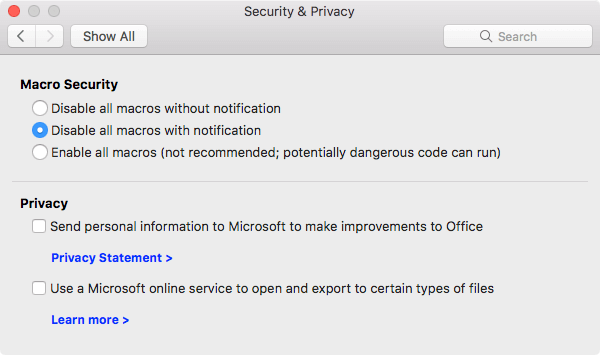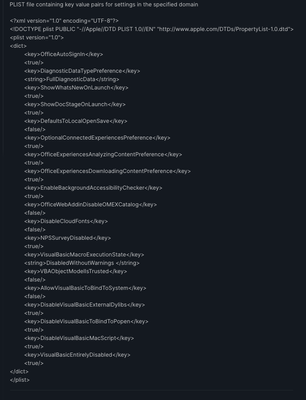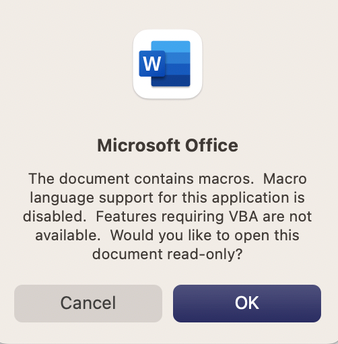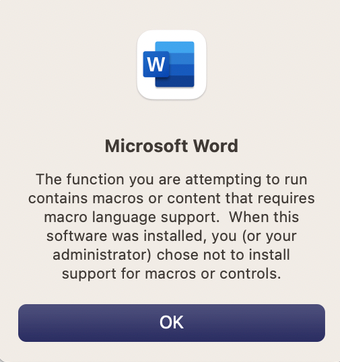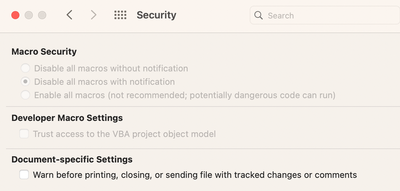- Jamf Nation Community
- Products
- Jamf Pro
- Word 365 Macro Security Notification Settings Gray...
- Subscribe to RSS Feed
- Mark Topic as New
- Mark Topic as Read
- Float this Topic for Current User
- Bookmark
- Subscribe
- Mute
- Printer Friendly Page
Word 365 Macro Security Notification Settings Grayed out.
- Mark as New
- Bookmark
- Subscribe
- Mute
- Subscribe to RSS Feed
- Permalink
- Report Inappropriate Content
Posted on 04-02-2024 10:35 AM
I am trying to get the Macro Security windows to look the picture below, currently it is fully greyed out and cannot select "Disable All macros without notifications" This is on office 365 for Mac Ventura. I have tried the command lines using JAMF with the line below but still no help. Any ideas to how to get the pop up your macros are disabled every time the user opens a word document would help. Thanks.
defaults write com.microsoft.office VisualBasicMacroExecutionState -string DisabledWithoutWarnings
- Mark as New
- Bookmark
- Subscribe
- Mute
- Subscribe to RSS Feed
- Permalink
- Report Inappropriate Content
04-02-2024 11:03 AM - edited 04-02-2024 11:04 AM
Generally speaking, you cannot manage settings with CLI, with CLI you are more or less just "politely asking" a setting to be a specific value. If you want to Manage a setting you need to use a Configuration Profile.
What you are looking for would be in the com.microsoft.office domain, and the VisualBasicMacroExecutionState key. It looks like the value you want is DisabledWithoutWarnings. Below is Microsoft's documentation on this.
Set preferences for macro security in Office for Mac - Deploy Office | Microsoft Learn
- Mark as New
- Bookmark
- Subscribe
- Mute
- Subscribe to RSS Feed
- Permalink
- Report Inappropriate Content
Posted on 04-03-2024 09:53 AM
I have tried what you suggested but this is the result I am still getting. The window is still greyed out and these pop ups happen when you first load Word.
- Mark as New
- Bookmark
- Subscribe
- Mute
- Subscribe to RSS Feed
- Permalink
- Report Inappropriate Content
Posted on 12-06-2024 01:44 AM
Hi,
have you find a solution for this, i have the same problem.