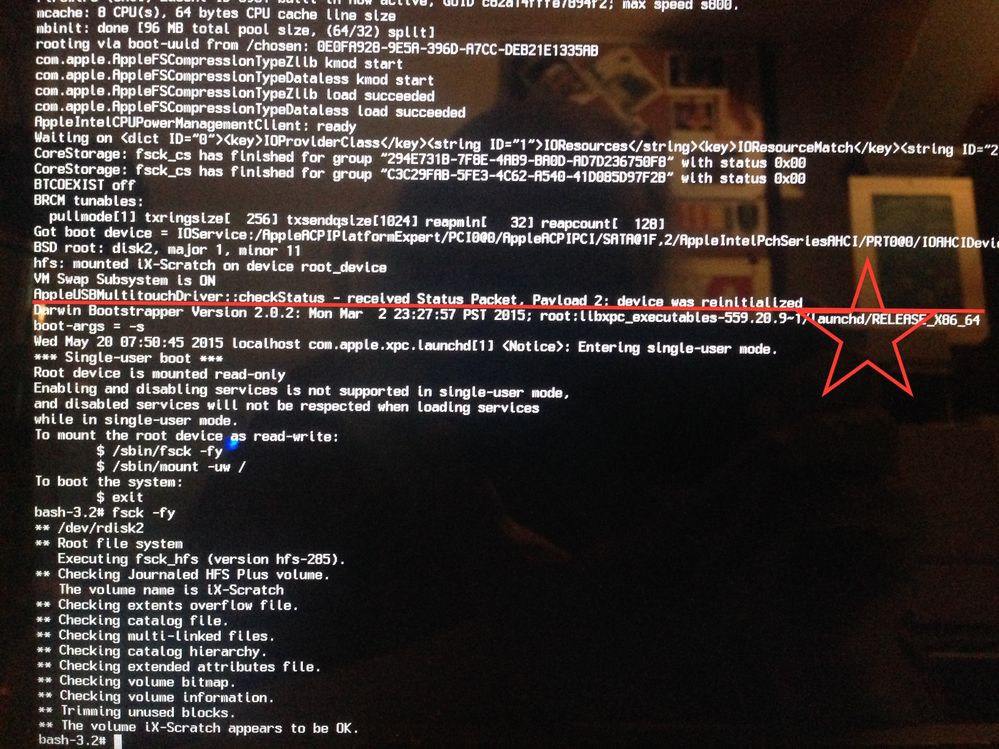Yosemite Macbooks stuck at 50% boot (Progress Bar)
- Mark as New
- Bookmark
- Subscribe
- Mute
- Subscribe to RSS Feed
- Permalink
- Report Inappropriate Content
Posted on 11-14-2014 10:58 AM
Hi,
After OS Yosemite was installed in some of our MacBooks, we had some boot at 50% and it stays stuck there. The first time I saw the issue, I power cycled the MacBook and I let it sit for an hour. It was still stuck at 50%. I power cycled the machine again and left it on for the whole night (5:00pm-8:00am). As I got back to the MacBook, it was still stuck at 50%.
I did some Google searching and I read this thread here: https://discussions.apple.com/thread/6603394 and tried booting to the recovery partition (Command + R). I booted to the recovery partition, turned off Wi-Fi, then restarted the machine using the menu bar.
After doing this method, the machine successfully rebooted and finally reached the login screen. I have done the same methods for another MacBook along with one MacBook Pro and they all managed to reach the login screen after booting into the recovery partition, turning off Wi-Fi, then restarting the machine.
I don't know if this is the "right" solution for this issue, but other ways to solve this issue would be greatly appreciated as we are planning to upgrade more and more MacBooks (and Pros) to OS Yosemite.
Thank You!
- Mark as New
- Bookmark
- Subscribe
- Mute
- Subscribe to RSS Feed
- Permalink
- Report Inappropriate Content
Posted on 04-08-2015 03:02 PM
Can anyone confirm this patch has fixed the hang on boot?
- Mark as New
- Bookmark
- Subscribe
- Mute
- Subscribe to RSS Feed
- Permalink
- Report Inappropriate Content
Posted on 04-08-2015 05:33 PM
I have just imaged a 2 new machines with the 10.10.3 AutoDMG created image utilizing Casper Imaging and have not had any issues with the hang on boot. Also, I have noticed that AD bound systems off-network now authenticate MUCH faster when resuming from sleep whereas before we were seeing some systems lock up entirely when resuming.
- Mark as New
- Bookmark
- Subscribe
- Mute
- Subscribe to RSS Feed
- Permalink
- Report Inappropriate Content
Posted on 04-09-2015 06:16 AM
In case anyone is curious.
MD5 (/usr/libexec/opendirectoryd) = e56b9036bdca0881e8b14c17e0dbff46
SHA1(/usr/libexec/opendirectoryd)= 110f78fc0a022e26019d013dfc452e2d97bf0414
- Mark as New
- Bookmark
- Subscribe
- Mute
- Subscribe to RSS Feed
- Permalink
- Report Inappropriate Content
Posted on 04-09-2015 06:54 AM
I was having the same issue with the 50% progress bar on machines with 10.10.2 and FileVault enabled. I tested the 10.10.3 beta (seed 3 or 4) and it appeared to have fixed the issue. I haven't tested 10.10.3 (14D131) that was released yesterday.
- Mark as New
- Bookmark
- Subscribe
- Mute
- Subscribe to RSS Feed
- Permalink
- Report Inappropriate Content
Posted on 04-09-2015 08:36 AM
I can confirm that a Macbook 2015 Air and MacBook Pro 2013 are booting fine with hard shutdowns.
FileVault2 boot/login is also working on/off network now with a mobile AD account created with the UNC path checked. Tested with the default BindTimeout and a custom setting of 15 seconds. The progress bar stalls about 1/3 through during the BindTimeout and then pushes through and you are displayed the usual, 'There was a problem connecting to the server "server-name".' This was a clean 10.10.3 build test not an upgrade.
Cheers! ;)
- Mark as New
- Bookmark
- Subscribe
- Mute
- Subscribe to RSS Feed
- Permalink
- Report Inappropriate Content
Posted on 04-09-2015 08:38 AM
OT a bit, but just an FYI, Apple now gives us an option to not require unlocking your iPhone to use CarPlay.
https://donmontalvo.com
- Mark as New
- Bookmark
- Subscribe
- Mute
- Subscribe to RSS Feed
- Permalink
- Report Inappropriate Content
Posted on 04-09-2015 10:13 AM
Hey All.
I am trying to image with the new 10.10.3 (to test the 50% boot) on a AutoCasperNBI running Casper Imaging 9.7 but getting an error -
Failed to delete Core Storage Information
Any ideas?
- Mark as New
- Bookmark
- Subscribe
- Mute
- Subscribe to RSS Feed
- Permalink
- Report Inappropriate Content
Posted on 04-09-2015 10:18 AM
I've been following this discussion and tried everything without success, I can in some cases get the machine to start in safe boot, sometimes not.
The build having this issue has never been bound to AD. Tried all possible ways with upgrading to 10.10.3 without success, did a recovery, that is installing a fresh 10.10.3 on top, no show...
Luckily, I have a working older build backed up via DeployStudio, so I will continue using this one, patching and adding features to see if the problem occurs again.
Really frustrating.
- Mark as New
- Bookmark
- Subscribe
- Mute
- Subscribe to RSS Feed
- Permalink
- Report Inappropriate Content
Posted on 04-09-2015 10:20 AM
So far, testing with an AutoDMG 10.10.3 .dmg on a 13" 2015 Air and 2015 13" Retina with multiple reboots and our configurations. We use Casper Imaging along with the lovely @rtrouton's First Boot Package Install to run our first boot script - and easily replicated this login issue as our bootstrapping process would get jammed up with the reboots after the Mac was bound to AD. I have not been able to replicate this problem yet with this update. Doing more testing, closing lids, and plenty of reboots with other models we have. Looks promising so far. I will update if anything changes.
- Mark as New
- Bookmark
- Subscribe
- Mute
- Subscribe to RSS Feed
- Permalink
- Report Inappropriate Content
Posted on 04-09-2015 11:11 AM
@laurendc can you share the First Boot package Install that you referenced?
- Mark as New
- Bookmark
- Subscribe
- Mute
- Subscribe to RSS Feed
- Permalink
- Report Inappropriate Content
Posted on 04-09-2015 11:20 AM
@chenderson https://github.com/rtrouton/First-Boot-Package-Install
You can use it in different ways but what we're doing is basically running our first boot script as a payload free package (priority 3 in the config) and posting the results of the script to the firstbootpackage install log (io redirects) in order to provide feedback to technicians on results on the LoginLog screen.
Hate to derail the thread so I won't continue outside of saying that it rocks.
- Mark as New
- Bookmark
- Subscribe
- Mute
- Subscribe to RSS Feed
- Permalink
- Report Inappropriate Content
Posted on 04-09-2015 02:04 PM
@chenderson My bad - that's the old one. For 10.10, you want to follow the instructions for First Boot Package Install Generator: https://github.com/rtrouton/First_Boot_Package_Install_Generator
- Mark as New
- Bookmark
- Subscribe
- Mute
- Subscribe to RSS Feed
- Permalink
- Report Inappropriate Content
Posted on 04-10-2015 11:41 AM
Bad news (hopefully its just me). In my lab of 37 iMacs, 10.10.3 failed to resolve the boot issue. These are late 2013 iMacs with 10.10.2 upgraded to 10.10.3 yesterday. They had @chris.hotte's rc.server fix applied to them. They are bound to Active Directory, NOT using a network-mounted home folder, NOT configured with FileVault 2 and I am still having boot issues.
I do not yet have an Enterprise support contract with Apple but am in the process of getting one purchased. I hate to rain on everyone's parade and sincerely hope the issue is something specific to my environment, but wanted to at least let everyone else know this update may not fix the issue.
- Mark as New
- Bookmark
- Subscribe
- Mute
- Subscribe to RSS Feed
- Permalink
- Report Inappropriate Content
Posted on 04-10-2015 12:35 PM
The actual boot issue seems to be fixed for me but 3 times yesterday when waking my laptop from sleep, the machine would hang when trying to login again (either with the username/password field present or after with the spinning gear). Not sure if this is related. All three times required a hard reboot, I dumped all caches, etc, unbound/rebound to AD, rebooted this morning. Haven't put my machine to sleep today so don't know if that fixed it. My update to 10.10.3 was done with the combo updater.
- Mark as New
- Bookmark
- Subscribe
- Mute
- Subscribe to RSS Feed
- Permalink
- Report Inappropriate Content
Posted on 04-14-2015 04:23 PM
My 10.10.3 laptop is in AD, encrypted with FileVault and I am still experiencing the 50% boot issue :(
- Mark as New
- Bookmark
- Subscribe
- Mute
- Subscribe to RSS Feed
- Permalink
- Report Inappropriate Content
Posted on 04-14-2015 04:49 PM
Have you tested a clean install of 10.10.3? I've been testing it since it came out, no issue coming back from sleep or booting.
iMac 21' Late 2013 and Late 2014. Both using a network mount script, bound to AD and no FV2.
- Mark as New
- Bookmark
- Subscribe
- Mute
- Subscribe to RSS Feed
- Permalink
- Report Inappropriate Content
Posted on 04-14-2015 07:37 PM
Well, atleast it solved the 50% boot screen on our macbook pro 2012 with the 10.10.3 update (was a pain with 10.10.1). Yet to test the mac minis but will update here if it works.
- Mark as New
- Bookmark
- Subscribe
- Mute
- Subscribe to RSS Feed
- Permalink
- Report Inappropriate Content
Posted on 04-15-2015 10:35 AM
10.10.3 seems to have potentially fixed the problem on the small handful we've tested it on.
We're slowly increasing the update scope each night, and there’s nothing out of the ordinary so far.
We'll be smacking this on 700+ machines soon, so time will tell...
- Mark as New
- Bookmark
- Subscribe
- Mute
- Subscribe to RSS Feed
- Permalink
- Report Inappropriate Content
Posted on 04-15-2015 10:37 AM
@Abdiaziz No I have not tested a clean 10.10.3 image yet. Creating the AutoDMG image is on my list for today/tomorrow :-)
My iMacs are late 2013 imaged with 10.10.2 then upgraded using the AppStore/Software Update.
- Mark as New
- Bookmark
- Subscribe
- Mute
- Subscribe to RSS Feed
- Permalink
- Report Inappropriate Content
Posted on 04-15-2015 11:25 AM
Roughly 200+ machines in my environment updated via App Store and have reported it has sped up log in, and no more reports of getting stuck at 50%. All Macs are bound to AD with mobile accounts created and UNC path unchecked.
- Mark as New
- Bookmark
- Subscribe
- Mute
- Subscribe to RSS Feed
- Permalink
- Report Inappropriate Content
Posted on 04-17-2015 12:07 PM
For the few people reporting that they are still having the boot up problem. Have you tested the latest supplemental update? Has it cleared up any of your problems?
- Mark as New
- Bookmark
- Subscribe
- Mute
- Subscribe to RSS Feed
- Permalink
- Report Inappropriate Content
Posted on 04-17-2015 05:41 PM
Isn't the supplement update is meant for video issue for movie capturing? I assume it's not really an update for the boot screen issue. But then still have to see others response on this.
Though 10.10.3 actually solved my boot screen issue.
- Mark as New
- Bookmark
- Subscribe
- Mute
- Subscribe to RSS Feed
- Permalink
- Report Inappropriate Content
Posted on 04-20-2015 05:59 AM
A few of my users are experiencing a black screen after updating to 10.10.3 via software update. Though the issue doesn't seem to appear when computers are re-imaged to 10.10.3. Anyone else seeing this?
- Mark as New
- Bookmark
- Subscribe
- Mute
- Subscribe to RSS Feed
- Permalink
- Report Inappropriate Content
Posted on 04-20-2015 06:10 AM
I have seen the black screen as well. Had three MacBook Airs so far come in with that issue. I ended up replacing the logic boards on them, they were under warranty. I tried various things to reset them to no avail. I'd like to know why this is happening also myself.
- Mark as New
- Bookmark
- Subscribe
- Mute
- Subscribe to RSS Feed
- Permalink
- Report Inappropriate Content
Posted on 04-30-2015 06:32 AM
The core issue for this is resolved in 10.10.3. I would like to suggest we open a new thread for new issues, even if the symptom appears to be somewhat like this one. Anyone know how to flag a moderator to lock a thread?
- Mark as New
- Bookmark
- Subscribe
- Mute
- Subscribe to RSS Feed
- Permalink
- Report Inappropriate Content
Posted on 04-30-2015 07:01 AM
@chris.hotte I don't think it has. I contacted AppleCare and they acknowledged that it hasn't been completely fixed in 10.10.3. I have also forwarded the information to my Apple Senior Engineer for my University.
I think there may have been several issues causing the same "visible effect" but no, it is not fixed for everyone.
- Mark as New
- Bookmark
- Subscribe
- Mute
- Subscribe to RSS Feed
- Permalink
- Report Inappropriate Content
Posted on 04-30-2015 07:12 AM
Okay.
We have just less than 3000 10.10.3 workstations with Active Directory Enabled. I have no more reports of this particular boot issue. New random ones surfaced as a result of the upgrade. But that's the point I'm making, and I would not speak of them here in order to keep the thread on topic.
- Mark as New
- Bookmark
- Subscribe
- Mute
- Subscribe to RSS Feed
- Permalink
- Report Inappropriate Content
Posted on 04-30-2015 07:23 AM
@chris.hotte That's awesome. I have a lab of 37 iMacs and 160 mixed MacBook Pros and Airs that have been testing Yosemite and have had nothing but problems. The rest of our labs are still on Mavericks. I would love to be in your position with all our labs on Yosemite but at this point, I don't know if that is going to happen.
- Mark as New
- Bookmark
- Subscribe
- Mute
- Subscribe to RSS Feed
- Permalink
- Report Inappropriate Content
Posted on 05-07-2015 01:46 PM
In the interests of frustrated googlers arriving here with non AD related issues exhibiting the same symptom (boot progress bar stopping at 50%), I recommend making sure you have no unsigned kernel extensions as per this earlier post:
https://jamfnation.jamfsoftware.com/discussion.html?id=12589#responseChild73238
Many thanks mpebley for the lead!
My issues stemmed from using Migration Assistant to migrate applications from a late 2012 Macbook Pro - in hindsight it's now obvious that it would have imported a host of unsigned drivers.
That said, I still can't quite believe that Apple did not test for and close off the possibility of injecting breaking drivers through the use of one of their core consumer migration tools.
This vulnerability has to be a massive sleeper tech support issue for them.
- Mark as New
- Bookmark
- Subscribe
- Mute
- Subscribe to RSS Feed
- Permalink
- Report Inappropriate Content
Posted on 05-20-2015 07:13 AM
I have a very small network, but it has been crippled by the Yosemite Installation issue.
Described the problem in the Apple forums:
Yosemite will not start after installation over Mavericks. After installation, narrow progress bar runs with Apple logo above it, the system load process stalls and the logo changes to a circle with a diagonal bar across it similar to a "do not enter sign." Nothing happens after that .
Booting into SAFE MODE yeilds the exact same result. Holding down the OPTION key shows a Yosemite system installed on the proper partition, but choosing it and starting the system again yields the same result.
Holding COMMAND & S to boot into single user mode to run a fsck -fy scan stalls with a message that says it is waiting for the root system. The result is the same after a few seconds; the screen reverts to the light gray with the circle and the diagonal bar.
The attache picture shows the exact spot in the boot into single user mode that the process stalls.
I can boot into the RECOVERY Mode, run Disk Utilities, but disk and file structure is fine. I repaired permissions, but restarting from there yields the same result.
Resetting PRAM doesn't help, and reinstalling Yosemite doesn't help either.
I have a massive number of design applications and the serial numbers are stored in secure notes in my key chain.
I arrived at this predicament after having my certificates corrupted by the April 16th Security Update and after speaking with a senior Apple tech who related that upgrading to Yosemite would solve that problem by installing all new certificates.
So, after meticulous backups to a Time Capsule, disk utility scans and permission repairs, I attempted the Yosemite upgrade. The above is what happened, and the Time Machine backup to the Time Capsule is not available because after the upgrade my regular password credentials were no longer recognized.
I certainly do not have the skills that I've seen displayed here, but I am hoping that someone can give me a not too technical fix with some instructions on how to implement it.
I also work for a law firm and manage their Windows network, but we have a new case that needs research and I do that at my home Mac office.
Please help, and thanks in advance for any assistance.
Vincent
- Mark as New
- Bookmark
- Subscribe
- Mute
- Subscribe to RSS Feed
- Permalink
- Report Inappropriate Content
Posted on 07-13-2015 12:27 PM
Bumping this thread in case anyone has found that 10.10.4 has addressed this issue?
- Mark as New
- Bookmark
- Subscribe
- Mute
- Subscribe to RSS Feed
- Permalink
- Report Inappropriate Content
Posted on 07-13-2015 01:07 PM
This issue was addressed in 10.10.3 for most of the sites we've been working with.
Are you talking about the 50% boot hang? The last thread before yours refers to a prohibitory sign which is a different problem.
- Mark as New
- Bookmark
- Subscribe
- Mute
- Subscribe to RSS Feed
- Permalink
- Report Inappropriate Content
Posted on 07-13-2015 01:22 PM
@davidacland Yes the 50% boot bug...
Have been very cautious; clearing boot caches from single user mode doesn't scale well :]
- Mark as New
- Bookmark
- Subscribe
- Mute
- Subscribe to RSS Feed
- Permalink
- Report Inappropriate Content
Posted on 07-13-2015 02:01 PM
It seems to have been working ok from 10.10.3 on the sites we've deployed it. That being said, we've only deployed it where we've had no choice. 10.10 has been a bit of a disaster from our perspective.
- Mark as New
- Bookmark
- Subscribe
- Mute
- Subscribe to RSS Feed
- Permalink
- Report Inappropriate Content
Posted on 07-13-2015 04:54 PM
@yr_joelbruner I don't know what was special about my environment but the 10.10.3 update did NOT fix the boot issues, HOWEVER a clean 10.10.3 install did. Don't know why but that was my experience. Fortunately, I was able to just make a clean image and redeploy after I figured that out. Haven't had any problems since.
- Mark as New
- Bookmark
- Subscribe
- Mute
- Subscribe to RSS Feed
- Permalink
- Report Inappropriate Content
Posted on 07-14-2015 06:59 AM
@jrippy did you deploy the combo update or the other one?
- Mark as New
- Bookmark
- Subscribe
- Mute
- Subscribe to RSS Feed
- Permalink
- Report Inappropriate Content
Posted on 07-14-2015 07:01 AM
@nessts I did not deploy the combo update. I had a Casper Policy simply run Apple Software Update. I thought about the combo update just to see if it worked, but for the environment (thankfully all lab machines), it was easier just to go ahead and generate the new image and redeploy.
- Mark as New
- Bookmark
- Subscribe
- Mute
- Subscribe to RSS Feed
- Permalink
- Report Inappropriate Content
Posted on 07-14-2015 07:04 AM
In my opinion never run the regular update, I think many others will echo that sentiment. I always push the combo update out. Of course that takes more effort because you have to deploy it somewhat manually, and there were problems getting reboots to work etc, but it solved the 50% boot thing, in my environment.
- Mark as New
- Bookmark
- Subscribe
- Mute
- Subscribe to RSS Feed
- Permalink
- Report Inappropriate Content
Posted on 07-14-2015 07:40 AM
We generally weigh in the combo vs delta update depending on the size difference. Low numbered combo updates are generally smaller. Best to always test them thoroughly before a full deployment to production. We test a few rows of machines for a week if possible - to see what surfaces and then to a site, then to all sites. Well... that's what we should do. :)
- Mark as New
- Bookmark
- Subscribe
- Mute
- Subscribe to RSS Feed
- Permalink
- Report Inappropriate Content
Posted on 09-15-2015 07:14 AM
Has anyone seen this pop up again (regress) with the 10.10.4 or 10.10.5 updates?
I'm running into again and I'm not sure which update caused it. The previous fixes are again temporary at best.