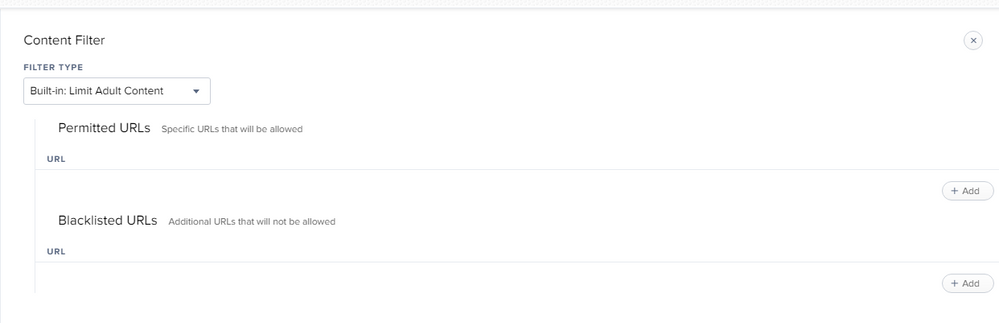- Jamf Nation Community
- Products
- Jamf Pro
- Re: YouTube.app Restricted Mode STRICT
- Subscribe to RSS Feed
- Mark Topic as New
- Mark Topic as Read
- Float this Topic for Current User
- Bookmark
- Subscribe
- Mute
- Printer Friendly Page
YouTube.app Restricted Mode STRICT
- Mark as New
- Bookmark
- Subscribe
- Mute
- Subscribe to RSS Feed
- Permalink
- Report Inappropriate Content
Posted on 02-02-2017 06:19 AM
Any way of Forcing Restricted Mode = STRICT in the YouTube.app on iPad?
Seems the default for the YouTube.app is Restricted Mode is "Don't Filter".
Without individually going to each iPad and turning them ON, I would like to be able to Force them to be STRICT.
Don't see anyway of doing that though.
We have set the DNS on our Router per Google's instructions, which is now "OVER" blocking our computers. Videos that should not be Restricted are being blocked as Restricted (ie serving on a jury, really???). We are getting by that restriction by using SafeShare.TV and adding a ?clean=1 to the end of the urls.
BUT, the YouTube.app is getting by all the filters and allows people to view anything. I have a feeling it is because on a web browser, the setting is Restricted Mode ON, but in the YouTube.app on the iPad it is Restricted Mode STRICT.
- Labels:
-
Security Management
- Mark as New
- Bookmark
- Subscribe
- Mute
- Subscribe to RSS Feed
- Permalink
- Report Inappropriate Content
Posted on 02-03-2017 07:27 PM
We set this at the Content Filter.
And as you have found Strict is almost too strict.
We use Moderate for our students.
- Mark as New
- Bookmark
- Subscribe
- Mute
- Subscribe to RSS Feed
- Permalink
- Report Inappropriate Content
Posted on 03-16-2023 02:53 AM
Hi, you mean the built in Jamf content filter policy or are you using a 3rd party content filter?
- Mark as New
- Bookmark
- Subscribe
- Mute
- Subscribe to RSS Feed
- Permalink
- Report Inappropriate Content
Posted on 02-22-2018 02:59 PM
Hi Joelande,
How exactly did you do that in the content filter.
Treat me like a complete noob. ie click here type this etc.
I do not understand how you managed to set this from the content filter when all I see is a url filter.
did you enter in something like Permitted URL - add - youutbe.app = strict???
Kind Regards
Dan
Captain Awesome