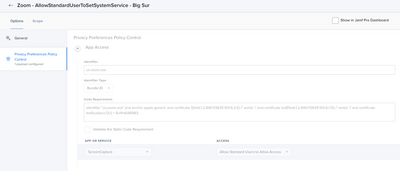- Jamf Nation Community
- Products
- Jamf Pro
- Re: Zoom Screensharing Failing with PPPC Settings
- Subscribe to RSS Feed
- Mark Topic as New
- Mark Topic as Read
- Float this Topic for Current User
- Bookmark
- Subscribe
- Mute
- Printer Friendly Page
- Mark as New
- Bookmark
- Subscribe
- Mute
- Subscribe to RSS Feed
- Permalink
- Report Inappropriate Content
Posted on 06-26-2022 06:54 PM
I’m at a loss here. I’ve been suddenly fighting Zoom screen sharing being completely “blocked” with my JAMF Pro setup on all new computers. All machines are running 12.4, Zoom 5.11, and I have a PPPC payload deployed on some that allows non-admins to allow screenrecording and the other half does not have this.
No matter which configuration I use, even when I allow full disk access and screen recording, Zoom still tells me to open my Security & Privacy to whitelist the app to screen record. I have tried both the IT installer PKG and the regular PKG to no success.
Does anyone have advice on what I need to check for?? I’m at a total loss right now.
Thanks in advance!!
Solved! Go to Solution.
- Mark as New
- Bookmark
- Subscribe
- Mute
- Subscribe to RSS Feed
- Permalink
- Report Inappropriate Content
06-27-2022 06:36 PM - edited 06-27-2022 06:37 PM
Here's my configuration that allows this on Monterey and Zoom 5.11. I know it says Big Sur in the name but it definitely is working on Monterey
- Mark as New
- Bookmark
- Subscribe
- Mute
- Subscribe to RSS Feed
- Permalink
- Report Inappropriate Content
Posted on 06-27-2022 07:35 AM
Try remaking the PPPC payload using the setup on one that fails.
I had similar with Chrome, they updated the app and changed something slightly, so the old PPPC payload was no longer valid, even though it looked like it was. Once I built a new one, it was all back working.
- Mark as New
- Bookmark
- Subscribe
- Mute
- Subscribe to RSS Feed
- Permalink
- Report Inappropriate Content
Posted on 06-27-2022 08:25 AM
Just tried this and still unfortunately have the issues. For some reason, even with (or without) the PPPC payload, it still denies the entire "screensharing" method. I have manually selected everything without that profile, but still says that I need to allow the screenshare. Is this something that could be blocked somewhere else on another policy? What should I look for in particular?
- Mark as New
- Bookmark
- Subscribe
- Mute
- Subscribe to RSS Feed
- Permalink
- Report Inappropriate Content
06-27-2022 06:36 PM - edited 06-27-2022 06:37 PM
Here's my configuration that allows this on Monterey and Zoom 5.11. I know it says Big Sur in the name but it definitely is working on Monterey
- Mark as New
- Bookmark
- Subscribe
- Mute
- Subscribe to RSS Feed
- Permalink
- Report Inappropriate Content
Posted on 06-28-2022 07:46 AM
Thanks, I tried this and still have no luck on it :(
Going to try opening a ticket with Zoom, because every other application is working for screen sharing
- Mark as New
- Bookmark
- Subscribe
- Mute
- Subscribe to RSS Feed
- Permalink
- Report Inappropriate Content
Posted on 06-29-2022 10:17 AM
Okay; I FINALLY think I figured it out. Somehow a bad "certificate" token was within the policy. I used the JAMF PPPC Utility to grab all the proper information and was able to do all the whitelisting necessary this time around.
NOTE: If you already have it "whitelisted" on the machine, you will need to remove it from Screen Recording and let it regenerate.
- Mark as New
- Bookmark
- Subscribe
- Mute
- Subscribe to RSS Feed
- Permalink
- Report Inappropriate Content
Posted on 01-13-2023 09:01 AM
Hi adefallo, what kind of bad certificate is it and how did you find out? Thanks.