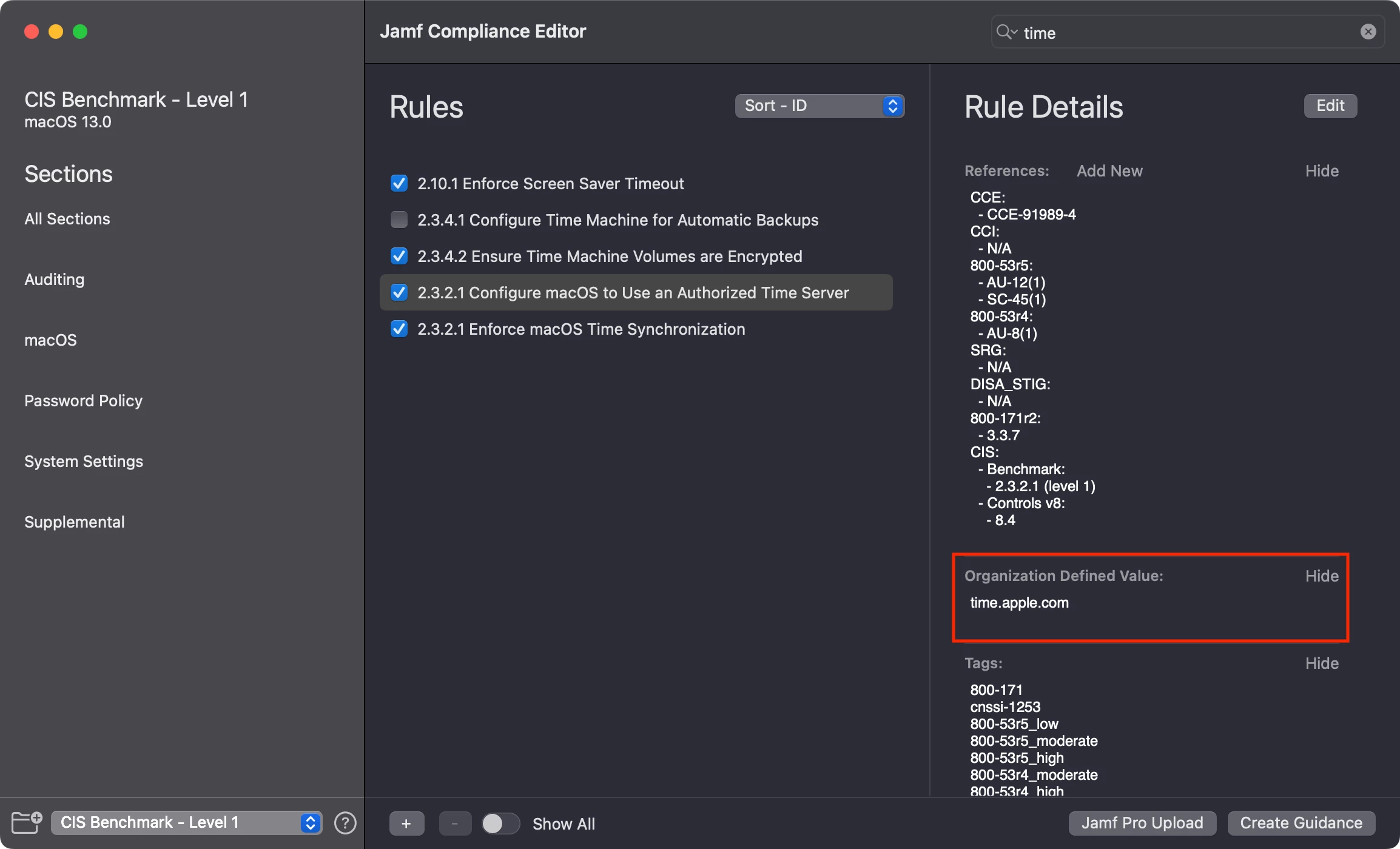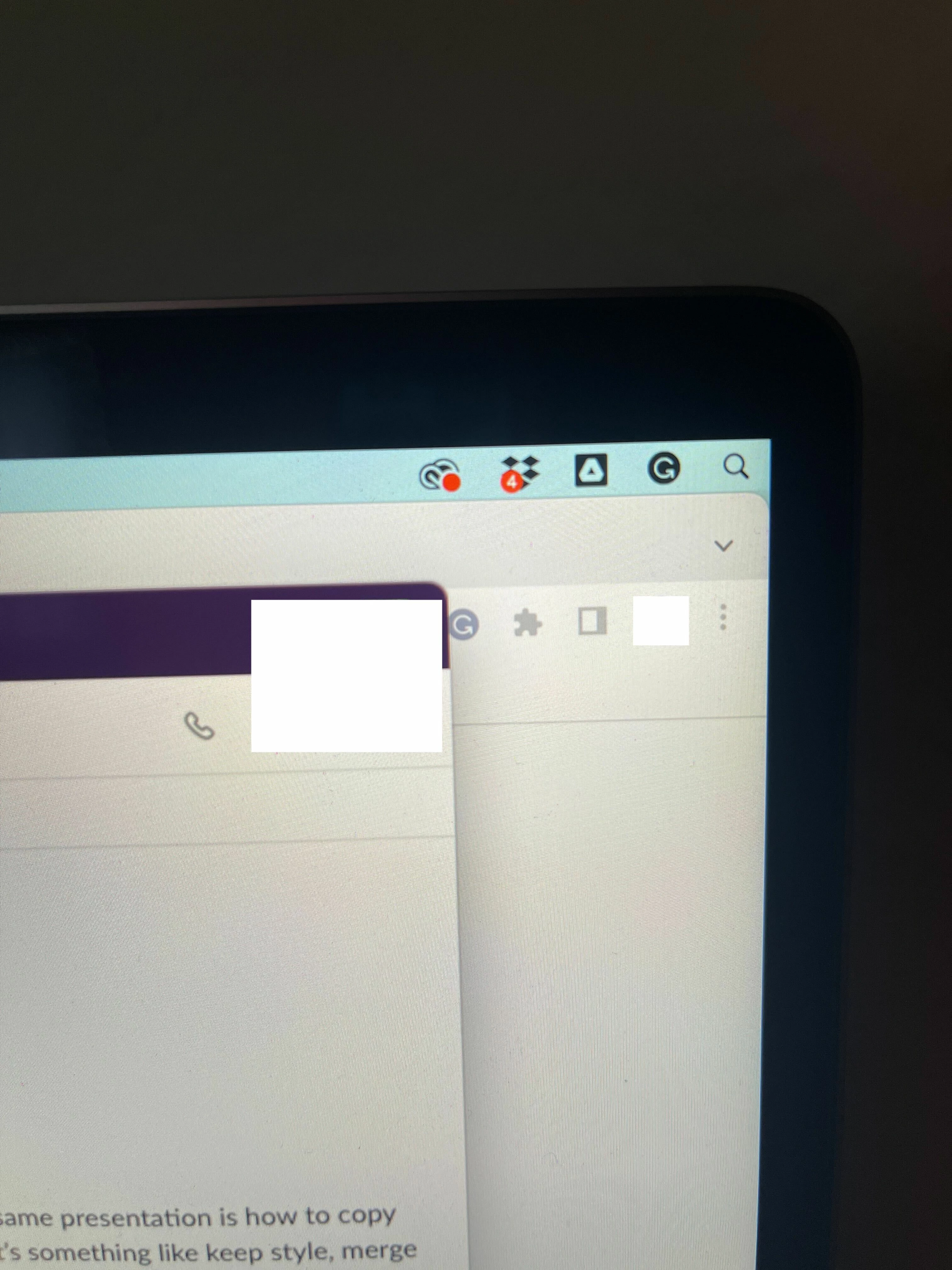We've been having some sporadic Mac devices lose items/icons in their menu bar and both Chrome and Slack (main tools in the company) open but do not load anything. Just spinning wheel. Also Privacy & Security in System Prefs (Settings) would not load either. The devices still were connected to their wifi and could use Safari to browse the web. This has happened to about 5 users out of 45 macos devices.
This started happening a few of weeks to our fleet after enrolling into Jamf.
Trouble shooting included rebooting, shutting down, entering safe mode. Nothing in activity Monitor was taking up resources as the Mac was idle. I checked logs on all the devices and initially believed from the install.log's that it was a softwareupdate running in the background so i deactivated deffered updates and auto updates.
With the last user, experiencing all these symptoms, i was able to get some time to dig further. We use Jamf Compliance Editor to upload plists and compliances to CIS Level 1 + 2. I decided to remove configuration profiles one at a time for this user and asked him to keep an eye on his menubar. When i removed a profile (com.apple.MCX) that set the timeserver all his items/icons in his menubar came back and Chrome and Slack were working again. We checked his time+date settings and his time server was time-a.nist.gov. I changed it back to default to time.apple.com.
On checking the compliance plist in Jamf Pro, I saw that the time server string was set to time-a.nist.gov,time-b.nist.gov. On the official NIST time server page, these two time servers do not exist.
Here is the plist for the com.apple.MCX config profile:
<?xml version="1.0" encoding="UTF-8"?> <!DOCTYPE plist PUBLIC "-//Apple//DTD PLIST 1.0//EN" "http://www.apple.com/DTDs/PropertyList-1.0.dtd"> <plist version="1.0"> <dict> <key>DestroyFVKeyOnStandby</key> <true/> <key>DisableGuestAccount</key> <true/> <key>forceInternetSharingOff</key> <true/> <key>timeServer</key> <string>time-a.nist.gov,time-b.nist.gov</string> </dict> </plist>
As of now, I'm thinking this could be the cause and wondering if anyone else has experienced these same symptoms and how or if this is somehow related to the .plist above.
I know that the Jamf Compliance Editor is not supported and a "use as you please, with no strings attached" but would like them to know that those timeservers do not exist and could potentially cause issues for others.
Any help or advice would be very much appreciated. Thanks.