- Jamf Nation Community
- Products
- Jamf Safe Internet
- Google SafeSearch and YouTube Restricted Mode for ...
Options
- Subscribe to RSS Feed
- Mark Topic as New
- Mark Topic as Read
- Float this Topic for Current User
- Bookmark
- Subscribe
- Mute
- Printer Friendly Page
Google SafeSearch and YouTube Restricted Mode for Jamf Safe Internet
Options
- Mark as New
- Bookmark
- Subscribe
- Mute
- Subscribe to RSS Feed
- Permalink
- Report Inappropriate Content
Posted on 09-02-2022 08:17 AM
Hi Jamf Nation,
In our continued effort to support you in keeping your student safe and secure online, we are pleased to announce that Jamf Safe Internet has today received new functionality. Google SafeSearch and YouTube Restricted Mode will now be available for you to configure in the Jamf Safe Internet portal.
To turn on Google SafeSearch and YouTube Restricted Mode, you will need navigate to Policies within Jamf Safe Internet portal, click the Search rules tab and click the relevant boxes for Google SafeSearch and YouTube Restricted Mode. Detailed documentation can be be found on our Jamf Safe Internet Support Documentation.
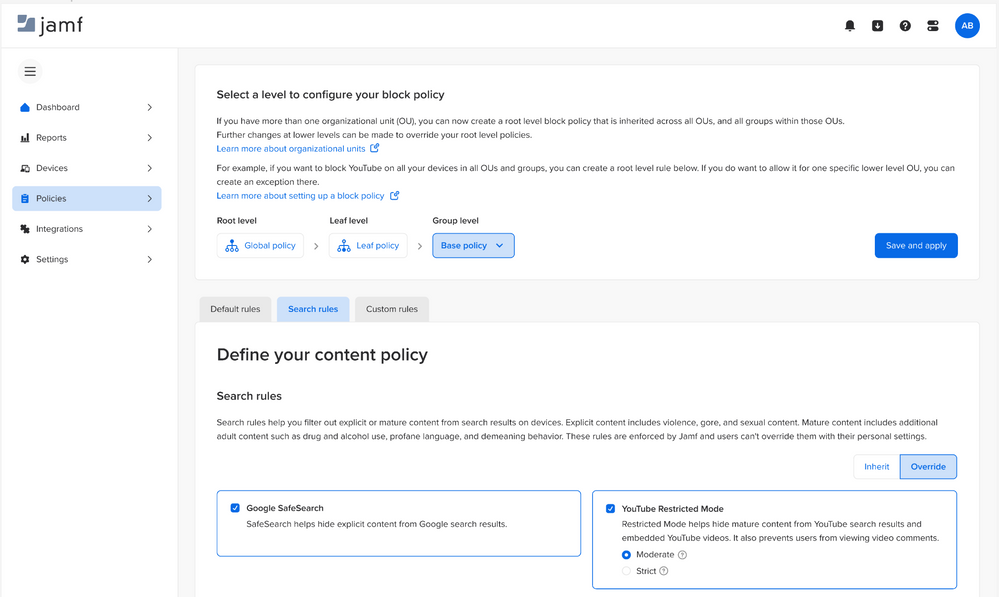
This new functionality brings added layer of security to your school through our Jamf Safe Internet content filtering and network threat prevention offering;
- Google SafeSearch: Google SafeSearch helps hide explicit content from Google search results.
- YouTube Restricted Mode: YouTube Restricted Mode helps hide mature content from YouTube search results and embedded YouTube videos. It also prevents users from viewing video comments.
If you haven't already tested Jamf Safe Internet in your environment, then check out Jamf.com for more details and to sign up for a trial.
Many thanks
Aaron Webb
Product Marketing
Reply
0 REPLIES 0