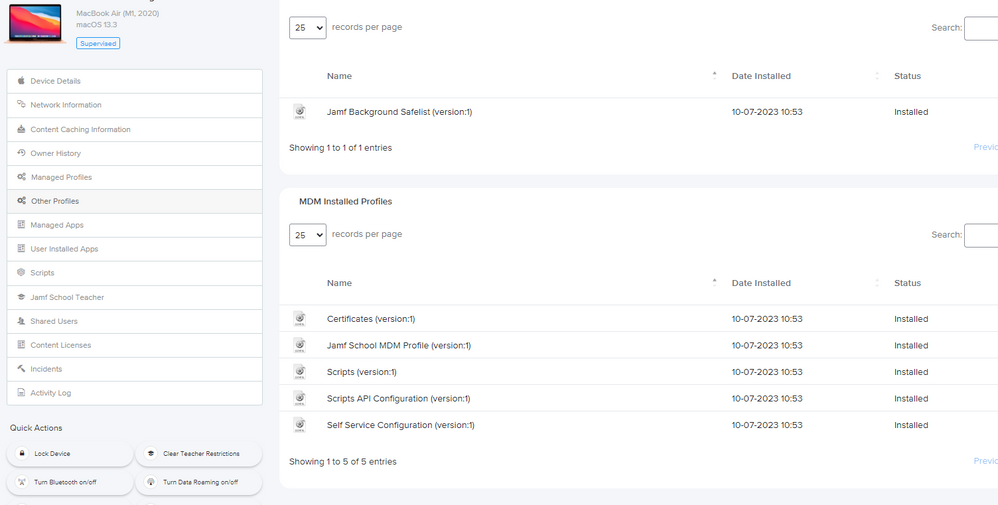- Jamf Nation Community
- Products
- Jamf School
- Re: Apple Classroom on Mac with Jamf School Classe...
- Subscribe to RSS Feed
- Mark Topic as New
- Mark Topic as Read
- Float this Topic for Current User
- Bookmark
- Subscribe
- Mute
- Printer Friendly Page
Apple Classroom on Mac with Jamf School Classes
- Mark as New
- Bookmark
- Subscribe
- Mute
- Subscribe to RSS Feed
- Permalink
- Report Inappropriate Content
Posted on
07-10-2023
04:37 AM
- last edited on
03-04-2025
06:22 AM
by
![]() kh-richa_mig
kh-richa_mig
We managed to get Apple Classroom to work on iPads, but we couldn't get it to work as a teacher's device on the Mac. We are just trying a very simple 1 teacher device running Classroom and 2 student devices.
When starting Classroom on the Mac, Classroom doesn't detect that I've already logged into the Mac with my managed Apple ID. It doesn't detect any classes, and it doesn't detect my name (it asks for my name). I can't see a way to log into Classroom itself.
Also, I noticed there is no EDU profile installed on the Mac. This profile is present on our iPads. See screenshot below.
Devices are using the same Wifi and Bluetooth is ON. I've tried tethering off my phone's hotspot just to rule out the network - no difference.
Any assistance would be much appreciated!
- Labels:
-
Jamf School
- Mark as New
- Bookmark
- Subscribe
- Mute
- Subscribe to RSS Feed
- Permalink
- Report Inappropriate Content
Posted on 07-10-2023 04:50 AM
As far as I am aware, the only way for Jamf School to manage Apple Classroom is if the Mac is assigned to a user and the user is MDM-managed.
We couldn’t get that working, so instead we use switched to using Apple Classroom directly with classes synced with Apple School Manager rather than syncing it to MDM. So all the classes are set up on Apple School Manager and Apple Classroom sorts itself out just using Managed Apple IDs, rather than the settings being pushed out via MDM. In Jamf school you just have to turn off ‘automatic configuration’ in Settings > Apple Classroom.
Hope that makes sense?
- Mark as New
- Bookmark
- Subscribe
- Mute
- Subscribe to RSS Feed
- Permalink
- Report Inappropriate Content
Posted on 07-10-2023 07:00 AM
@iht Apple School Manager syncing is key. We sync with PowerSchool for all the teacher/classes/student info. Once this is done, we have all the Middle and High School students assigned to the laptops with their usernames as well as logged in with their managed student Apple IDs(also needed for this). The teachers should then be able to see any student that is in their classroom as long as they also are signed into their Managed Apple ID.
A few caveats though, each MacBook must have bluetooth on (which is nice since they allowed a profile now that forces bluetooth on, without keeping the students from being able to add headphones of their own). The other one is that wireless has to be on and must be the same network for both students and teachers.
This one we still have issues with. If a student just turns off wifi, they wont be seen, or if they join our guest network it also blocks the teacher from being able to connect or see what the student is doing. We are still playing with this though and hope it can be better for us in the future.
Princeton Public Schools
- Mark as New
- Bookmark
- Subscribe
- Mute
- Subscribe to RSS Feed
- Permalink
- Report Inappropriate Content
Posted on 07-10-2023 09:27 PM
Thanks so much for your replies.
Unfortunately I'm quite confused!
"Apple Classroom is if the Mac is assigned to a user and the user is MDM-managed". In my single Mac test case, my Mac is assigned to me, which is a managed Apple ID, in Jamf School. However, I'm still lost on how do I actually log into the Mac with the managed Apple ID? I'm logging in as a Standard User with a local account. I don't see an option for how you can log into the device with the managed ID.
I was under the impression that it's possible to do this in Jamf School without the need to sync directly with ASM?
- Mark as New
- Bookmark
- Subscribe
- Mute
- Subscribe to RSS Feed
- Permalink
- Report Inappropriate Content
Posted on 07-11-2023 02:57 AM
So…
On an iPad, for Apple Classroom to work via MDM, the device has to be assigned to a specific user in Jamf School. Jamf School can then push out the EDU profile with all the Apple Classroom settings to that device and it generally works fine.
On a Mac, there may be all sorts of users logged in. But the MDM only can assign the device to one user before pushing out the EDU profile. A few versions of macOS ago, it was possible to fudge this and have the EDU profile pushed out to the device (so long as it had a user assigned in Jamf School) so that every user logged into the Mac had the same Apple Classroom settings.
As far as I am aware, this is no longer the case.
Instead, to get Apple Classroom working on a Mac you need to sign with your Managed Apple ID on the Mac (go to System Settings > sign in with the Apple ID on the top left). This will pull all of your class information directly from Apple School Manager. But for it to work, the student iPads need to NOT have that information pushed from the MDM but instead just be signed in with their Managed Apple IDs.
Questions:
1. Do you have classes set up in Apple School Manager? It doesn’t matter how they are made (they can be synced with PowerSchool/imported via CSVs and SFTP/manually created in the interface) but they need to be there
2. Both the Mac and the student devices need to be signed in with the appropriate Managed Apple IDs (teacher and students)
3. Jamf School needs to NOT be pushing out the EDU profile with Apple Classroom information as this is being pulled from ASM direct via the Apple IDs instead.
This is the only way I have gotten Apple Classroom working on a Mac.
Hope that helps!
- Mark as New
- Bookmark
- Subscribe
- Mute
- Subscribe to RSS Feed
- Permalink
- Report Inappropriate Content
Posted on 07-12-2023 06:36 PM
Thanks for your reply.
Hmm integrating with ASM directly does seem to be a workaround. Jamf School is advertised to work with Classroom on the Mac, so I might reach out to them directly and see if they can provide guidance.
In answer to your questions:
1. Yes, I do have a trial class set up in ASM (I also have one set up in Jamf School). I can see both in Jamf School, so syncing with ASM works okay.
2. Yes, all shared iPads and the Mac in question use Managed Apple IDs.
3. Right. To NOT push the EDU profile out to the shared iPads, is this just a matter of deleting the EDU profile for those iPads?
If I learn anything from Jamf I'll share here.