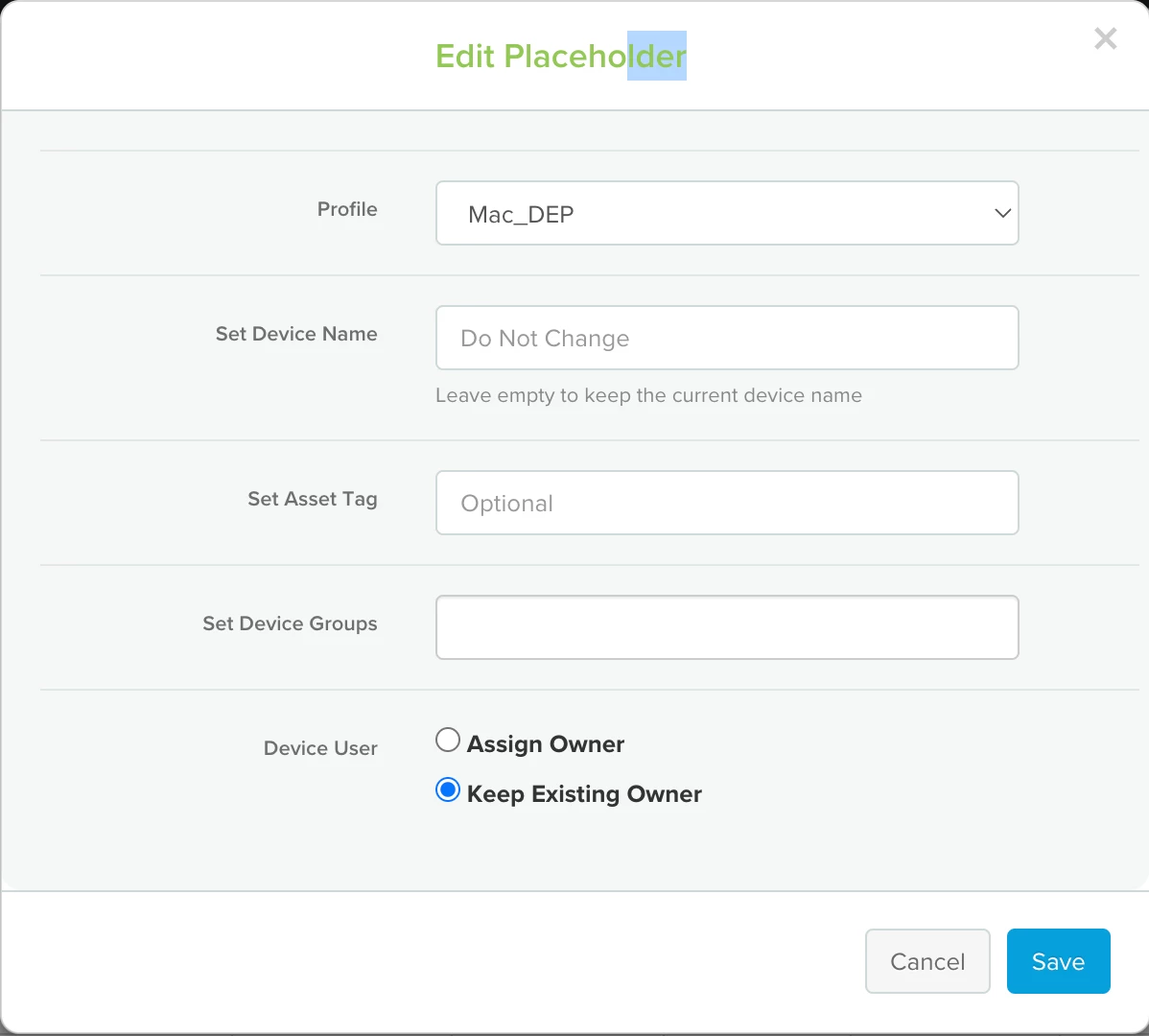Hi, I tried using JAMF school to set the names for all new devices.
Under device placeholder I updated "Set Device Name" in JAMF and the Macbook device Computer Name did changed but when I use terminal to check hostname is it different. Is there a way to change all names at once?
Thank you