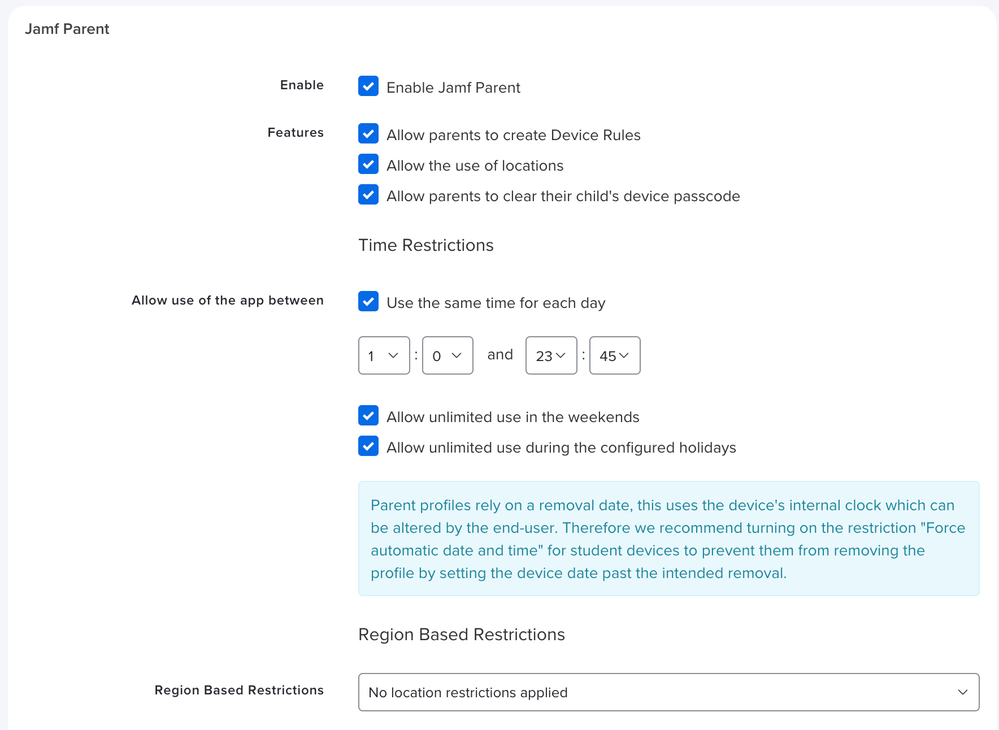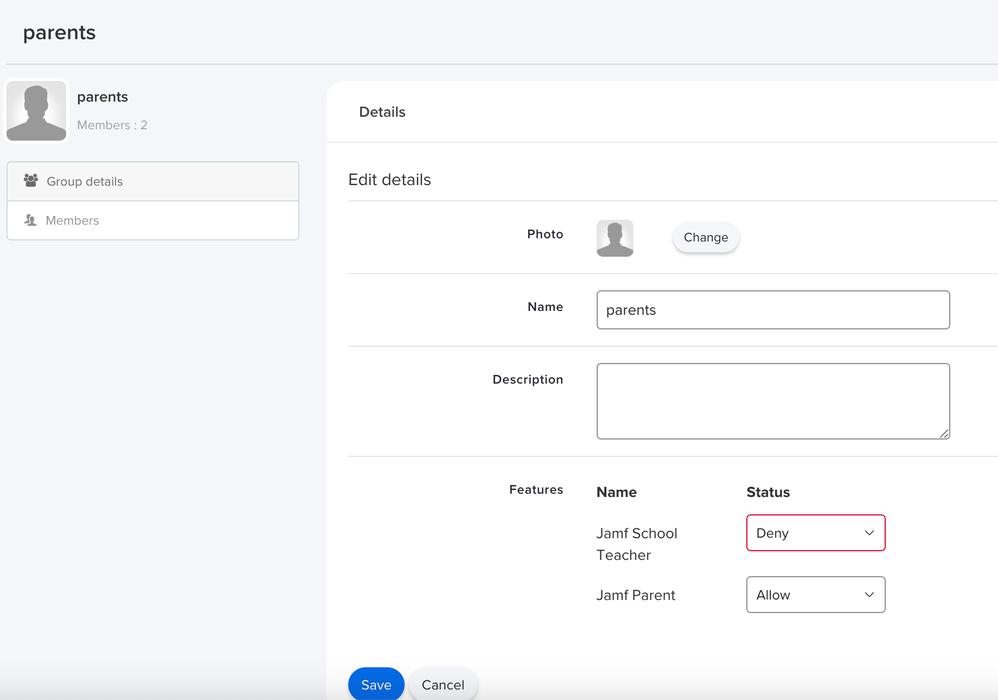- Jamf Nation Community
- Products
- Jamf School
- Re: Jamf Parent Help
- Subscribe to RSS Feed
- Mark Topic as New
- Mark Topic as Read
- Float this Topic for Current User
- Bookmark
- Subscribe
- Mute
- Printer Friendly Page
Jamf Parent Help
- Mark as New
- Bookmark
- Subscribe
- Mute
- Subscribe to RSS Feed
- Permalink
- Report Inappropriate Content
Posted on 01-13-2023 05:14 PM
So I am working to get Jamf Parent up and running and integrated with Jamf School, and i seemingly have done everything correctly. However, whenever a parent tries to scan the QR code to add their child's device to their Jamf Parent app, the message,
"Your child's device cannot be found. Try again later or contact you child's school. Your child's school removed this device from the list of devices you can manage with Jamf Parent."
How might I resolve this? I can't seem to find where I would add the device to a list that would allow the device to be managed by Jamf Parent.
- Mark as New
- Bookmark
- Subscribe
- Mute
- Subscribe to RSS Feed
- Permalink
- Report Inappropriate Content
10-25-2023 06:38 PM - edited 10-25-2023 06:40 PM
Hi oden007, I finally got the Jamf parent app to work by creating a user group called parents and giving it a status of allow to the Jamf Parent feature. The Jamf Parent feature also need to be enabled in your settings. I have set mine up in the following way: