- Home
- Community
- Get Support
- General Discussions
- Jamf School I tried to enable JAMF Parent - When scanning QR code device shows error has occured
Jamf School I tried to enable JAMF Parent - When scanning QR code device shows error has occured
- June 6, 2023
- 10 replies
- 234 views
10 replies
- Author
- Contributor
- June 6, 2023
I tried to enable JAMF Parent, but when scanning the QR Code within Self Service from a parent device, I get "An Error has occurred. Device has been removed, please contact your school IT admin". I followed all instructions here: https://learn.jamf.com/bundle/jamf-school-documentation/page/Jamf_Parent_Integration_with_Jamf_School.html
Is there anything further that I need to do? Parents have apparently been trying to control their children's iPads, however they get this error and I am not removing them.
- Contributor
- June 7, 2023
the message shows that the device is not controlled by Jamf school. So at first, make shure the kid did not leave the device management, if you addet the device via QR code or link to Jamf school or via Apple Configurator and the kid did leave the management under VPN in the 30 day period it will look managed in Jamf school but its actually not.
If it is managed and cant controlled via Jamf parent, try to reset the device in Jamf school and retry it. A bad suggestion but 90% success rate in most of the cases.
- Author
- Contributor
- June 7, 2023
the message shows that the device is not controlled by Jamf school. So at first, make shure the kid did not leave the device management, if you addet the device via QR code or link to Jamf school or via Apple Configurator and the kid did leave the management under VPN in the 30 day period it will look managed in Jamf school but its actually not.
If it is managed and cant controlled via Jamf parent, try to reset the device in Jamf school and retry it. A bad suggestion but 90% success rate in most of the cases.
Hi MIB, thanks for your input.
This device is 100% under Jamf School Management and is in DEP, I wiped it and added back to Jamf School 3 days ago and have complete control over it via the Jamf School web UI via my admin account. I can unlock, send commands, etc. The child goes home to their Dad, he uses his phone with Jamf parent app, scans the QR code, the device shows on the app. He clicks on the device and then the message says that it has been removed from their management by an admin and then the phone disappears off the app.
- Contributor
- June 8, 2023
Hey rob,
sometimes its verry unclear why a device behaves like it does...
I copied you a working config Profile, maybe its just one x on the wrong place. Just add this in a new downloadet profile, reupload and try to apply it to this device. Remove the other profiles you have on the device at this moment. ( i have configured a wireless network, this one you have to alter to your needs. Its XXXX at this moment) if it works you can sort it out from there.
<!DOCTYPE plist PUBLIC "-//Apple//DTD PLIST 1.0//EN" "http://www.apple.com/DTDs/PropertyList-1.0.dtd">
<plist version="1.0">
<dict>
<key>PayloadIdentifier</key>
<string>com.zuludesk.MDM.iOS.d903e7f662e9e8d775207ccbb5edee1c</string>
<key>PayloadRemovalDisallowed</key>
<true/>
<key>PayloadType</key>
<string>Configuration</string>
<key>PayloadUUID</key>
<string>d57d4305-0970-46e9-8965-3bd8a02542ab</string>
<key>PayloadOrganization</key>
<string>Jamf School</string>
<key>PayloadVersion</key>
<integer>1</integer>
<key>PayloadDisplayName</key>
<string>Schüler iPads test (kopieren) (version:2)</string>
<key>PayloadDescription</key>
<string>Proxy test Einschränkungen mit W-Lan Sperre. Profil zur Registrierung.</string>
<key>PayloadContent</key>
<array>
<dict>
<key>PayloadType</key>
<string>com.apple.applicationaccess</string>
<key>PayloadUUID</key>
<string>15d2fc8b-29aa-4476-b2e5-2142a49369a1</string>
<key>PayloadVersion</key>
<integer>1</integer>
<key>PayloadIdentifier</key>
<string>com.zuludesk.MDM.iOS.d903e7f662e9e8d775207ccbb5edee1c.restrictions.15d2fc8b-29aa-4476-b2e5-2142a49369a1</string>
<key>PayloadDisplayName</key>
<string>Restrictions</string>
<key>placeholder</key>
<array/>
<key>allowCamera</key>
<true/>
<key>allowVoiceDialing</key>
<true/>
<key>allowVideoConferencing</key>
<true/>
<key>allowScreenShot</key>
<true/>
<key>allowRemoteScreenObservation</key>
<true/>
<key>allowGlobalBackgroundFetchWhenRoaming</key>
<true/>
<key>allowAppInstallation</key>
<true/>
<key>allowAppRemoval</key>
<true/>
<key>allowInAppPurchases</key>
<true/>
<key>allowAssistant</key>
<true/>
<key>allowAssistantWhileLocked</key>
<true/>
<key>allowAssistantUserGeneratedContent</key>
<true/>
<key>forceAssistantProfanityFilter</key>
<true/>
<key>allowSiriServerLogging</key>
<true/>
<key>allowRapidSecurityResponseInstallation</key>
<true/>
<key>allowEnablingRestrictions</key>
<true/>
<key>allowActivityContinuation</key>
<true/>
<key>allowDefinitionLookup</key>
<true/>
<key>allowPredictiveKeyboard</key>
<true/>
<key>allowAutoCorrection</key>
<true/>
<key>allowSpellCheck</key>
<true/>
<key>allowAirDrop</key>
<true/>
<key>forceAirDropUnmanaged</key>
<false/>
<key>allowSpotlightInternetResults</key>
<true/>
<key>allowDictation</key>
<true/>
<key>forceOnDeviceOnlyDictation</key>
<false/>
<key>forceOnDeviceOnlyTranslation</key>
<false/>
<key>allowHostPairing</key>
<true/>
<key>allowUSBRestrictedMode</key>
<true/>
<key>allowFilesUSBDriveAccess</key>
<true/>
<key>allowNFC</key>
<true/>
<key>allowLockScreenControlCenter</key>
<true/>
<key>allowLockScreenNotificationsView</key>
<true/>
<key>allowLockScreenTodayView</key>
<true/>
<key>allowPassbookWhileLocked</key>
<true/>
<key>allowiTunes</key>
<true/>
<key>allowSafari</key>
<true/>
<key>safariAllowAutoFill</key>
<true/>
<key>safariAllowJavaScript</key>
<true/>
<key>safariAllowPopups</key>
<true/>
<key>safariForceFraudWarning</key>
<true/>
<key>safariAcceptCookies</key>
<integer>2</integer>
<key>allowAutomaticAppDownloads</key>
<true/>
<key>allowChat</key>
<true/>
<key>allowEnterpriseBookMetadataSync</key>
<true/>
<key>allowPodcasts</key>
<true/>
<key>allowFindMyDevice</key>
<true/>
<key>allowFindMyFriends</key>
<true/>
<key>allowGameCenter</key>
<true/>
<key>allowAddingGameCenterFriends</key>
<true/>
<key>allowMultiplayerGaming</key>
<true/>
<key>allowBookstore</key>
<true/>
<key>allowMusicService</key>
<true/>
<key>allowRadioService</key>
<true/>
<key>allowNews</key>
<true/>
<key>allowSystemAppRemoval</key>
<true/>
<key>allowEnterpriseAppTrust</key>
<true/>
<key>allowManagedToWriteUnmanagedContacts</key>
<false/>
<key>allowUnmanagedToReadManagedContacts</key>
<false/>
<key>forceDelayedSoftwareUpdates</key>
<false/>
<key>allowCloudBackup</key>
<true/>
<key>allowCloudDocumentSync</key>
<true/>
<key>allowCloudKeychainSync</key>
<true/>
<key>allowCloudPhotoLibrary</key>
<true/>
<key>allowManagedAppsCloudSync</key>
<true/>
<key>allowPhotoStream</key>
<true/>
<key>allowSharedStream</key>
<true/>
<key>allowCloudPrivateRelay</key>
<true/>
<key>allowFingerprintForUnlock</key>
<true/>
<key>allowDiagnosticSubmission</key>
<false/>
<key>allowDiagnosticSubmissionModification</key>
<true/>
<key>allowOpenFromManagedToUnmanaged</key>
<true/>
<key>allowOpenFromUnmanagedToManaged</key>
<true/>
<key>requireManagedPasteboard</key>
<false/>
<key>forceEncryptedBackup</key>
<false/>
<key>forceLimitAdTracking</key>
<true/>
<key>forceITunesStorePasswordEntry</key>
<false/>
<key>forceAirPlayOutgoingRequestsPairingPassword</key>
<false/>
<key>allowPasscodeModification</key>
<true/>
<key>allowFingerprintModification</key>
<true/>
<key>allowMailPrivacyProtection</key>
<true/>
<key>allowPasswordAutoFill</key>
<true/>
<key>forceAuthenticationBeforeAutoFill</key>
<false/>
<key>allowPasswordProximityRequests</key>
<true/>
<key>allowPasswordSharing</key>
<true/>
<key>allowUntrustedTLSPrompt</key>
<true/>
<key>allowApplePersonalizedAdvertising</key>
<false/>
<key>allowEnterpriseBookBackup</key>
<true/>
<key>allowOTAPKIUpdates</key>
<true/>
<key>allowUnpairedExternalBootToRecovery</key>
<true/>
<key>allowAirPrint</key>
<true/>
<key>allowAirPrintCredentialsStorage</key>
<true/>
<key>forceAirPrintTrustedTLSRequirement</key>
<false/>
<key>allowAirPrintiBeaconDiscovery</key>
<true/>
<key>forceUnpromptedManagedClassroomScreenObservation</key>
<true/>
<key>forceClassroomUnpromptedAppAndDeviceLock</key>
<true/>
<key>forceClassroomAutomaticallyJoinClasses</key>
<true/>
<key>forceClassroomRequestPermissionToLeaveClasses</key>
<true/>
<key>allowPairedWatch</key>
<true/>
<key>forceWatchWristDetection</key>
<false/>
<key>allowBluetoothModification</key>
<true/>
<key>forceWiFiWhitelisting</key>
<false/>
<key>forceWiFiPowerOn</key>
<true/>
<key>allowVPNCreation</key>
<false/>
<key>allowAccountModification</key>
<true/>
<key>allowEraseContentAndSettings</key>
<true/>
<key>allowFindMyFriendsModification</key>
<true/>
<key>allowUIConfigurationProfileInstallation</key>
<true/>
<key>allowDeviceNameModification</key>
<false/>
<key>allowKeyboardShortcuts</key>
<true/>
<key>allowUIAppInstallation</key>
<true/>
<key>allowPersonalHotspotModification</key>
<true/>
<key>allowRapidSecurityResponseRemoval</key>
<true/>
<key>allowWallpaperModification</key>
<true/>
<key>allowNotificationsModification</key>
<true/>
<key>allowProximitySetupToNewDevice</key>
<true/>
<key>allowESIMModification</key>
<true/>
<key>allowAppCellularDataModification</key>
<true/>
<key>allowCellularPlanModification</key>
<true/>
<key>allowContinuousPathKeyboard</key>
<true/>
<key>forceAutomaticDateAndTime</key>
<true/>
<key>allowAppClips</key>
<true/>
<key>ratingRegion</key>
<string>de</string>
<key>ratingMovies</key>
<integer>1000</integer>
<key>ratingTVShows</key>
<integer>1000</integer>
<key>ratingApps</key>
<integer>1000</integer>
<key>allowExplicitContent</key>
<true/>
<key>allowBookstoreErotica</key>
<false/>
</dict>
<dict>
<key>PayloadType</key>
<string>com.apple.wifi.managed</string>
<key>PayloadUUID</key>
<string>70c4532c-c34c-49c5-876b-be702d0cc94d</string>
<key>PayloadVersion</key>
<integer>1</integer>
<key>PayloadIdentifier</key>
<string>com.zuludesk.MDM.iOS.d903e7f662e9e8d775207ccbb5edee1c.Wireless here.70c4532c-c34c-49c5-876b-be702d0cc94d</string>
<key>PayloadDisplayName</key>
<string>Wireless here</string>
<key>PayloadScope</key>
<string>System</string>
<key>SSID_STR</key>
<string>Wireless here</string>
<key>HIDDEN_NETWORK</key>
<false/>
<key>AutoJoin</key>
<true/>
<key>EncryptionType</key>
<string>WPA</string>
<key>CaptiveBypass</key>
<false/>
<key>DisableAssociationMACRandomization</key>
<true/>
<key>Interface</key>
<string>BuiltInWireless</string>
<key>Password</key>
<string>00000000</string>
<key>ProxyType</key>
<string>None</string>
</dict>
</array>
</dict>
</plist>
before and after you can try to claim the device as a parent on your own. Just to nail down if its a problem with the Device/config itself or their dads Phone/Network.It is possible too that they block the trafic to the jamf servers on their network, on purpose or by accident.
If so he just can switch over to mobile data, claim the device and just use data if he needs to control his kids device.
I limited the use of Jamf Parent from 04:00 PM to 07:00 AM so it does not interfere with the Teachers.
I wish you good luck.
...... i re read your answer... the app closes itself after scanning? Did he try a reinstall... this doesn´t sound like a normal behavior....
- Author
- Contributor
- June 9, 2023
Thanks MIB,
Thank you for trying. I have even tried this with no profiles installed on the iPad and am met with the same result, so I think that you are partially right about "block the trafic to the jamf/apple servers on their network" as we have been having issues with devices not checking in - I am going to do some testing over the weekend with a few dummy students with "teachers" using various ISPs and see whether there is a common thread anywhere.
- Contributor
- June 9, 2023
Good luck with that.
- Author
- Contributor
- Answer
- October 26, 2023
In order for Jamf parent to work, you need to have a user group called parents with the Jamf Parent feature set to allow.
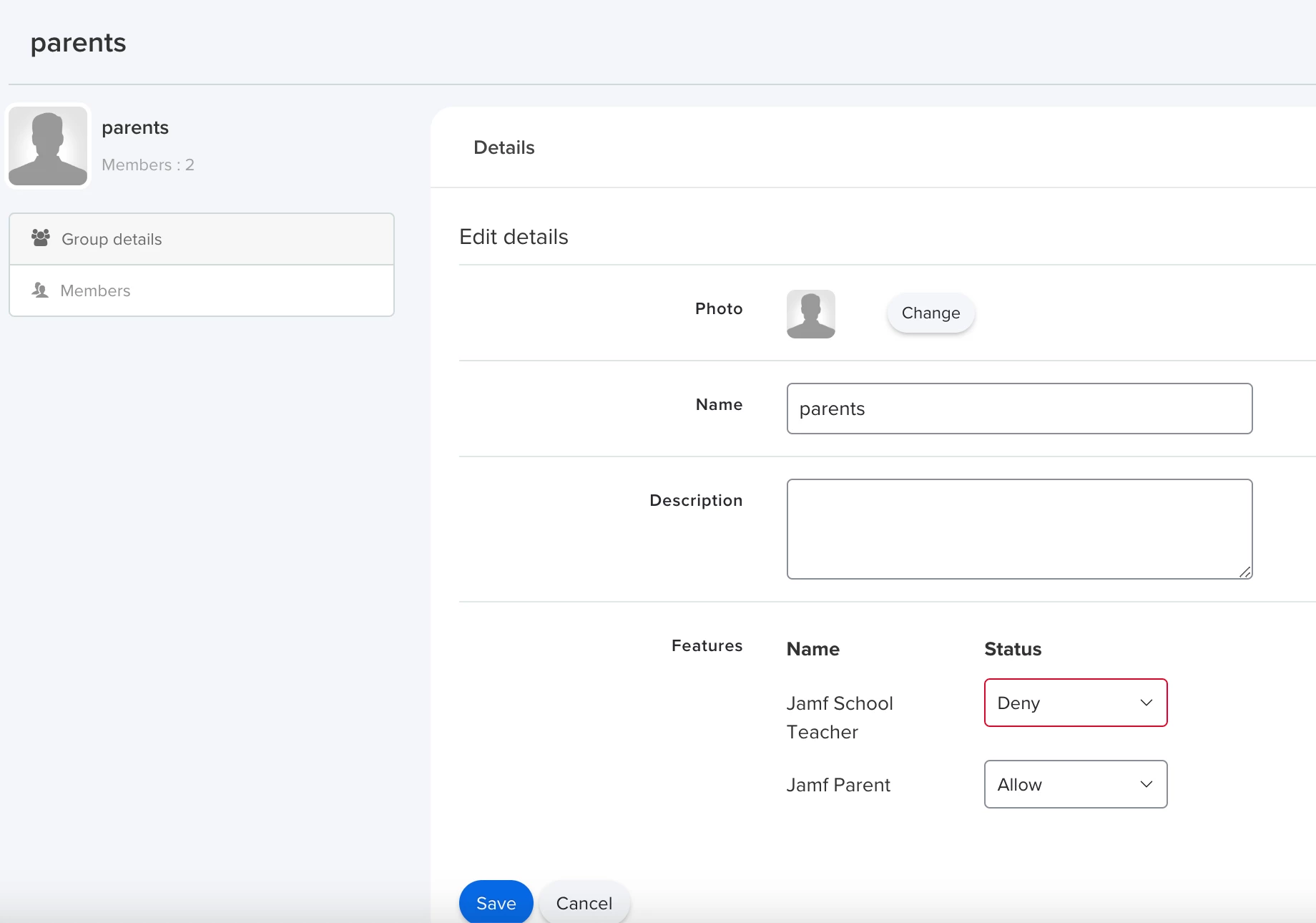
- New Contributor
- September 12, 2025
I am having the same issue now. I can confirm that I have a parent group set up with allow set for Jamf parent and that the device is being managed in Jamf School and that it has the profile applied and the Jamf Student app installed and running. Any thoughts on what else I may need to do to get my parents the ability to control their child’s device outside of the school day?
Enter your E-mail address. We'll send you an e-mail with instructions to reset your password.
Scanning file for viruses.
Sorry, we're still checking this file's contents to make sure it's safe to download. Please try again in a few minutes.
OKThis file cannot be downloaded
Sorry, our virus scanner detected that this file isn't safe to download.
OK


