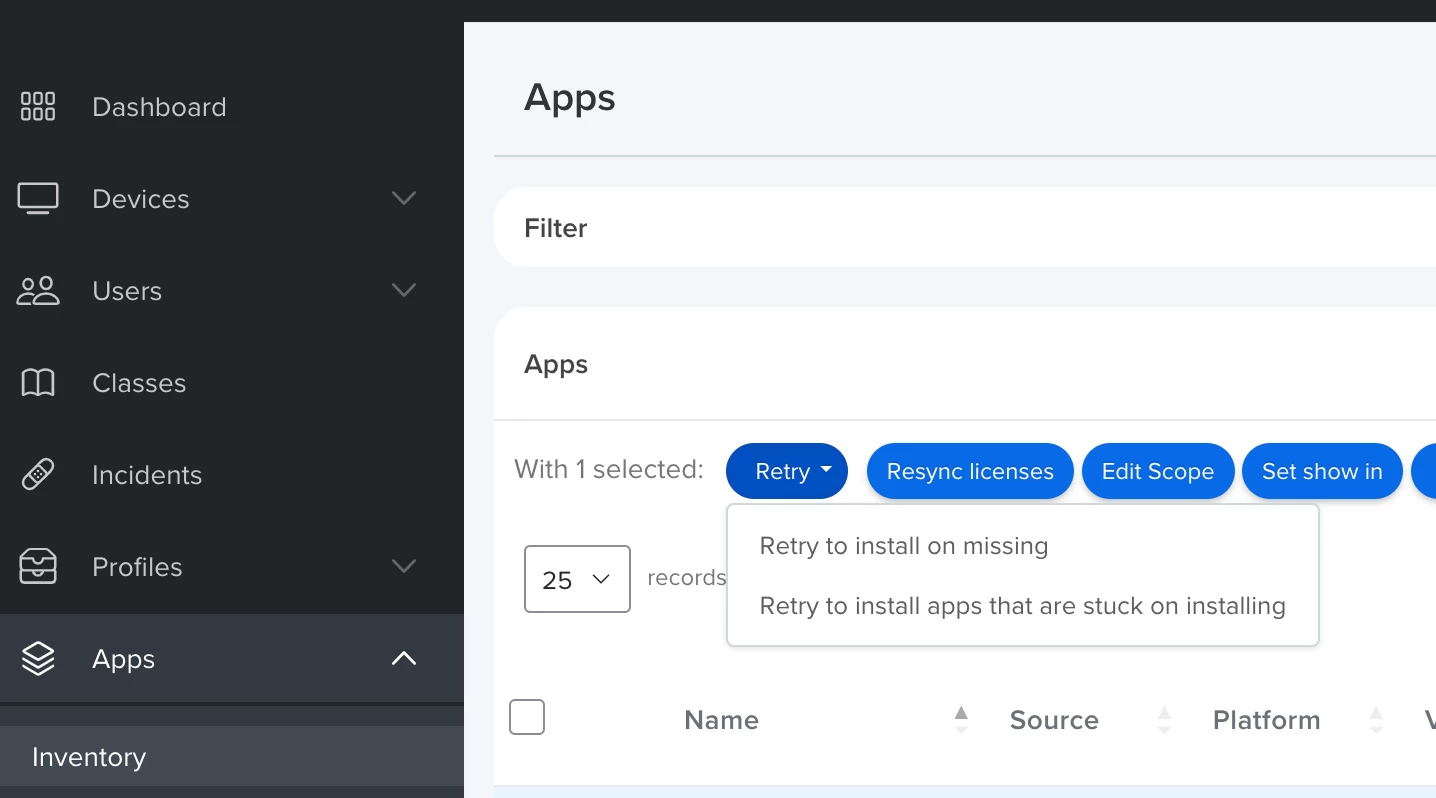Hello,
I am finding that some apps are failing to install on iPads and the details listed are "Internal Error." Has anyone else encountered this? When I had apps fail to load in Jamf Pro I would wipe the iPad and re-enroll and they would all load. I was hoping to find a different solution in Jamf School. Thanks