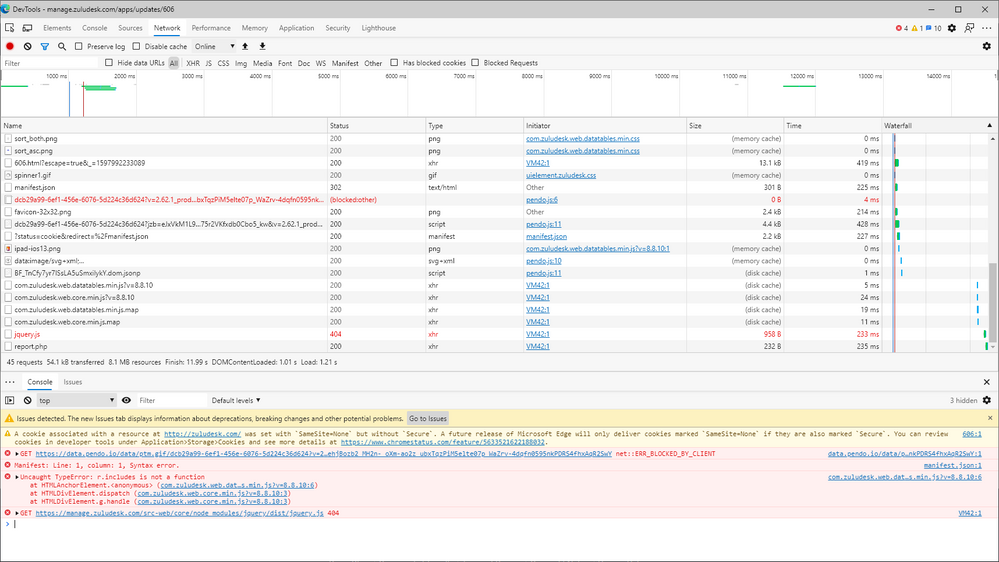- Jamf Nation Community
- Products
- Jamf School
- Re: Jamf School - Update app on 1 iPad
- Subscribe to RSS Feed
- Mark Topic as New
- Mark Topic as Read
- Float this Topic for Current User
- Bookmark
- Subscribe
- Mute
- Printer Friendly Page
Jamf School - Update app on 1 iPad
- Mark as New
- Bookmark
- Subscribe
- Mute
- Subscribe to RSS Feed
- Permalink
- Report Inappropriate Content
Posted on 08-20-2020 11:45 PM
Since the most recent update to Jamf School, if I click on 'show devices' next to an app that has an update, and then click on 'Update on this device', it does nothing at all.
Have tried several browsers, cleared cache, etc... but no amount of clicking on the 'Update on this device' button does anything at all.
If I open the developer tools I can see quite a few errors, plus 'jquery.js' 404's, etc...
If I click on the checkbox to the left, then click on the blue 'update' button, it tells the iPad in question to update just fine, it's just the inline 'Update on this device' button that has stopped working, and only since the most recent update.
- Labels:
-
Jamf School
- Mark as New
- Bookmark
- Subscribe
- Mute
- Subscribe to RSS Feed
- Permalink
- Report Inappropriate Content
Posted on 08-21-2020 03:00 PM
I was having a very similar issue. Filed a report/ticket with Jamf support. Just this morning, they said that the developer(s) had found the issue and resolved it. So, maybe try again? I'm quite sure it's a bug in the code that slipped by.
- Mark as New
- Bookmark
- Subscribe
- Mute
- Subscribe to RSS Feed
- Permalink
- Report Inappropriate Content
Posted on 08-24-2020 06:01 PM
Yeah, looks like it is fixed now :D