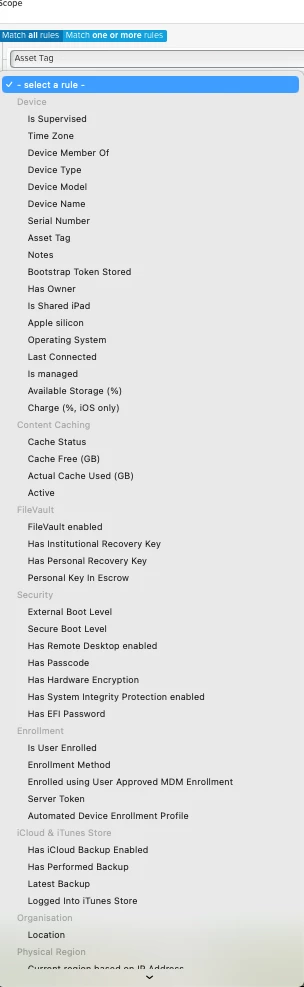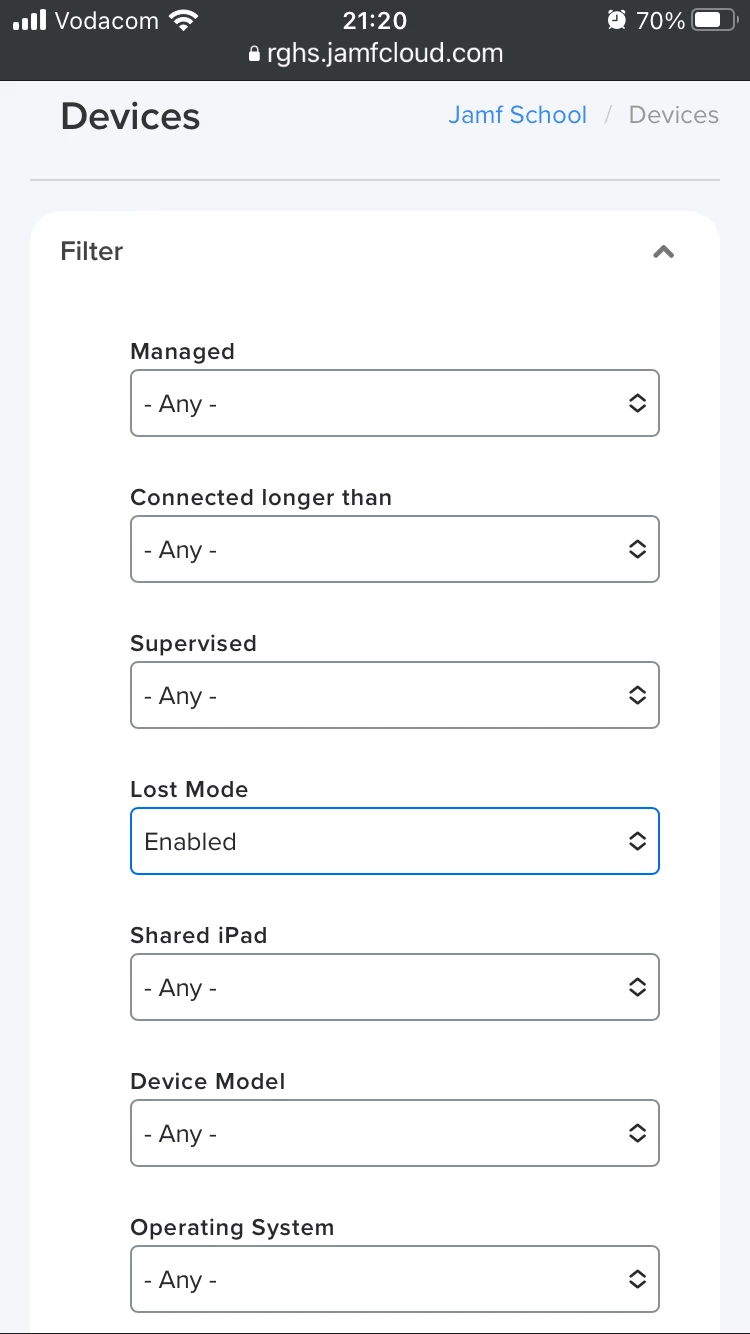Hello Community and Jamf Team,
why are there so many other options in the scope to select as Rule but no "LostMode" offered?
I would like to create a group with the rule that only iPad set in Lost Mode will be displayed.
Is there a reason for this?
Cheers,
Peter