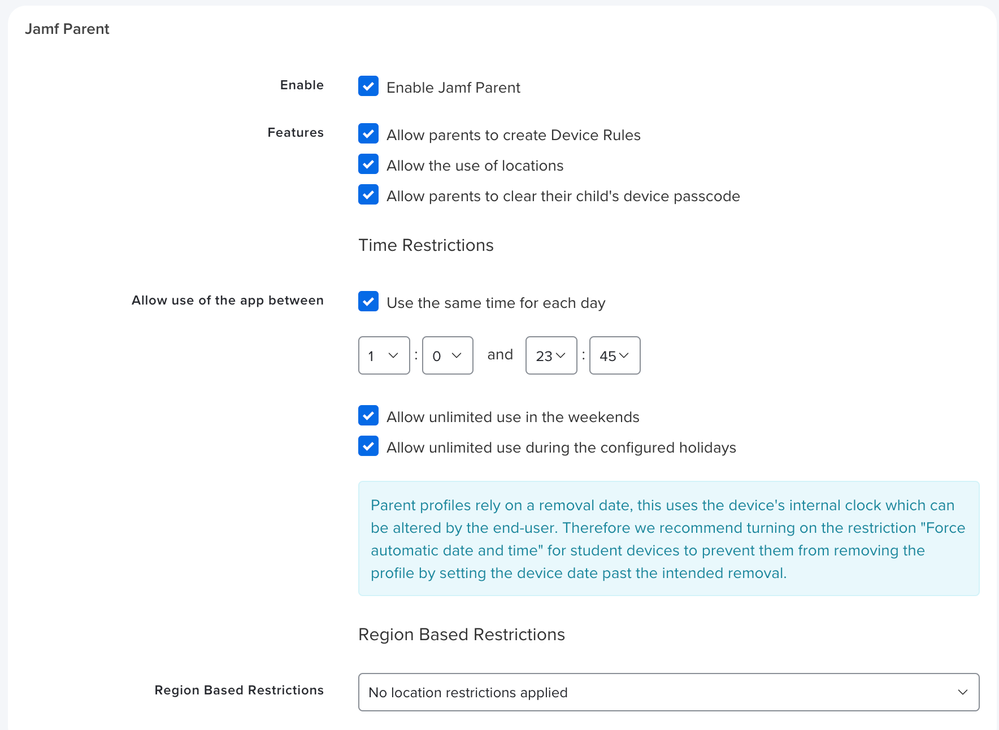- Jamf Nation Community
- Products
- Jamf School
- Re: Why or how does the "Clear Parent Restriction"...
- Subscribe to RSS Feed
- Mark Topic as New
- Mark Topic as Read
- Float this Topic for Current User
- Bookmark
- Subscribe
- Mute
- Printer Friendly Page
- Mark as New
- Bookmark
- Subscribe
- Mute
- Subscribe to RSS Feed
- Permalink
- Report Inappropriate Content
Posted on 10-05-2023 06:20 AM
Why or how does the “Clear Parent Restriction” work?
We have found that as soon as the function is triggered via Jamf Portal, the student iPad loses the set restrictions of the parent app, but shortly afterwards the set restrictions of the parent app on the iPad apply again.
And then you ask yourself, why doesn't the information arrive on the parent app that the "Clear Parent Restriction" command has now been triggered via Jamf?
This means that the restrictions of the parent app always intervene.
Is this a bug or was it not thought through? Or thought differently?
What experiences have you done? Would that be a feature request?
Cheers
Peter
Solved! Go to Solution.
- Mark as New
- Bookmark
- Subscribe
- Mute
- Subscribe to RSS Feed
- Permalink
- Report Inappropriate Content
10-26-2023 10:36 AM - edited 10-26-2023 10:42 AM
In my case I just turn on region based restrictions option in settings>Jamf parent, then go to the device in the devices menu on Jamf School and clear current parent restrictions that way I know that restrictions are only applied at school everywhere else is ignored. In my case some staff live on campus, so I have to turn restrictions off at the end of the day. You will need to configure your region setting as well, it is based on your public facing IP address. I configure region based restriction setting for Jamf teacher too so that students who are currently at home for any reason aren't affected.
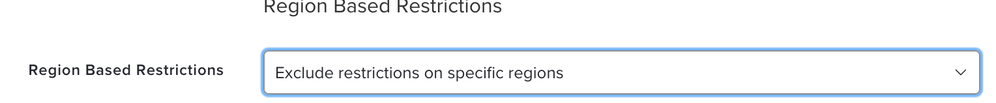
- Mark as New
- Bookmark
- Subscribe
- Mute
- Subscribe to RSS Feed
- Permalink
- Report Inappropriate Content
10-25-2023 09:04 PM - edited 10-25-2023 09:09 PM
I would adjust the settings of when parent restrictions apply, you can set these geographically by location, time of the week day, not on weekends, etc. I have set up in the following way, which is the least restrictive, however in my use case I have parents that wish to restrict their children's devices all the time.
- Mark as New
- Bookmark
- Subscribe
- Mute
- Subscribe to RSS Feed
- Permalink
- Report Inappropriate Content
Posted on 10-26-2023 12:46 AM
Hi Rob
What do you do, if the Parent restrictions grasping during the lesson?
Peter
- Mark as New
- Bookmark
- Subscribe
- Mute
- Subscribe to RSS Feed
- Permalink
- Report Inappropriate Content
10-26-2023 10:36 AM - edited 10-26-2023 10:42 AM
In my case I just turn on region based restrictions option in settings>Jamf parent, then go to the device in the devices menu on Jamf School and clear current parent restrictions that way I know that restrictions are only applied at school everywhere else is ignored. In my case some staff live on campus, so I have to turn restrictions off at the end of the day. You will need to configure your region setting as well, it is based on your public facing IP address. I configure region based restriction setting for Jamf teacher too so that students who are currently at home for any reason aren't affected.
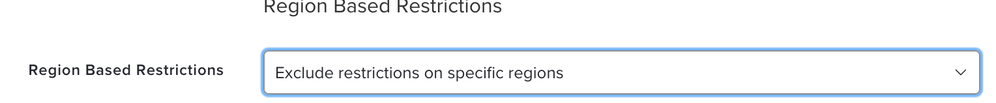
- Mark as New
- Bookmark
- Subscribe
- Mute
- Subscribe to RSS Feed
- Permalink
- Report Inappropriate Content
Posted on 12-14-2023 12:09 AM
Hi Rob,
The region thing works really well. Provided the school has a static IP address. But at least the tests worked very well this way. Thanks for the tip.