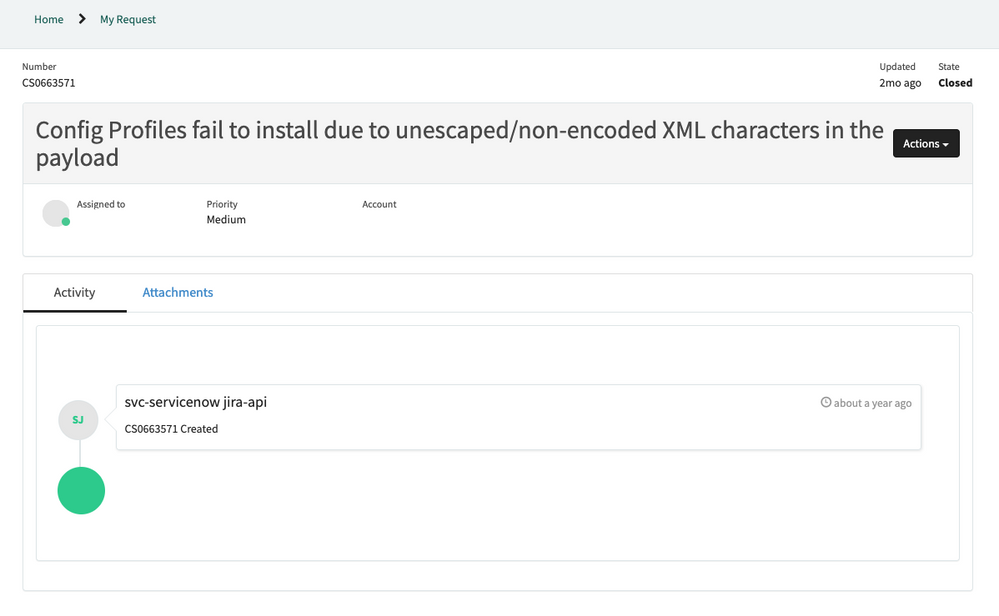- Jamf Nation Community
- Community & Events
- Announcements
- Re: Support Services Update
- Subscribe to RSS Feed
- Mark Topic as New
- Mark Topic as Read
- Float this Topic for Current User
- Bookmark
- Subscribe
- Mute
- Printer Friendly Page
Support Services Update
- Mark as New
- Bookmark
- Subscribe
- Mute
- Subscribe to RSS Feed
- Permalink
- Report Inappropriate Content
Posted on 01-24-2022 07:01 AM
Hi, Jamf Nation!
Many of you wear multiple hats and are the glue that holds the technical processes together in your environments. That’s why when something goes wrong, you need us, your Jamf Support team, to be by your side. Today we’re excited to share that the Support service you rely on is getting even better by streamlining your access to Jamfs who can best help you solve your problems at the right time. While all of the details of the enhanced process are in your email inboxes, we’re happy to share the highlights here.
- Knowledge and support now live together in the Support Portal, which is accessible via Jamf Account or at support.Jamf.com.
- Customers will see an updated chat experience (with more enhancements to come)
- The Product Issue process was simplified to enhance the customers’ overall interaction with Support
While this work greatly enhanced the support you’ll receive from us, the majority of the changes are on our side (within the Jamf “walls”). Our Support teams worked hard to adopt new processes that will allow them to deliver an even better experience to you, our valued customers. So while we didn’t intend for you to see a lot of changes, we sure hope you feel them as you interact with us now and long into the future. Thank you for helping us help you support your organizations.
-your Jamf Support team
*As a part of this transition, we are moving data between systems. This may mean some of your old cases may not be visible in the portal at launch. Rest assured we are loading these in the background, and no data has been lost.
- Mark as New
- Bookmark
- Subscribe
- Mute
- Subscribe to RSS Feed
- Permalink
- Report Inappropriate Content
01-24-2022 11:36 AM - edited 01-24-2022 02:20 PM
Got three usability issues already...
Problem: User cannot log into the support portal directly.
Steps to Reproduce:
When you go to https://support.jamf.com while signed out, it shows 3 links on that page.
When you click either Knowledge or Get Help, there are two redirect steps:
- The ServiceNow login page (https://jamf.service-now.com/csm?id=csm_get_help&sys_id=de45c412c312310015519f2974d3ae1b)
- Step 1 instantly forwards to an Okta login page (jamfsw.okta.com).
Neither seem to be intended for customer use because they don't work. Or... someone forgot a step in the integration.
Workaround: log into account.jamf.com first, then go to support.jamf.com.
Critique: this is unnecessary work and defeats the purpose of having a dedicated support link.
Problem: After logging out of the Support portal, there is no link back to the home page.
Steps to Reproduce:
After logging into the support portal using the aforementioned steps, a user clicks "Log Out."
The resulting page says "Logout Successful: You have successfully logged out."
Now the user has no obvious way to log back in.
Notes: This is a default behavior in ServiceNow. The log out page needs to be customized.
Workaround: close the page and open a new one.
Critique: Was this even tested? Did UI / UX get a chance to review before release?
Problem: Jamf Account page does not consistently pass session token to Support page.
Steps to Reproduce:
Sign into account.jamf.com
Click "Get Help" > forwards to support.jamf.com in a new tab, and the page signs into ServiceNow.
Log out of the support page. Close the tab.
In the Account.jamf.com page, click Get Help.
Jamf.ServiceNow.com loads, but does not sign in.
Workaround: User must click "Log In" again.
- Mark as New
- Bookmark
- Subscribe
- Mute
- Subscribe to RSS Feed
- Permalink
- Report Inappropriate Content
Posted on 01-26-2022 09:17 AM
I just experienced all three of these issues listed above...
- Mark as New
- Bookmark
- Subscribe
- Mute
- Subscribe to RSS Feed
- Permalink
- Report Inappropriate Content
01-24-2022 11:42 AM - edited 01-24-2022 11:43 AM
Additionally, the https://jamf.service-now.com/stats.do page is showing. Some admins like that to be turned off for security reasons. It's not a PII leak because those pages do not show any personal or customer info. They only reveal information about your instance. It's enabled by default on ServiceNow instances.
- Mark as New
- Bookmark
- Subscribe
- Mute
- Subscribe to RSS Feed
- Permalink
- Report Inappropriate Content
Posted on 01-24-2022 11:48 AM
Thank you for bringing this up I am seeing the same behavior and thought it was something on my end.
- Mark as New
- Bookmark
- Subscribe
- Mute
- Subscribe to RSS Feed
- Permalink
- Report Inappropriate Content
Posted on 01-24-2022 02:22 PM
I can see a lot of my cases in the new SNOW portal; however, they don't have all the case interactions just yet. Are those going to be ported over as part of this process and entered as "Activity / Notes" on the cases?
- Mark as New
- Bookmark
- Subscribe
- Mute
- Subscribe to RSS Feed
- Permalink
- Report Inappropriate Content
Posted on 01-25-2022 07:14 AM
I am also noticing in the support history I can see all previous case numbers but I cannot see any of the responses or detailed info from the case, is that normal?
- Mark as New
- Bookmark
- Subscribe
- Mute
- Subscribe to RSS Feed
- Permalink
- Report Inappropriate Content
Posted on 01-25-2022 10:21 AM
Looks super Nice!!!
- Mark as New
- Bookmark
- Subscribe
- Mute
- Subscribe to RSS Feed
- Permalink
- Report Inappropriate Content
Posted on 01-25-2022 11:27 AM
MismatchCert (Hostname mismatch) Blocked by SSL_HOST_MISMATCH
The destination support.jamf.com. is not reachable.
Contact your IT administrator with the following error:
mode='CLIENT', lname='st-gateway-proxy', rip='18.232.227.66', rp='443', oip='', op='0', lip='163.116.147.40', lp='54336', sni='support.jamf.com.', fd='253809', Hostname 'support.jamf.com.' didn't match certificate info, issuer='/C=US/O=Amazon/OU=Server CA 1B/CN=Amazon', subject='/CN=*.jamf.com', notbefore='Apr 16 00:00:00 2021 GMT', notafter='May 15 23:59:59 2022 GMT', serial='023EBD1D3C66512F68A40A8127F55ABD', altnames='DNS:*.jamf.com, DNS:jamf.com'
- Mark as New
- Bookmark
- Subscribe
- Mute
- Subscribe to RSS Feed
- Permalink
- Report Inappropriate Content
Posted on 02-15-2022 05:01 PM
@CalleyO I logged into the new support portal and wanted to look at a previous ticket and noticed that while of my old tickets show up in the new portal with a new number, they are ALL blank. What is the point of these records being created in the new system if there is no useful information in them?
There is also no record of what the old ticket number was from the previous system which would be necessary for us to map old email communications with the old ticket number to the new system with the new ticket numbers.
Are their plans to migrate the actual information for all of our old tickets into the new system? Heck are their plans to migrate the information over for OPEN tickets.
My coworker had some open tickets in the old system and none of the information was migrated to the new system. And when she asked the Jamf Support rep she had been working on the ticket with about it they basically said don't worry Jamf employees still have access to the old system. That doesn't really do her any good because she doesn't have access to that information in order to reference anything she had previously provided to Jamf Support regarding the ticket.
Had we been properly prepared for this surprise change to the support portal and been properly told that this was a MAJOR change, with more than a few days notice I would have made an effort to print all my old tickets to PDF and my coworker could have exported her currently OPEN tickets.
In light of the fact that this was so abruptly changed and glossed over in terms of how big of a change this was, Jamf should at bare minimum have left the old system online in read only mode for users to access existing tickets for the next three to six months. One step better would have been Jamf migrating ALL information for currently open tickets to the new system. Even if it was just in the form of a PDF attached to the new ticket would have been infinitely better than nothing. Additionally, leaving the old system up available in read only mode would have allowed us to archive our old tickets if we wanted.
I would have to say on top of the recent massive, and not so great changes, to Jamf Nation this was icing on the cake for a poorly implemented and poorly communicated change. Jamf Nation is community is full of IT people and you should have treated us as such and simply told us you were moving your ticketing system to Service Now and laid out a plan on how we were to deal with currently open tickets and older closed tickets. Instead you put a bunch of marketing gloss on it and told us:
"...the Support service you rely on is getting even better by streamlining your access to Jamfs who can best help you solve your problems at the right time. While all of the details of the enhanced process are in your email inboxes, we’re happy to share the highlights here."
In addition, the promised email we received did little (more like nothing) to provide us with information on what was actually happening to all of our existing tickets.
I feel like as a whole Jamf Nation was a tightly integrated well oiled machine and this was the final nail in the coffin in turning it into a bunch of disparate systems with radically different interfaces that don't mesh together at all.
- Mark as New
- Bookmark
- Subscribe
- Mute
- Subscribe to RSS Feed
- Permalink
- Report Inappropriate Content
02-16-2022 11:56 AM - edited 02-16-2022 12:35 PM
I spoke with our team and they'd love to take a look at this for you! Please email success@jamf.com.
- Mark as New
- Bookmark
- Subscribe
- Mute
- Subscribe to RSS Feed
- Permalink
- Report Inappropriate Content
Posted on 02-16-2022 05:21 PM
@CalleyO : why didn't this idea come up during initial discussions and planning of the rollout...
We get that Jamf needs feedback to direct product engineering efforts, but it feels like no one gave two thoughts about how to transition smoothly off the old system.
- Mark as New
- Bookmark
- Subscribe
- Mute
- Subscribe to RSS Feed
- Permalink
- Report Inappropriate Content
Posted on 02-23-2022 12:24 PM
Hi, Brad! As I'm sure you can understand, there was a ton of planning on the backend at Jamf with this project, as it's a mission of ours to create the best user experience possible. Of course, no large project is perfect from the start, so we appreciate everyone's patience as we continue to iterate and improve for our users.
- Mark as New
- Bookmark
- Subscribe
- Mute
- Subscribe to RSS Feed
- Permalink
- Report Inappropriate Content
Posted on 02-24-2022 11:05 AM
This.
100% this.
Simply finding where to submit a ticket yesterday took ten minutes.
As mentioned, the numerous new Jamf spaces (account.jamf, community.jamf, support.jamf, etc.) are all a separate, unintegrated mess. I have to continually login even when I'm on the same sub domain website. All of this seems like a waste of develop resources....maybe there are technical or business reasons why the backends needed to be transitioned that Jamf isn't sharing, ok fine....but my point is, Jamf's actual products, the things they build and sell to their customers (us), desperately need those develop resources spent on them. As evident by years of broken functionality, constant Product Issues that are fixed and re-introduced, non-implemented feature requests that have hundreds if not thousands of votes (aka the top voted feature requests), the constant release of half baked and then perpetually unfinished features, etc.
In addition, the original post makes it sound like the transition is complete... If that's so, it's been a month since that post and the items it claimed still are not a reality.
- Mark as New
- Bookmark
- Subscribe
- Mute
- Subscribe to RSS Feed
- Permalink
- Report Inappropriate Content
Posted on 02-25-2022 04:26 PM
I agree with all of the sentiments that it is difficult to find how to even open up a case, or talk with Jamf support on chat. Once I did finally find the pages that had this information I bookmarked it because I knew it would take so much time to find the same pages again. And yeah, if I don't get all of my historical ticket content back, that's going to be bad news for me. I have relied on it being there for me, and didn't know it was going away. I feel like a rug has been pulled out from under me in a tool I have invested a lot of time and energy on. Is there even an easy way to find (less than two clicks from main page) some sort of a page outlining all of the changes? I haven't seen one yet. Horrible transition experience, so far.
- Mark as New
- Bookmark
- Subscribe
- Mute
- Subscribe to RSS Feed
- Permalink
- Report Inappropriate Content
Posted on 02-28-2022 12:40 AM
> fgdftfh
... @martinnelson , did your cat just walk all over the keyboard?
- Mark as New
- Bookmark
- Subscribe
- Mute
- Subscribe to RSS Feed
- Permalink
- Report Inappropriate Content
Posted on 04-08-2022 11:04 AM
*As a part of this transition, we are moving data between systems. This may mean some of your old cases may not be visible in the portal at launch. Rest assured we are loading these in the background, and no data has been lost.
What's the progress on this transition?
My cases are still completely empty and as other have stated, I've often used my historical cases for providing information to Jamf Support on issues that keep coming up that are not resolved that Jamf does not seem to want to acknowledge.