Greetings,
We are starting our setup for Jamf Connect and so far the login window is working, though on one M1 Mac Studio, it keeps asking for password verification each login. I read in another thread that is firmware issue?
My main question is that we are having issues with the Connect App not loading. It seems to work sometimes but most times it loads we get the attached image. App with empty menu items.
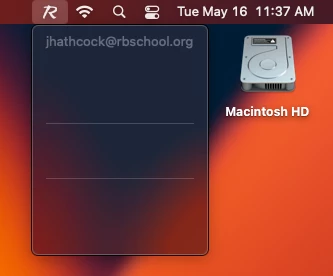
I can upload the plist from the config file if needed. But I'm at a loss for how to fix the issue.


