Hello folks,
we have adjusted the configuration of jamf connect. Since we don't need the Kerberos option, we've removed it. Now we have some MacBooks that still show when the password is about to expire. How can I remove this ad on the clients?
I've tried kdestroy -a, unscope and scope the config again for a test mac. Remove jamf connect und reinstalled the app. Restart, change networkconnection.
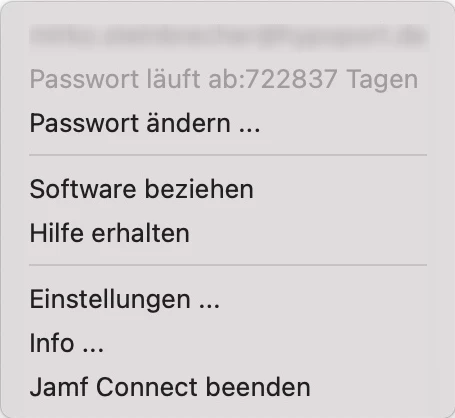
Regards BookMac



