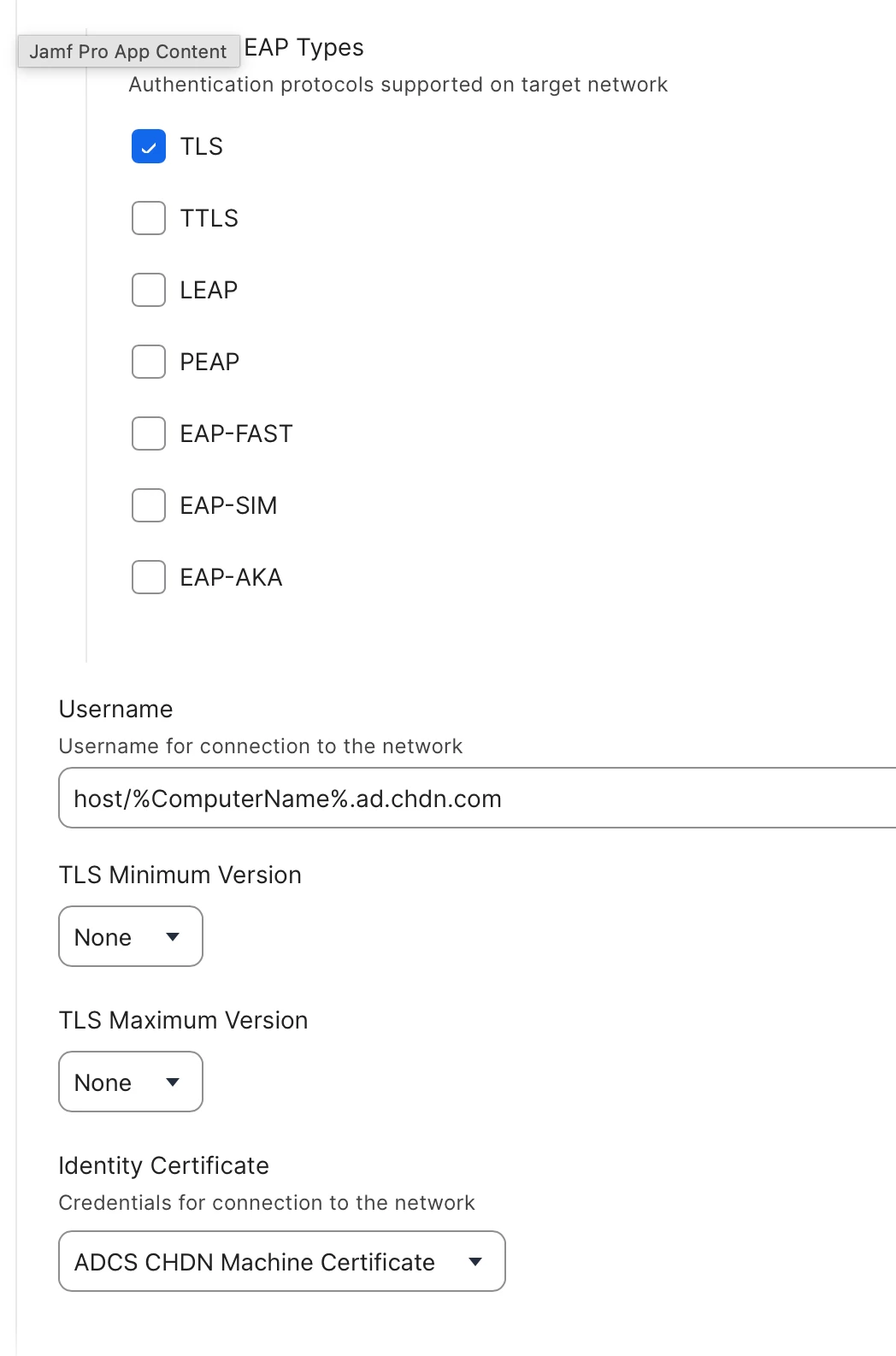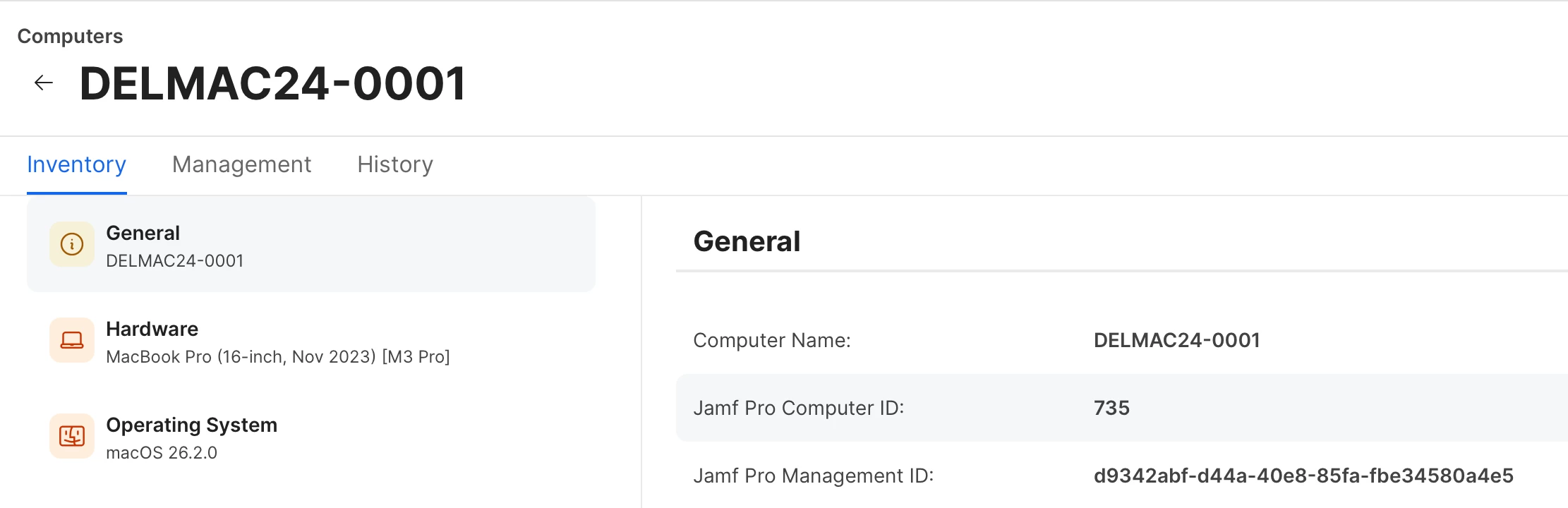Building a Jamf Cloud instance. Jamf 11.1.3
Test machines is Sonoma 14.2. The machine seems to set up fine but doesn't get a machine certificate from my ADCS connector. The WiFi payload which would normally deliver it - gives 'unable to decrypt profile'
(disregard the AD bind error. FWIW that's temporary because I'll be using Connect)
The machine seems to set up fine but doesn't get a machine certificate from my ADCS connector. The WiFi payload which would normally deliver it - gives 'unable to decrypt profile'.