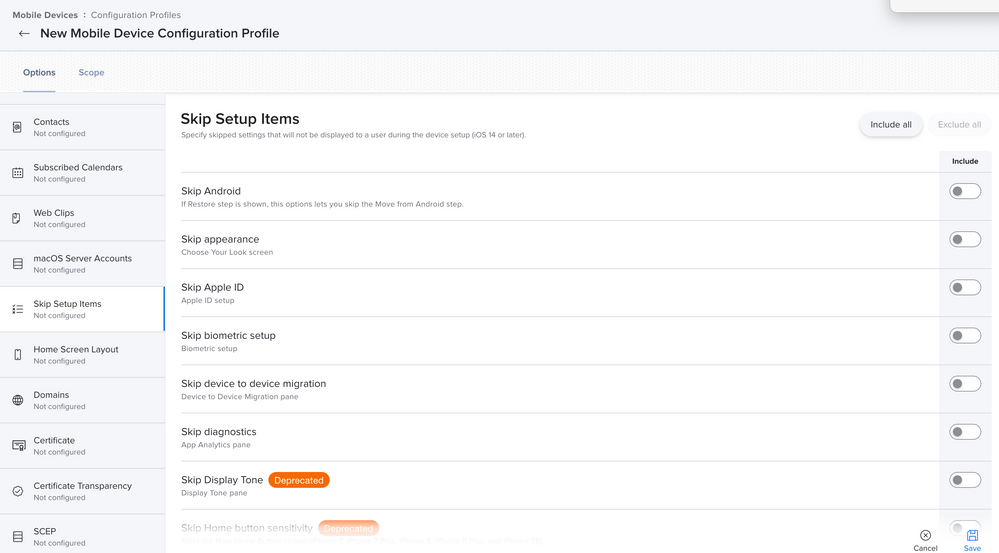My Jamf Now phones have device based app assignment but apple id is still requested
- Mark as New
- Bookmark
- Subscribe
- Mute
- Subscribe to RSS Feed
- Permalink
- Report Inappropriate Content
Posted on 02-04-2023 03:49 AM
- Mark as New
- Bookmark
- Subscribe
- Mute
- Subscribe to RSS Feed
- Permalink
- Report Inappropriate Content
Posted on 02-06-2023 12:42 AM
That's normal behaviour. You'd have to turn that off with a configuration profile
- Mark as New
- Bookmark
- Subscribe
- Mute
- Subscribe to RSS Feed
- Permalink
- Report Inappropriate Content
Posted on 02-06-2023 09:19 PM
Sorry - missed the bit saying it was Jamf Now. My example was from Jamf Pro
- Mark as New
- Bookmark
- Subscribe
- Mute
- Subscribe to RSS Feed
- Permalink
- Report Inappropriate Content
Posted on 02-06-2023 05:00 AM
JAMF Now is really garbage, I recommend looking in to JAMF Pro or another solution. If you want just a basic solution like JAMF Now, look in to Apple Business Essentials. I would tell you to check logs, but logs are not exactly JAMF Nows thing.
- Do you have Volume Purchasing setup?
- Are your tokens and certificates valid?
- Do you have enough licenses assigned to your JAMF Now AppleID to handle the number of devices in your blueprint?
When you assign a App to a Device an API command runs to Apple. Apple checks the number of licenses you have for the App, and the number of licenses in use for the App. If those numbers don't line up Apple will prompt the user to buy the app (ie sign in to install the app). The user being prompted is a symptom of a problem with Volume Purchasing.