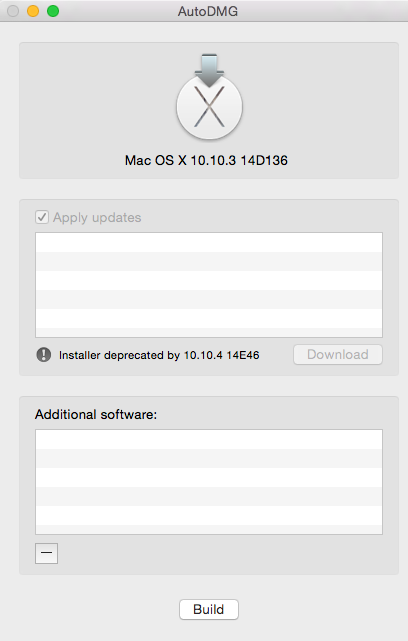- Jamf Nation Community
- Products
- Jamf Pro
- Re: 10.10.4 is out
- Subscribe to RSS Feed
- Mark Topic as New
- Mark Topic as Read
- Float this Topic for Current User
- Bookmark
- Subscribe
- Mute
- Printer Friendly Page
10.10.4 is out
- Mark as New
- Bookmark
- Subscribe
- Mute
- Subscribe to RSS Feed
- Permalink
- Report Inappropriate Content
Posted on 06-30-2015 09:08 AM
10.10.4 is out
- Mark as New
- Bookmark
- Subscribe
- Mute
- Subscribe to RSS Feed
- Permalink
- Report Inappropriate Content
Posted on 07-01-2015 05:03 PM
BTW, I was able to set up deployment of the Combo updater to 3 test 10.10.3 machines, no shutdown -r now, @dgreening - it all just worked as normal. No 10.10.2 in this environment so I think I'm good.
- Mark as New
- Bookmark
- Subscribe
- Mute
- Subscribe to RSS Feed
- Permalink
- Report Inappropriate Content
Posted on 07-02-2015 06:18 AM
Good to hear! We still have some stragglers on 10.10.2, so we will likely just leave the Self Service 10.10.4 combo update policy with the "shutdown -r now" so that it will work for all 10.10.x.
- Mark as New
- Bookmark
- Subscribe
- Mute
- Subscribe to RSS Feed
- Permalink
- Report Inappropriate Content
Posted on 07-02-2015 09:19 AM
Like with the 10.10.3 update, after installing 10.10.4 I am not able to launch any CocoaDialog UI elements until after the restart. This is really annoying and breaks my update workflow, since I use that to inform the user that updates are completed and to present a restart countdown timer.
Looks like WindowServer is wrecked until you can reboot.
- Mark as New
- Bookmark
- Subscribe
- Mute
- Subscribe to RSS Feed
- Permalink
- Report Inappropriate Content
Posted on 07-02-2015 09:23 AM
same thing happened with 10.10.3 so i just put a warning up that the system would reboot immediately following the installation of the 10.10.3 combo so quit everything now and just wait for the computer to reboot.
- Mark as New
- Bookmark
- Subscribe
- Mute
- Subscribe to RSS Feed
- Permalink
- Report Inappropriate Content
Posted on 07-02-2015 10:24 AM
The good news is that if you have a CocoaDialog window open, you can still use it after the update is installed, it seems like new UI elements simply can't be created because something is wrong with WindowServer. Existing progressbars can still take in new information (text and bar %), but I don't know if any other CocoaDialog elements have that functionality.
I was already using a progressbar to show "Installing updates, please wait..." so once updates complete I convert that progressbar into an "Updates are complete, restart timer will begin shortly..." and then convert that yet again into a restart timer.
It's a little messy and I am having to redo a good chunk of my script, but it works. My only problem now is capturing policy logs if someone restarts the system early, since the policy hasn't technically finished yet. I used to spin off the restart timer as a new thread with a launchdaemon but I can't do that with this new workflow.
- Mark as New
- Bookmark
- Subscribe
- Mute
- Subscribe to RSS Feed
- Permalink
- Report Inappropriate Content
Posted on 07-09-2015 07:20 AM
Hi All,
I just updated that plist file, and re-opened autodmg. My only questions is, for 10.10.4, what am I dragging into the OS area? All the App Store seems to let me download is the 10.10.3 14D136 installer, and I still get the message "installer deprecated by 10.10.4 14E46. Any help would be greatly appreciated.
- Mark as New
- Bookmark
- Subscribe
- Mute
- Subscribe to RSS Feed
- Permalink
- Report Inappropriate Content
Posted on 07-09-2015 07:41 AM
Are you on 10.10.4 yet on the box you're using to build the AutoDMG installer? I believe the host OS and AutoDmg'd OS need to match.
- Mark as New
- Bookmark
- Subscribe
- Mute
- Subscribe to RSS Feed
- Permalink
- Report Inappropriate Content
Posted on 07-09-2015 10:13 AM
I believe it is only AutoCasperNBI you can have a mismatched OS, right @bentoms ? AutoDMG needs to match like @emilykausalik said.
- Mark as New
- Bookmark
- Subscribe
- Mute
- Subscribe to RSS Feed
- Permalink
- Report Inappropriate Content
Posted on 07-09-2015 10:48 AM
I got that error, I just re-downloaded the Install Yosemite app from the App Store and then it worked.
- Mark as New
- Bookmark
- Subscribe
- Mute
- Subscribe to RSS Feed
- Permalink
- Report Inappropriate Content
Posted on 07-09-2015 11:11 AM
- Mark as New
- Bookmark
- Subscribe
- Mute
- Subscribe to RSS Feed
- Permalink
- Report Inappropriate Content
Posted on 07-11-2015 05:24 AM
@ssrussell Correct! AutoCasperNBI does not need the same OS.