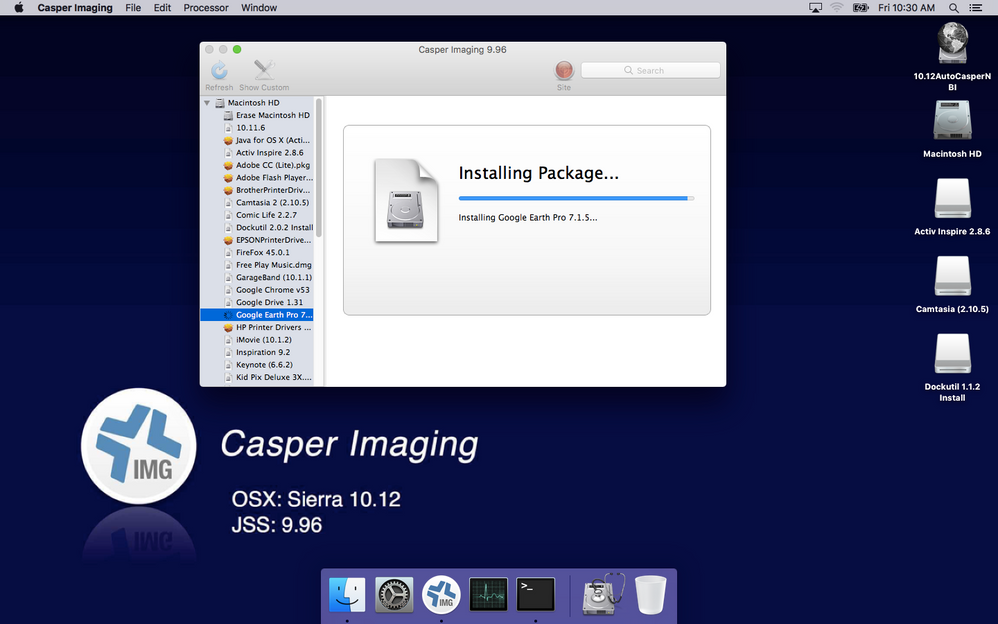- Jamf Nation Community
- Products
- Jamf Pro
- Re: 10.12 Sierra Netboot DMG's remain mounted?
- Subscribe to RSS Feed
- Mark Topic as New
- Mark Topic as Read
- Float this Topic for Current User
- Bookmark
- Subscribe
- Mute
- Printer Friendly Page
10.12 Sierra Netboot DMG's remain mounted?
- Mark as New
- Bookmark
- Subscribe
- Mute
- Subscribe to RSS Feed
- Permalink
- Report Inappropriate Content
Posted on
10-14-2016
08:52 AM
- last edited on
03-04-2025
06:31 AM
by
![]() kh-richa_mig
kh-richa_mig
Hello All,
Just finished upgrading JSS to 9.96. This means it's time for me to create an updated NBI image with an updated Casper Imaging App. Used AutoCaserperNBI (Thanks to @bentoms for a wonderful piece of engineering) and Auto DMG to go through the normal workflow. Created the NBI, uploaded to :
OS: 10.12 Sierra (Build 16A323)- Downloaded today
Casper Imaging App: 9.96
Auto DMG: v1.6 (Build 452)
Jamf NetBoot/SUS Appliance: Version (....um....it's been a while since i updated)
Issue: DMG installer in the netboot environment are not unmounting. (see Screen Shot)
I have tried unmounting manually but they do not unmount. Also my image used to finish in about 20 minutes....now i'm going on 30 minutes and it's only half way done.
Anyone see this?
- Mark as New
- Bookmark
- Subscribe
- Mute
- Subscribe to RSS Feed
- Permalink
- Report Inappropriate Content
Posted on 10-15-2016 12:50 AM
Slick Desktop :)
Anyways, not had folks see the issue.. maybe recreate the NBI? (Just in case).
- Mark as New
- Bookmark
- Subscribe
- Mute
- Subscribe to RSS Feed
- Permalink
- Report Inappropriate Content
Posted on 10-19-2016 11:43 PM
Same issue! :)
After the Imaging I get only the blank OS Sierra but he don't install one program or execute one script.
- Mark as New
- Bookmark
- Subscribe
- Mute
- Subscribe to RSS Feed
- Permalink
- Report Inappropriate Content
Posted on 10-28-2016 08:12 AM
Same here - did you ever find a resolution, I thought 10.12.1 might resolve the issue but doesn't - our 10.11.6 NetBoot image is fine - what I find is it takes ages to complete but non- of the packages install
- Mark as New
- Bookmark
- Subscribe
- Mute
- Subscribe to RSS Feed
- Permalink
- Report Inappropriate Content
Posted on 10-28-2016 08:17 AM
@KarmaIT Nope, since 10.12.1 dropped yesterday, i was planning on testing and building today....but looks like you already have. May give it a try anyway.
- Mark as New
- Bookmark
- Subscribe
- Mute
- Subscribe to RSS Feed
- Permalink
- Report Inappropriate Content
Posted on 11-04-2016 03:48 PM
I am also seeing this issue with a 10.12.1 NBI, DMG's fail to unmount and the Casper Imaging log shows a failure. Built out a few NBI's just to be sure and saw the same. Once I flip back to my 10.11.6 Netboot I can image normally so it seems the distribution point I'm imaging from is fine. For those DMG's that fail to install, in the imaging log I see this for example: 'Error: The file Adobe Reader DC.dmg could not be opened. Please verify the permissions.'
*just noticed this is only affecting my DMG's that have FUT and FEU checked
*Also, this was using AutoCasperNBI, which has been a fantastic tool for us overall
- Mark as New
- Bookmark
- Subscribe
- Mute
- Subscribe to RSS Feed
- Permalink
- Report Inappropriate Content
Posted on 11-07-2016 08:49 PM
We had some Casper Imaging issues with JSS 9.96 and Sierra. After creating the NBI suing AutoCasperNBI now Casper Imaging process completes fine.
- Mark as New
- Bookmark
- Subscribe
- Mute
- Subscribe to RSS Feed
- Permalink
- Report Inappropriate Content
Posted on 11-18-2016 01:34 PM
@Kumarasinghe what version of Sierra are you using (please include Build number if possible).
- Mark as New
- Bookmark
- Subscribe
- Mute
- Subscribe to RSS Feed
- Permalink
- Report Inappropriate Content
Posted on 11-20-2016 07:00 PM
@TJ.Edgerly macOS 10.12.1 Build 16B2657
- Mark as New
- Bookmark
- Subscribe
- Mute
- Subscribe to RSS Feed
- Permalink
- Report Inappropriate Content
Posted on 11-21-2016 01:26 PM
I just noticed:
10.12.1 NBI with 10.12.1 image = works fine
10.12.1 NBI with 10.12.0 image = see the dmg issue
10.12.1 NBI with 10.11.6 image = see the dmg issue
10.11.6 NBI with 10.11.6 image = works fine
- Mark as New
- Bookmark
- Subscribe
- Mute
- Subscribe to RSS Feed
- Permalink
- Report Inappropriate Content
Posted on 12-15-2016 08:48 PM
Just revisiting this. Was seeing the same thing whereby dmg's were not unmounting and taking an eternity to install. Updated the Base OS via AutoDMG to 10.12.2, created NBI via AutoCasperNBI (1.3.4) and JSS 9.96. No longer seeing dmg's mounted on the desktop, pkg's and dmg's are installed in expected time which is good. When machine reboots it kernel panics which is not good. Tested this consistently on multiple machines. Anyone else seen this behaviour ( he says hesitantly as 10.12.2 was only released a couple of days ago)?
Cheers
T
- Mark as New
- Bookmark
- Subscribe
- Mute
- Subscribe to RSS Feed
- Permalink
- Report Inappropriate Content
Posted on 12-16-2016 05:41 AM
@TimC You are not alone. Did the same thing as you.
Netboot OS=10.10.2 (16C67)
Auto DMG: 1.7.1 (494)- Profile Update 12.15.2016
AutoCasper NBI 1.3.4 (104)
Imaging appears to act normal...but kernel panic on first boot.
*Note: I did update our NetSUS to 4.1.0...no effect
- Mark as New
- Bookmark
- Subscribe
- Mute
- Subscribe to RSS Feed
- Permalink
- Report Inappropriate Content
Posted on 12-16-2016 12:21 PM
Also have AutoCasperNBI 10.12.2 Netboot, JSS 9.96 and am no longer seeing the dmg bug. I am not seeing the kernel panics on reboot either so things are looking good so far in my environment..I've been imaging 10.11.6 on some older hardware and 10.12.2 on 2016 hardware.
- Mark as New
- Bookmark
- Subscribe
- Mute
- Subscribe to RSS Feed
- Permalink
- Report Inappropriate Content
Posted on 01-02-2017 07:54 PM
@TJ.Edgerly Revisited this again and found a rogue package was causing the issue. Re-packaged the culprit and also changed it's status to install on first boot instead of at imaging time. Luckily it was one of the first packages I checked so didn't have to trawl through the lot. I started off with just a base image then added from there until I hit the KP. You may want to check that if you are still having issues.
Cheers