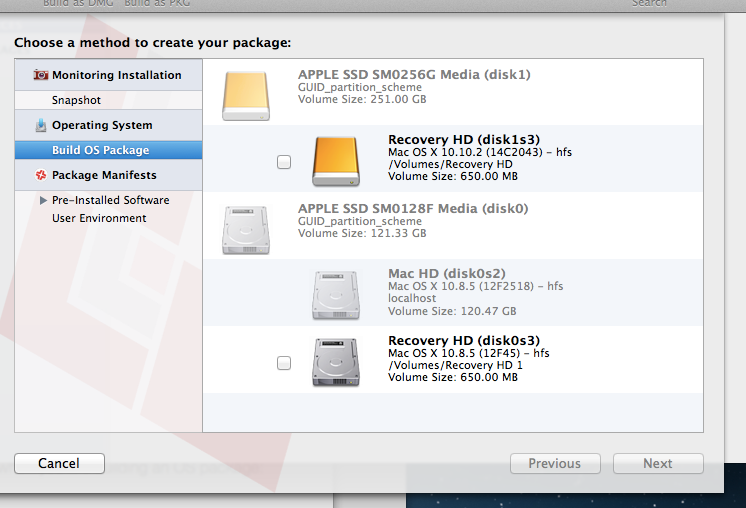- Jamf Nation Community
- Products
- Jamf Pro
- Re: 9.72 OS imaging issue
- Subscribe to RSS Feed
- Mark Topic as New
- Mark Topic as Read
- Float this Topic for Current User
- Bookmark
- Subscribe
- Mute
- Printer Friendly Page
9.72 OS imaging issue
- Mark as New
- Bookmark
- Subscribe
- Mute
- Subscribe to RSS Feed
- Permalink
- Report Inappropriate Content
Posted on 07-14-2015 12:37 PM
I am trying to create OS image by using target mode. But when I open composer it gives me no option but only the recovery HD is clickable.
Can you please Help.
Thank you
- Mark as New
- Bookmark
- Subscribe
- Mute
- Subscribe to RSS Feed
- Permalink
- Report Inappropriate Content
Posted on 07-14-2015 06:01 PM
Use autoDMG to create never booted disk images from the Install OS X app
- Mark as New
- Bookmark
- Subscribe
- Mute
- Subscribe to RSS Feed
- Permalink
- Report Inappropriate Content
Posted on 07-14-2015 06:14 PM
It sounds like you may be using the wrong app. Casper Imaging is for imaging computers (from Target Disk mode or otherwise), Composer is for creating packages.
- Mark as New
- Bookmark
- Subscribe
- Mute
- Subscribe to RSS Feed
- Permalink
- Report Inappropriate Content
Posted on 07-14-2015 06:42 PM
What is the OS going to be used for?
You can put the ESD (or in fact now I think the installer directly) for OSX straight into Casper Admin and it will be available for use in Configurations (Images).
- Mark as New
- Bookmark
- Subscribe
- Mute
- Subscribe to RSS Feed
- Permalink
- Report Inappropriate Content
Posted on 07-14-2015 06:58 PM
@lama, just to clarify, did you boot the computer you want to capture the OS image of from either an external drive with Composer or put that computer in target disk mode and connect to another computer that has Composer to use to capture the OS? If you are running Composer from the computer that you are intending to Capture the OS from you can't do that.
- Mark as New
- Bookmark
- Subscribe
- Mute
- Subscribe to RSS Feed
- Permalink
- Report Inappropriate Content
Posted on 07-14-2015 10:20 PM
It has been a while since I used that method. (Now using AutoDMG) Lets clarify what you are trying to do... You have Composer of a 10.8.5 Mac and want to create an image of a 10.10.2 mac via target disk mode. One thought is the 10.10.2 mac is FileVault protected and you need to unlock the drive. Also, try having your mac with Composer on it be on the same OS as the image you are trying to create. i.e.: (Both Macs on 10.10.2) Lastly if you are trying to create an untouched image I would HIGHLY recommend AutoDMG, however if a modified thick image is your goal hope this helps.
- Mark as New
- Bookmark
- Subscribe
- Mute
- Subscribe to RSS Feed
- Permalink
- Report Inappropriate Content
Posted on 07-16-2015 12:53 PM
If you are running Composer from the computer that you are intending to Capture the OS from you can't do that. !!!
Thank you So much I think I was using OS 10.7 and trying to build Image 10.10.4 (with was in Target mode)
I did not know that you have to have exact same OS to create image for 10.10.4
Thank you very much