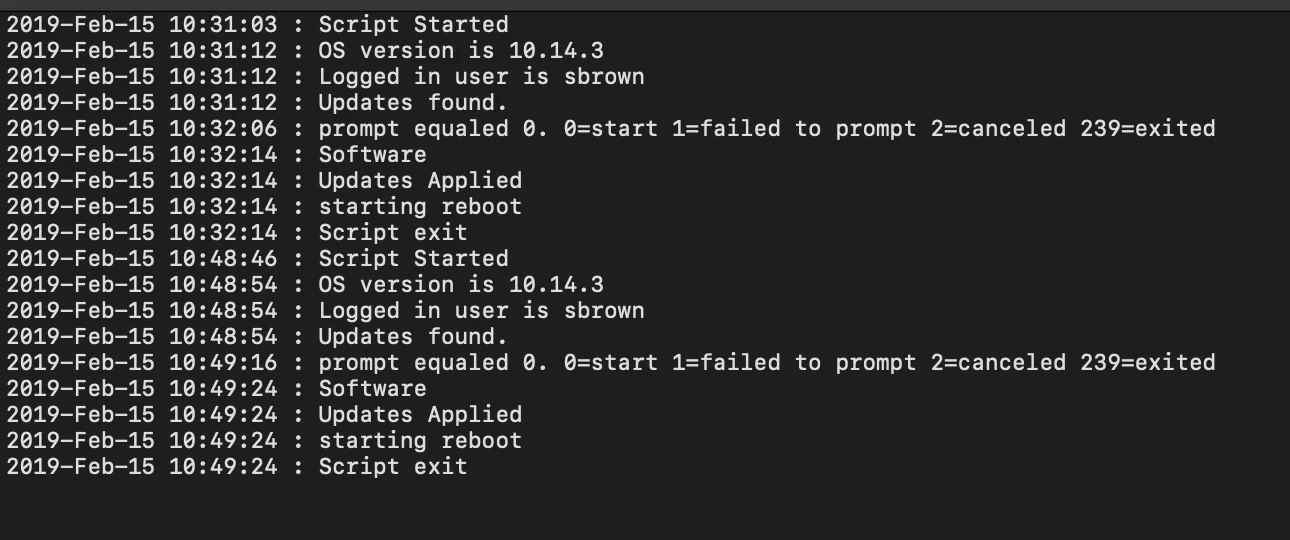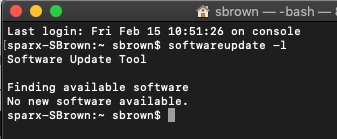Since Jamf hasn't implemented a few of the feature requests out there that would make this better, I have resorted to making a script and using Jamf helper. I stole a lot of it from https://www.jamf.com/jamf-nation/discussions/5404/jamfhelper-software-update-trigger. My goal is to incorporate the new softwareupdate -i -a -R feature as defined by Der Flounder (https://derflounder.wordpress.com/2018/03/29/new-automated-restart-option-added-to-10-13-4s-softwareupdate-command-line-tool/) in a work flow that works well and is less intensive for my users.
The biggest catch I've had so far is recording the success or failure of the reboot process because the reboot is triggered by the script thus the policy never completes and the logs are never submitted to Jamf. Below is what I have written, it will be in a policy that is scoped to a smart group of folks that have updates pending, any suggestions on functionality or workflow is appreciated.
Edit 4/25/2019: A new GitHub has been made for this project. it incorporates tons of bug fixes and feature additions discussed in the below posts. It is, as of now, an active project. Folks here continue to add great suggestions and bug finds to what has been built, so please review the code and use a pinch of salt when deploying in your environments. The git can be found here: https://github.com/taboc741/MacScripts/blob/master/A-Kinder-macOS-Update