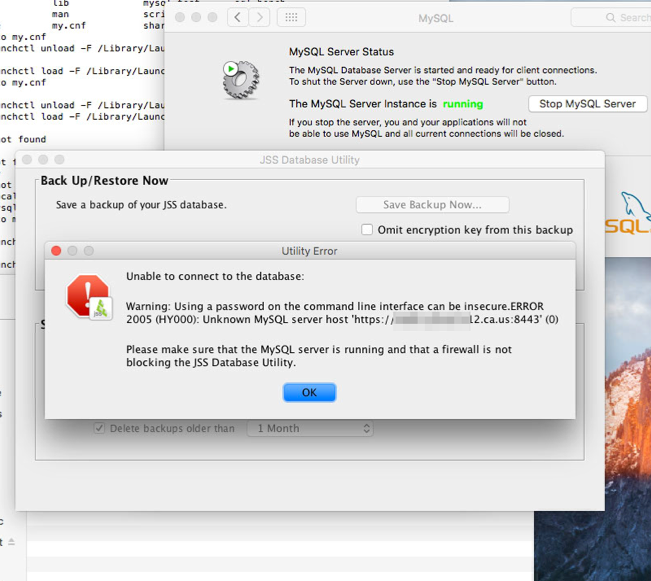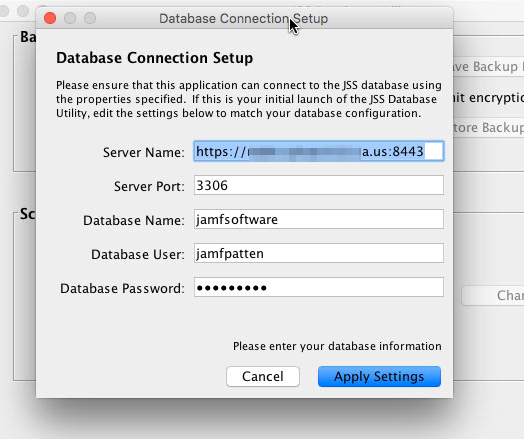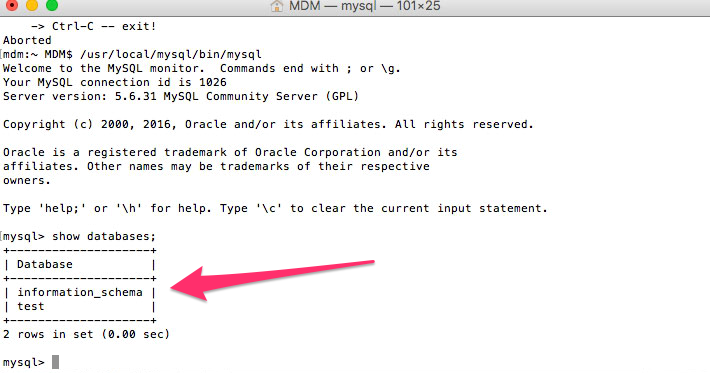- Mark as New
- Bookmark
- Subscribe
- Mute
- Subscribe to RSS Feed
- Permalink
- Report Inappropriate Content
Posted on
04-05-2017
11:26 AM
- last edited on
03-04-2025
07:58 AM
by
![]() kh-richa_mig
kh-richa_mig
Hi All,
We updated last week to 9.98. The server seems to be running fine, however, we can't run backups of our database and we can not connect to the database using the JSS Database Utility. We get the error:
Unable to connect to the database: Warning: Using a password in the command line interface can be insecure.ERROR 2005 (HY000): Unknown MySQL server host 'https:/xxxx.xxxx.k12.ca.us:8443' (0) Please make sure that eh MySQL server is running and the a firewall is not blocking the JSS Database Utility.
Our server is running on a Apple MacMini 3Ghz Intel Core i7 1600 MHz DDR3 16GB RAM.
We are running MySQL Ver 14.14 Distrib 5.6.31, for osx10.11 (x86_64)
We can not run backups from the command line either. We get the following error:
mysqldump: Got error: 2013: Lost connection to MySQL server at 'sending authentication information', system error: 32 when trying to connect
Starting and stopping MySQl is finicky from the Settings app. However it seems to work fine via the command line. The last back up was March 28, just about the time we updated our JAMF software.
Everything else about the server seems to be running fine.
I have combed through the forum and changed the settings in the my.cnf file but to no avail.
We have been managing the server directly on the server, so changing out our domain for 127.0.0.1 results in the same errors.
Solved! Go to Solution.
- Labels:
-
Jamf Pro
- Mark as New
- Bookmark
- Subscribe
- Mute
- Subscribe to RSS Feed
- Permalink
- Report Inappropriate Content
Posted on 04-05-2017 12:13 PM
@bvrooman is correct. Generally the "Server Name" field is populated with the address (IP or DNS, preferably IP) of the server that is hosting mysql. Even if your mysql is installed on the same server as your tomcat/JSS you dont need the https/port on the url since it will be connecting with the port specified below, typically 3306. Also, typically if this is on the server that has mysql installed the server address entered here is just 127.0.0.1 since your grant was likely to localhost, something similar to the following:
GRANT ALL ON jamfsoftware.* TO jamfpatten@localhost IDENTIFIED BY 'yourpassword';You can confirm this by logging into my mysql as root and looking at your grants.
Above you logged in as an anonymous user, hence not being able to see your databases.
Log in as root or your jamfpatten user with either of the following commands:
/usr/local/mysql/bin/mysql -u root -p
/usr/local/mysql/bin/mysql -u jamfpatten -pThen do the show databases or you could even run something to see what you did for grants:
USE jamfsoftware;
SELECT User, Host, Password FROM mysql.user;If its MySQL 5.7 the select command is a little different:
SELECT User, Host, Authentication_String FROM mysql.user;If it shows that your username above's Host is localhost, then use the 127.0.0.1 as the server address in the utility.
- Mark as New
- Bookmark
- Subscribe
- Mute
- Subscribe to RSS Feed
- Permalink
- Report Inappropriate Content
Posted on 04-05-2017 11:50 AM
Generally MySQL runs on port 3306, not 8443. Are you sure that's the correct port for your SQL instance?
- Mark as New
- Bookmark
- Subscribe
- Mute
- Subscribe to RSS Feed
- Permalink
- Report Inappropriate Content
Posted on 04-05-2017 11:54 AM
I believe everything is correct. We had not changed any of our settings.
- Mark as New
- Bookmark
- Subscribe
- Mute
- Subscribe to RSS Feed
- Permalink
- Report Inappropriate Content
Posted on 04-05-2017 12:04 PM
I started mySQL from the command line and did a 'show databases;' command. Shouldn't I see the 'jamfsoftware' database in this list???
...and if I should, why am I not seeing it and why does my server continue to run apparently fine???
- Mark as New
- Bookmark
- Subscribe
- Mute
- Subscribe to RSS Feed
- Permalink
- Report Inappropriate Content
Posted on 04-05-2017 12:13 PM
@bvrooman is correct. Generally the "Server Name" field is populated with the address (IP or DNS, preferably IP) of the server that is hosting mysql. Even if your mysql is installed on the same server as your tomcat/JSS you dont need the https/port on the url since it will be connecting with the port specified below, typically 3306. Also, typically if this is on the server that has mysql installed the server address entered here is just 127.0.0.1 since your grant was likely to localhost, something similar to the following:
GRANT ALL ON jamfsoftware.* TO jamfpatten@localhost IDENTIFIED BY 'yourpassword';You can confirm this by logging into my mysql as root and looking at your grants.
Above you logged in as an anonymous user, hence not being able to see your databases.
Log in as root or your jamfpatten user with either of the following commands:
/usr/local/mysql/bin/mysql -u root -p
/usr/local/mysql/bin/mysql -u jamfpatten -pThen do the show databases or you could even run something to see what you did for grants:
USE jamfsoftware;
SELECT User, Host, Password FROM mysql.user;If its MySQL 5.7 the select command is a little different:
SELECT User, Host, Authentication_String FROM mysql.user;If it shows that your username above's Host is localhost, then use the 127.0.0.1 as the server address in the utility.
- Mark as New
- Bookmark
- Subscribe
- Mute
- Subscribe to RSS Feed
- Permalink
- Report Inappropriate Content
Posted on 04-05-2017 12:56 PM
I can confirm this to be the case. I must have entered the full path to our server after updating. I don't remember doing it though, I swear. :)
I changed the server to localhost and backups are working again. JAMF support confirmed this too. (Thanks Lucas!)
Now.... anybody know why an in-house Enterprise app would refuse to install on an iOS devices from the SelfService app...? :)
Thank you all!