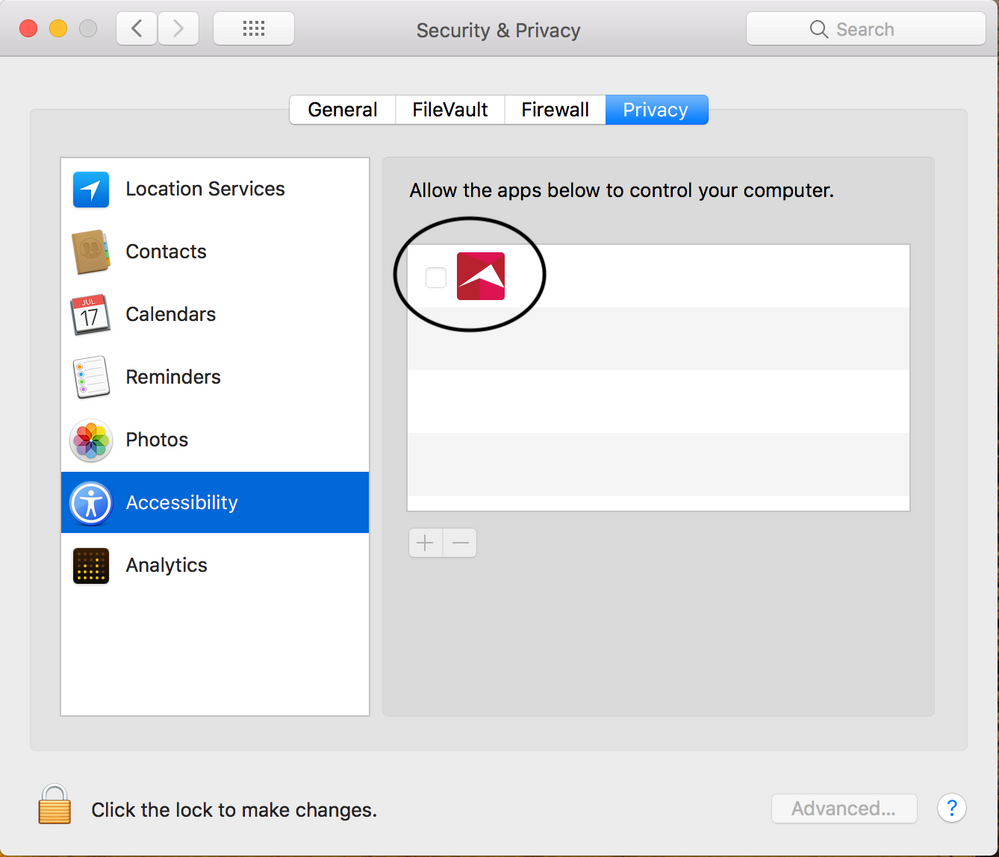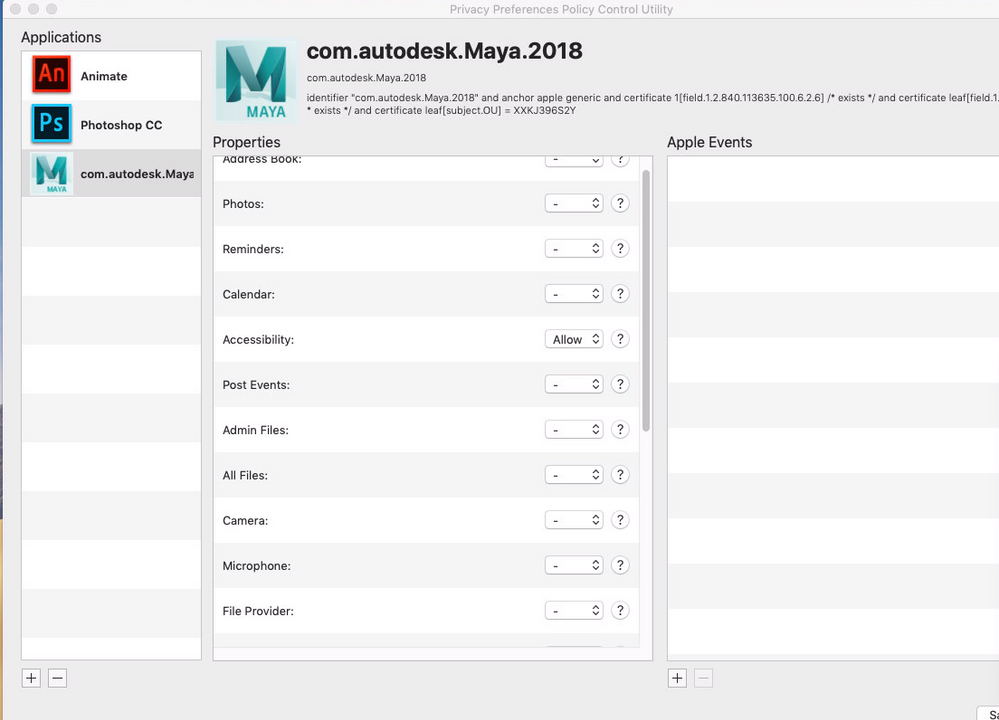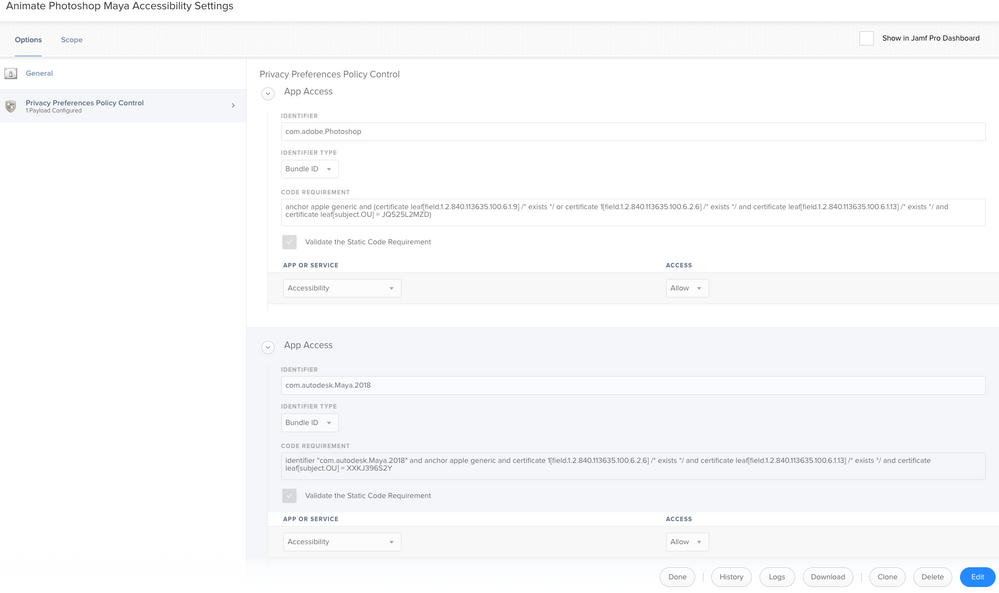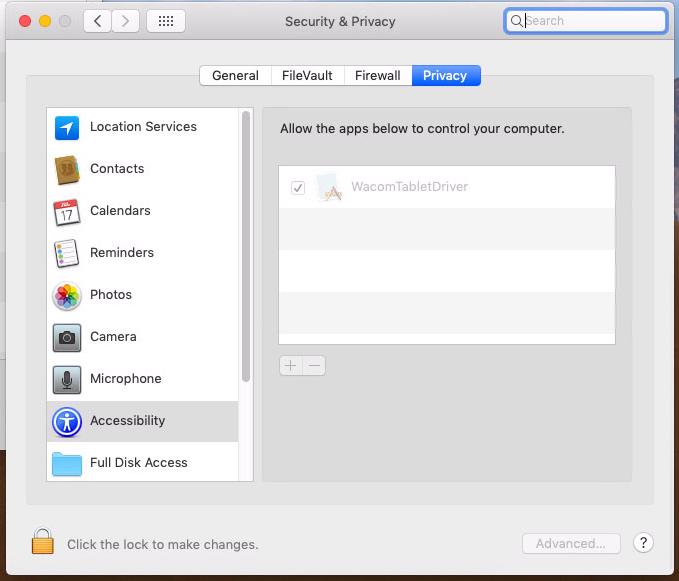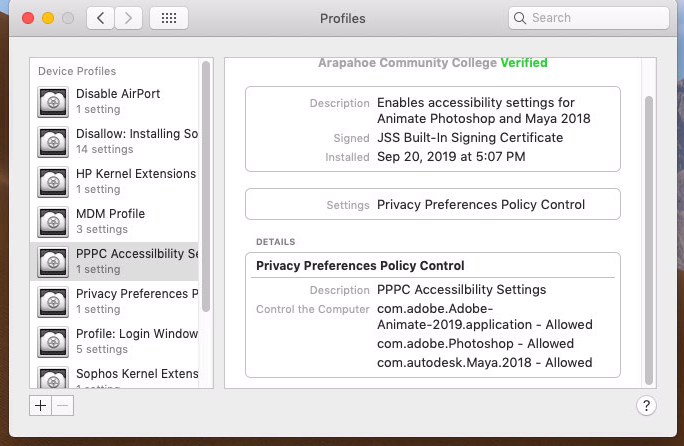- Jamf Nation Community
- Products
- Jamf Pro
- Re: Allowing Security & Privacy - Privacy - Access...
- Subscribe to RSS Feed
- Mark Topic as New
- Mark Topic as Read
- Float this Topic for Current User
- Bookmark
- Subscribe
- Mute
- Printer Friendly Page
Allowing Security & Privacy - Privacy - Accessibility : Allow the apps below to control your computer
- Mark as New
- Bookmark
- Subscribe
- Mute
- Subscribe to RSS Feed
- Permalink
- Report Inappropriate Content
Posted on 09-10-2018 07:53 AM
Hey Guys!
Not sure if this is possible anymore, but is there a script/command to use to allow an app for Accessibility? Trying to see if this is possible since our lab machines do not allow admin access.
macOS 10.13
Thanks all!
- Mark as New
- Bookmark
- Subscribe
- Mute
- Subscribe to RSS Feed
- Permalink
- Report Inappropriate Content
Posted on 09-10-2018 08:15 AM
This is unfortunately no longer possible.
- Mark as New
- Bookmark
- Subscribe
- Mute
- Subscribe to RSS Feed
- Permalink
- Report Inappropriate Content
Posted on 09-11-2018 06:59 AM
@hkabik I wonder if I can capture the setting in Composer after installing the software
- Mark as New
- Bookmark
- Subscribe
- Mute
- Subscribe to RSS Feed
- Permalink
- Report Inappropriate Content
Posted on 09-11-2018 07:06 AM
No, I don't think that will work either. It's stored in a sqlite database, not a regular plist file or other simple setting first off. Second, the location where it lives is protected by SIP if I'm not mistaken, which is the main problem and why it can't be changed. So, sadly, managing this programmatically is no longer an option.
- Mark as New
- Bookmark
- Subscribe
- Mute
- Subscribe to RSS Feed
- Permalink
- Report Inappropriate Content
Posted on 10-17-2018 06:41 AM
Hello World, SO, this means that this feature is NO longer modifiable even via JAMF? Anyone know if some genius out there is working on a solution?
Ciao
- Mark as New
- Bookmark
- Subscribe
- Mute
- Subscribe to RSS Feed
- Permalink
- Report Inappropriate Content
Posted on 10-24-2018 02:27 PM
DITTO! As always, our end users ignore the prompt (smartboard in our case), which means we have to go in after the fact, and it's causing some pain..
- Mark as New
- Bookmark
- Subscribe
- Mute
- Subscribe to RSS Feed
- Permalink
- Report Inappropriate Content
Posted on 10-24-2018 02:37 PM
You'd have to update to Mojave to pre-approve this with a PPPC profile
- Mark as New
- Bookmark
- Subscribe
- Mute
- Subscribe to RSS Feed
- Permalink
- Report Inappropriate Content
Posted on 10-24-2018 02:39 PM
Would deploying a TCC/PPPCP configuration profile through Jamf work if you set the targeted app (such as TeamViewer.app) to "Allow" on the Security -> Accessibility TCC setting? I know you can't use a remote app or script to manage it anymore.
- Mark as New
- Bookmark
- Subscribe
- Mute
- Subscribe to RSS Feed
- Permalink
- Report Inappropriate Content
Posted on 10-31-2018 11:37 AM
BUMP! Where we at?! We've lost the ability to control systems via TeamViewer for Mojave users who do not have local admin rights...
- Mark as New
- Bookmark
- Subscribe
- Mute
- Subscribe to RSS Feed
- Permalink
- Report Inappropriate Content
Posted on 11-15-2018 08:26 PM
- Mark as New
- Bookmark
- Subscribe
- Mute
- Subscribe to RSS Feed
- Permalink
- Report Inappropriate Content
Posted on 11-15-2018 08:38 PM
@ben.mcneil it me 😀
- Mark as New
- Bookmark
- Subscribe
- Mute
- Subscribe to RSS Feed
- Permalink
- Report Inappropriate Content
Posted on 12-03-2018 01:24 PM
Bump. Our school updates to the latest operating system - the summer following the release; so we are stuck with High Sierra - and need to approve Google Drive File Stream for students.
- Mark as New
- Bookmark
- Subscribe
- Mute
- Subscribe to RSS Feed
- Permalink
- Report Inappropriate Content
Posted on 01-24-2019 10:35 AM
Bump
I am trying to figure this out, too. I had a profile working that I created in PPPC however it stopped working and I'm not sure why.
Any new information on this?
- Mark as New
- Bookmark
- Subscribe
- Mute
- Subscribe to RSS Feed
- Permalink
- Report Inappropriate Content
Posted on 02-04-2019 08:07 AM
Bump
Still working on this - too. Need to open the System Preferences Panel - Security & Privacy - Privacy.
But not the other panels there (General, FileVault, Firewall).
There is a BLOCKED KERNEL in JamfNation.com - not sure if this is the "lead" or if it is going in another direction.
- Mark as New
- Bookmark
- Subscribe
- Mute
- Subscribe to RSS Feed
- Permalink
- Report Inappropriate Content
Posted on 02-21-2019 03:36 AM
This may be a silly question
If the admin credentials are known, is there not a way of releasing a script that inputs the admin user/password in and then enables the Accessibility control and then locks it again?
This is sounding a bit advanced for Bash but maybe python or applescript?
- Mark as New
- Bookmark
- Subscribe
- Mute
- Subscribe to RSS Feed
- Permalink
- Report Inappropriate Content
Posted on 02-21-2019 07:27 AM
@callum.baird82 Any action that simulates clicks requires Accessibility permissions. Doesn't make sense to create a script that needs admin approval/PPPC whitelisting for accessibility... that in turn gives admin approval/PPPC whitelisting for accessibility to another app.
- Mark as New
- Bookmark
- Subscribe
- Mute
- Subscribe to RSS Feed
- Permalink
- Report Inappropriate Content
Posted on 03-03-2019 06:21 AM
Bump
- Mark as New
- Bookmark
- Subscribe
- Mute
- Subscribe to RSS Feed
- Permalink
- Report Inappropriate Content
Posted on 03-05-2019 11:56 AM
Use this to create a config profile that allows your app - https://github.com/jamf/PPPC-Utility/releases
And see this recent video which is highly detailed on the topic of PPPC - https://youtu.be/Po_h3KdgYmw
- Mark as New
- Bookmark
- Subscribe
- Mute
- Subscribe to RSS Feed
- Permalink
- Report Inappropriate Content
Posted on 03-05-2019 12:07 PM
@gmusland If the Macs are on High Sierra, then none of these PPPC approval profiles apply to your org's situation. Anything that is giving you an accessibility pop-up would have to be approved manually by the user in High Sierra (or earlier).
Not sure what you mean here:
There is a BLOCKED KERNEL in JamfNation.com - not sure if this is the "lead" or if it is going in another direction.
- Mark as New
- Bookmark
- Subscribe
- Mute
- Subscribe to RSS Feed
- Permalink
- Report Inappropriate Content
Posted on 06-14-2019 05:34 PM
Any way around getting Prey requesting permission to use the camera?
- Mark as New
- Bookmark
- Subscribe
- Mute
- Subscribe to RSS Feed
- Permalink
- Report Inappropriate Content
Posted on 08-26-2019 12:52 PM
After using the PPPC utility and allowing a bunch of access. The app I want to approve shows in the Privacy->Accessibility pane but does not show a checkmark next to it. How do I get it to "enable" or put a check there?
- Mark as New
- Bookmark
- Subscribe
- Mute
- Subscribe to RSS Feed
- Permalink
- Report Inappropriate Content
Posted on 08-26-2019 01:15 PM
@kricotta The check mark won't show if you allowed it via the PPPC utility. It's a "feature".
- Mark as New
- Bookmark
- Subscribe
- Mute
- Subscribe to RSS Feed
- Permalink
- Report Inappropriate Content
Posted on 09-20-2019 04:09 PM
I used https://github.com/jamf/PPPC-Utility/releases . to add Animate, Photoshop and Maya 2018. Unfortunately, the confguration profile did not change a thing.
What am I doing wrong?
JAMF Pro 10.12.0-t1555503901
Mojave 10.14.6
- Mark as New
- Bookmark
- Subscribe
- Mute
- Subscribe to RSS Feed
- Permalink
- Report Inappropriate Content
Posted on 09-23-2019 09:59 AM
This seemed like a very simple process. Apparently I am missing something.
- Mark as New
- Bookmark
- Subscribe
- Mute
- Subscribe to RSS Feed
- Permalink
- Report Inappropriate Content
Posted on 09-24-2019 07:55 AM
Was informed the changes will not show in the GUI. Which I find ridiculous.
- Mark as New
- Bookmark
- Subscribe
- Mute
- Subscribe to RSS Feed
- Permalink
- Report Inappropriate Content
Posted on 04-22-2020 10:58 AM
I would like to bump this as it was the best solution I found with the current WFH craze and people using Zoom for Remote Control support.
I followed the link from @corey.coles https://github.com/jamf/PPPC-Utility/releases, used this utility to add the Zoom application and Allow Accessibility. Once this was distributed via Jamf Pro, as stated, the box was not checked, but I was able to remote control another device without them needing to allow the accessibility.
- Mark as New
- Bookmark
- Subscribe
- Mute
- Subscribe to RSS Feed
- Permalink
- Report Inappropriate Content
Posted on 04-26-2020 07:50 AM
I think we can all agree that Apple has made a mess of managing this.
From day one they have had deaf ears to the simplest of solutions - separate Security and Privacy into separate prefpanes. It’s only gotten worse from there.
It’s honestly one of the reasons we have been advocating in my organization to migrate off Macs to Windows. There are so many things I as an administrator cannot manage on my Macs in my enterprise, and any successful workarounds, hacks, scripts et centers that we depend upon may stop working with the next update. It’s terribly frustrating that it has become harder to manage Apple devices at the same time that managing Windows and Chromebooks has become so much simpler.
The fact that Apple doesn’t even provide tools for this shows how little they care about the enterprise environment. In a way I cannot wait for Apple to ship ARM-based Macs as that will certainly kill off their value proposition for many enterprises.
I cannot believe THIS is how I have to manage user settings on macOS! PPPC shouldn’t even be a thing. Sigh.
- Mark as New
- Bookmark
- Subscribe
- Mute
- Subscribe to RSS Feed
- Permalink
- Report Inappropriate Content
Posted on 04-26-2020 08:43 PM
It's not so bad when you can manage it via a Config Profile (yes it's more work but it's manageable) - the real bugbear is that you can only half manage it.
eg: Zoom we can deploy a config profile to enable Zoom in the Accessibility pane so that we can remotely control a device (and not give the end user admin rights to enable that function) however as soon as they want to share screen they are prompted to open System Preferences and check the box next to 'allow screen recording' (which doesn't require admin rights) as we can't add that entry to the config profile!
Same with Microsoft Teams.
Then you get on to video editing... Camtasia - do you want to allow access to Microphone? Yes. Webcam? Yes. Screen Recording? Yes. Files and Folders? Yes. Network Drive? Yes.
Out of all that there's only 1 option we can control with a config profile.
Then there's the Notifications....
- Mark as New
- Bookmark
- Subscribe
- Mute
- Subscribe to RSS Feed
- Permalink
- Report Inappropriate Content
Posted on 09-30-2020 07:02 AM
I'm in the process of deploying VNC Server to 77 iMacs so we can have half or more of the class remote in from their iPad.
VNC Server Needs Accessibility Checked to function. Cannot be done by a Standard User.
I've tried doing it with PPPC Utility - Does anyone have the Code Requirement.
I get the security risks with being able to invoke Screen Sharing/KVM access remotely but these are DEP configured Macs why is this 'feature' still broken?
If there isn't a fix for this I'm going to have to do it manually on each device using ARD or similar.
- Mark as New
- Bookmark
- Subscribe
- Mute
- Subscribe to RSS Feed
- Permalink
- Report Inappropriate Content
Posted on 01-23-2023 07:43 AM
I'm also trying to deploy VNC Server, no luck finding any help with the screen recording and accessibility Privacy options to be auto allowed- any find anything?
- Mark as New
- Bookmark
- Subscribe
- Mute
- Subscribe to RSS Feed
- Permalink
- Report Inappropriate Content
Posted on 11-11-2020 05:43 AM
Having this issue for all of my Macs using TeamViewer. Need a resolution. I have ensured they have the proper profiles and other settings. It would appear that a month ago, we suddenly lost the ability for remote capability. Has there been any traction?