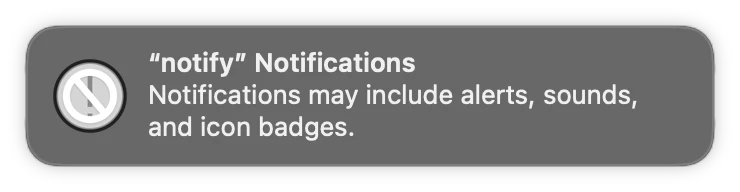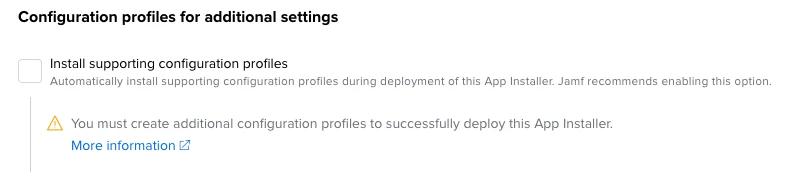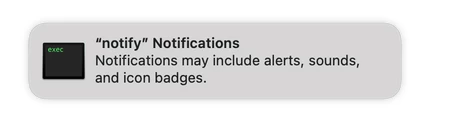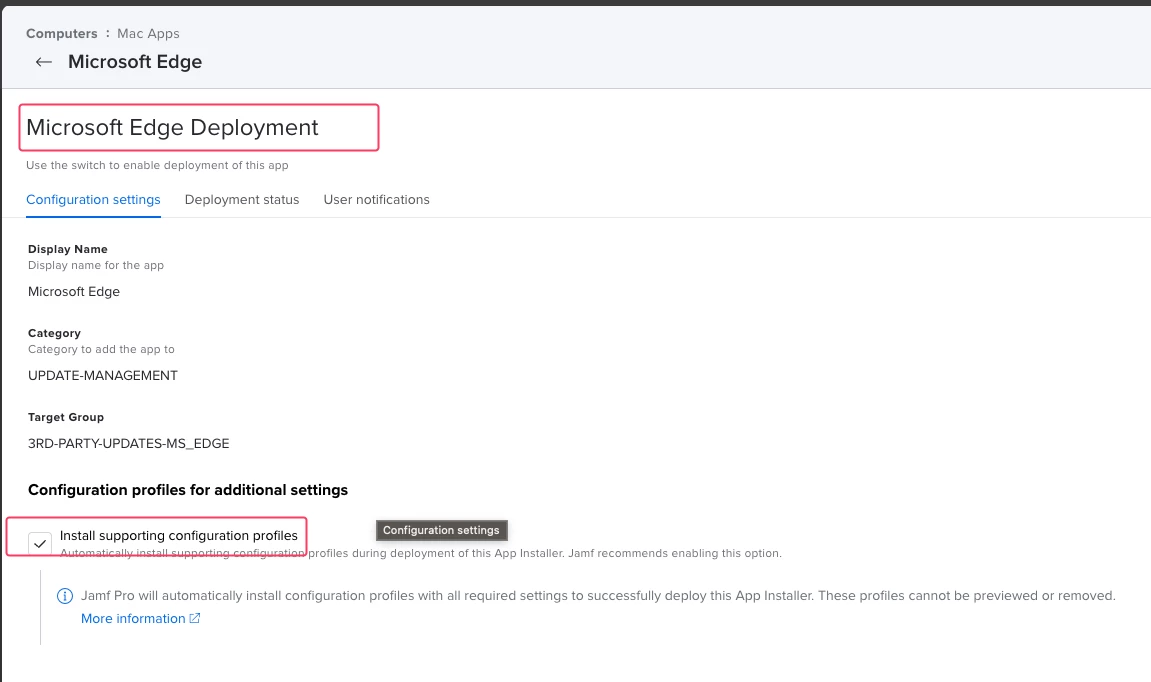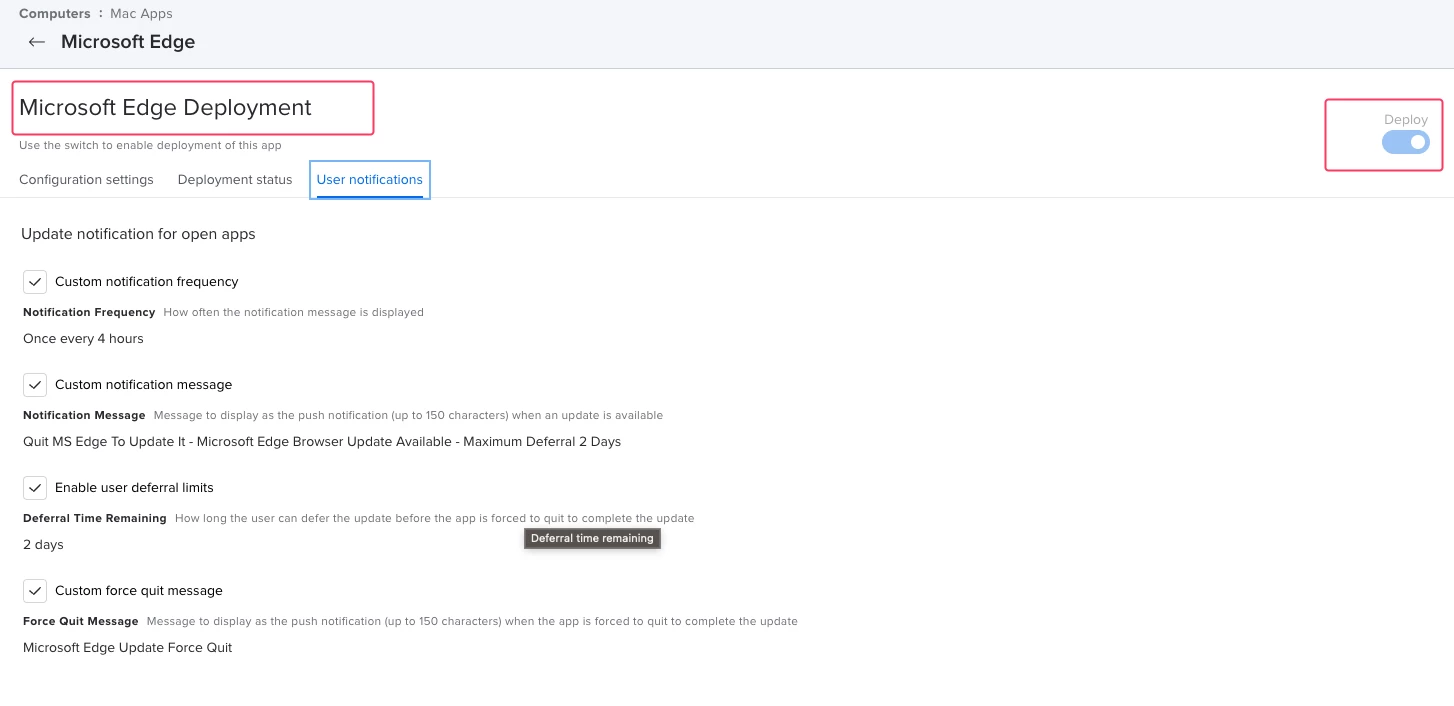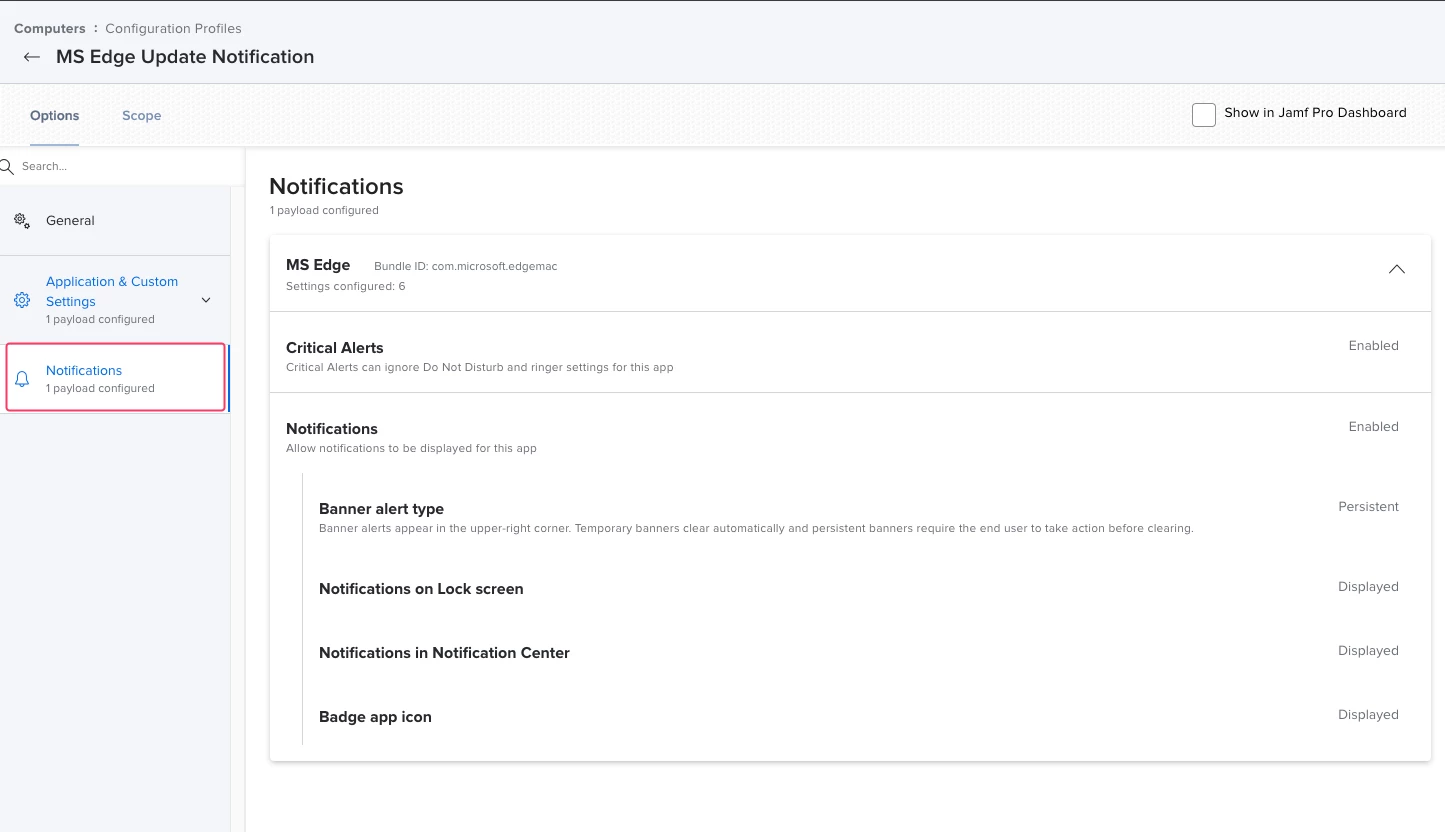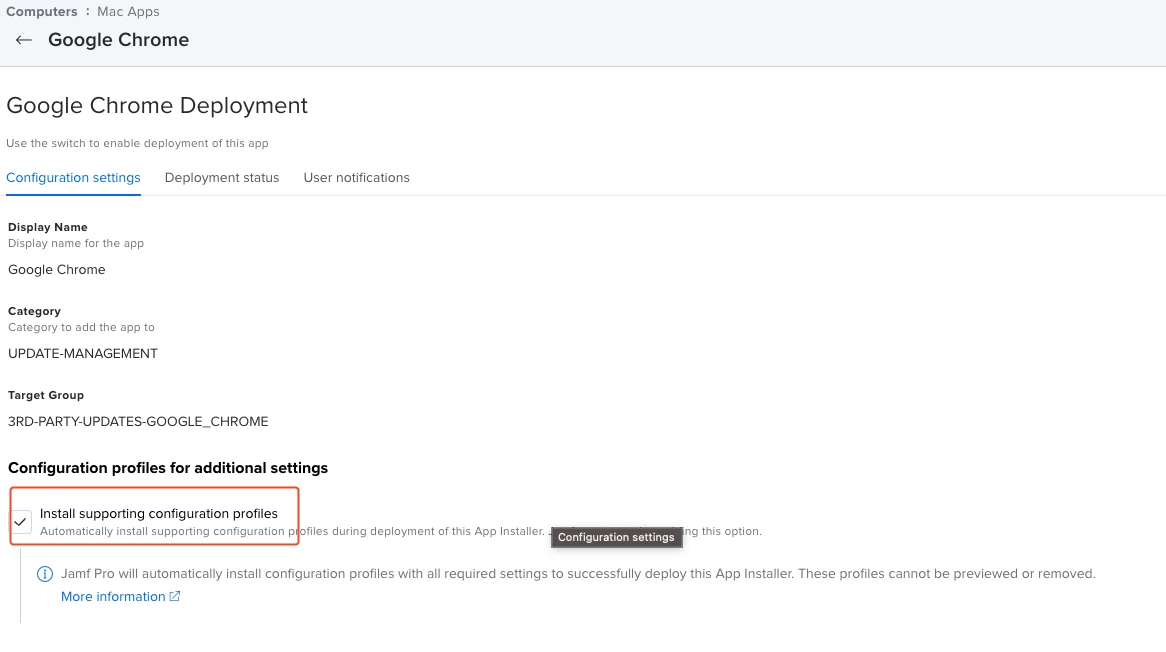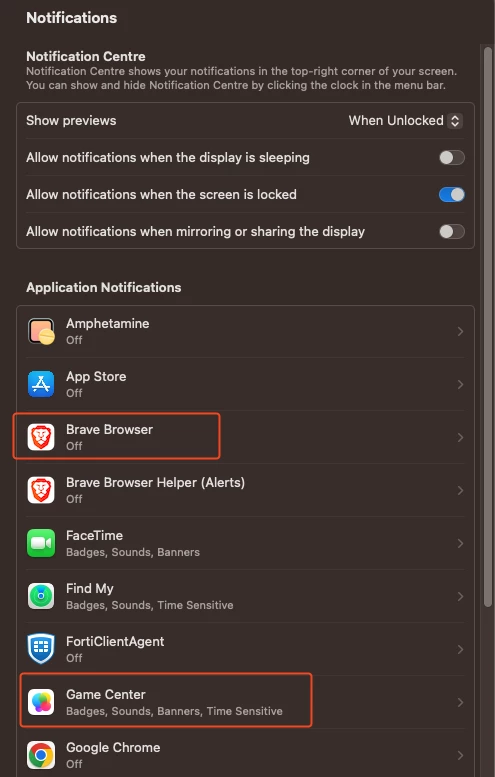In September 2022 we started bundling a notification engine with most App Installers software title to enable end users to be notified that there was a pending software update available if the app was currently running (App Installers would silently update the app if the app was not running). I had previously described these changes in this Jamf Nation post.
During JNUC last year we announced that we would be releasing future updates to this end user notification capability to make it easier for Jamf Pro admins to configure how often these messages appear, the message and a deadline by which the update must be applied (if desired). To prepare for this upcoming capability we have started including the new end user notification engine in the installers being distributed by the App Installers feature.
Most end user notification messages will display with the icon of the application that is running such as this Firefox example.
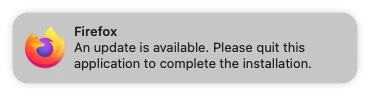
Unfortunately there are some software titles that we can’t display the application icon in the notification. This has generally resulted in a generic system icon being displayed which can look like a suspicious action is taking place on the end user device.
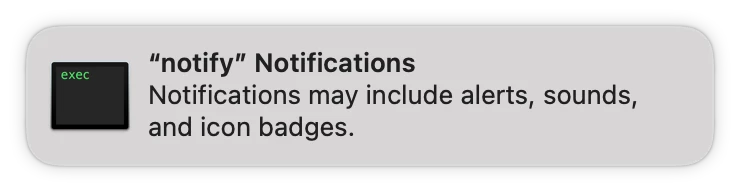
The titles that will display a generic icon are:
- Bare Bones BBEdit
- DisplayLink Manager
- Facebook Messenger
- GitHub Desktop
- Microsoft Excel 365
- Microsoft OneNote 365
- Microsoft Outlook 365
- Microsoft PowerPoint 365
- Microsoft Remote Desktop 10
- Microsoft Word 365
- TeamViewer 15
- TeamViewer 15 Host
- TeamViewer 15 QuickSupport
- Zoom Client for Meetings
Over the coming weeks, as our new notification engine is included in the installation packages, this notification will now display a message that looks like this.
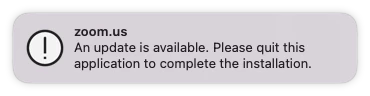
In the near future you will be able to control the parameters of this notification from within the App Installers interface however in the interim you can continue to manually control the notifications via the instructions provided in this article.
We are still working on improving this process further and I will provide further updates as we get closer to having them in production.