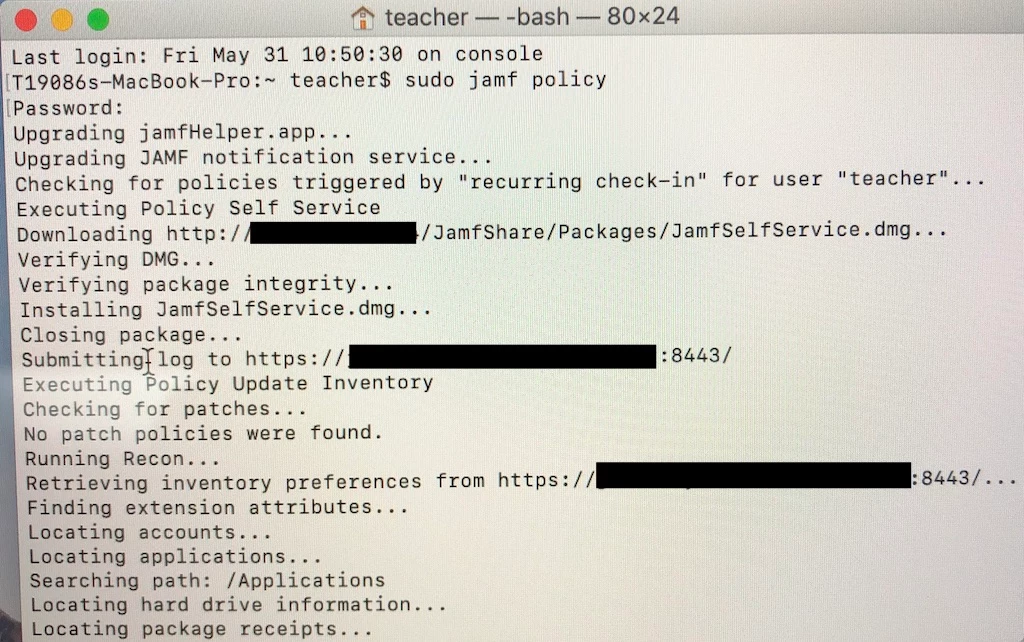As of today, anything I want to install from Self Service is eternally stuck on Executing. It seems to work just fine for everyone else in the company. Is there anything I can do to troubleshoot this? How can I tell what it gets stuck on? Any log anywhere?
Question
Any installation from Self Service stuck on Executing forever. Is there way to troubleshoot?
Enter your E-mail address. We'll send you an e-mail with instructions to reset your password.