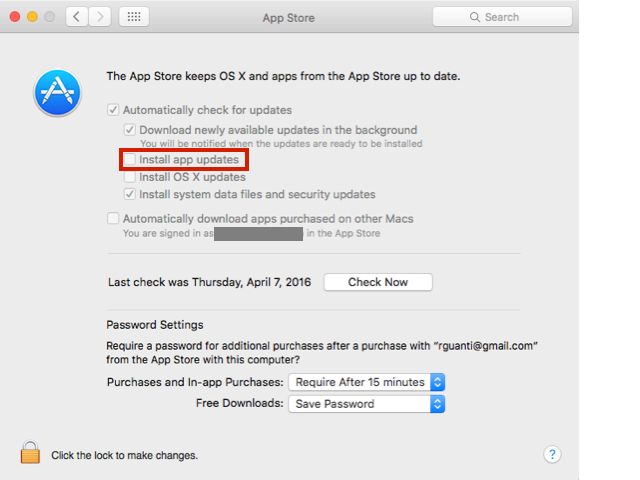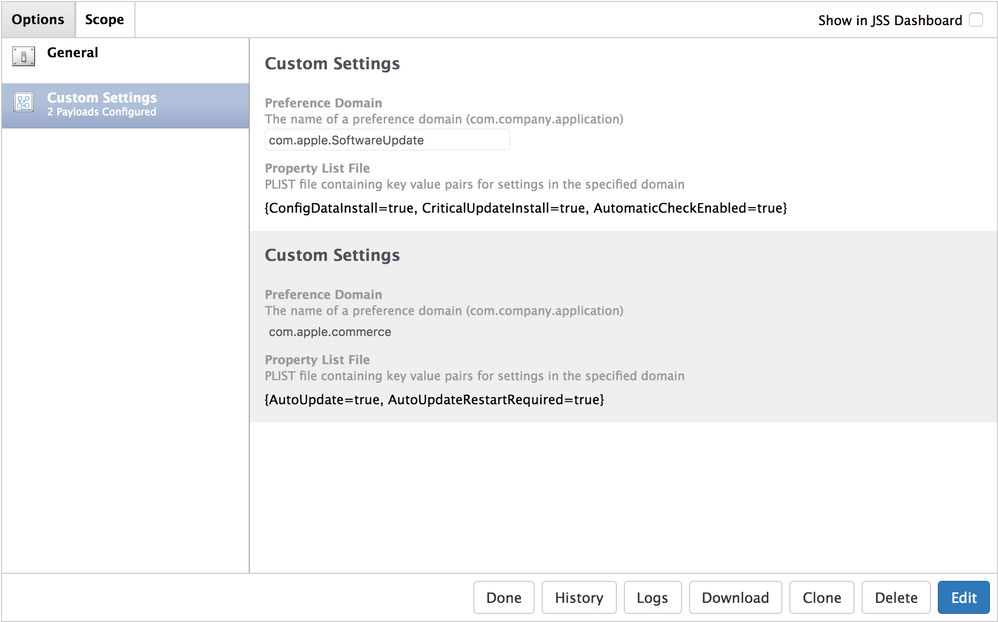- Jamf Nation Community
- Products
- Jamf Pro
- Re: App Store - Install app updates
- Subscribe to RSS Feed
- Mark Topic as New
- Mark Topic as Read
- Float this Topic for Current User
- Bookmark
- Subscribe
- Mute
- Printer Friendly Page
- Mark as New
- Bookmark
- Subscribe
- Mute
- Subscribe to RSS Feed
- Permalink
- Report Inappropriate Content
Posted on 04-07-2016 09:46 AM
We would like to enforce automatic updating of all App Store apps on Mac OS.
There is a setting in System Preferences -> App Store -> Install app updates (as shown in the attached image), but I am unable to find that setting in the JSS console (Config Profiles, Managed Prefs, etc.)
I was able to configure updates for one app at a time via Mac App Store Apps, but not all apps.
Is this a limitation in JSS or am I missing it?
Thanks,
Reid
Solved! Go to Solution.
- Mark as New
- Bookmark
- Subscribe
- Mute
- Subscribe to RSS Feed
- Permalink
- Report Inappropriate Content
Posted on 04-07-2016 09:59 AM
I don't believe there's a way to manage those settings via a profile as of yet, but you can set those options using the defaults command:
To enable app updates from the Mac App Store to be installed automatically, run the following command with root privileges:
/usr/bin/defaults write /Library/Preferences/com.apple.commerce AutoUpdate -bool true
For more information on this, please see the link below:
https://derflounder.wordpress.com/2014/12/29/managing-automatic-app-store-and-os-x-update-installati...
- Mark as New
- Bookmark
- Subscribe
- Mute
- Subscribe to RSS Feed
- Permalink
- Report Inappropriate Content
Posted on 04-07-2016 09:59 AM
I don't believe there's a way to manage those settings via a profile as of yet, but you can set those options using the defaults command:
To enable app updates from the Mac App Store to be installed automatically, run the following command with root privileges:
/usr/bin/defaults write /Library/Preferences/com.apple.commerce AutoUpdate -bool true
For more information on this, please see the link below:
https://derflounder.wordpress.com/2014/12/29/managing-automatic-app-store-and-os-x-update-installati...
- Mark as New
- Bookmark
- Subscribe
- Mute
- Subscribe to RSS Feed
- Permalink
- Report Inappropriate Content
Posted on 05-02-2016 06:35 AM
@rtrouton In your blog, you say that "When these options are checked in the App Store preferences, the Mac will check for new updates overnight and install them."
Are you aware of a way to kick off the App Store Update process manually once this value has been set?
- Mark as New
- Bookmark
- Subscribe
- Mute
- Subscribe to RSS Feed
- Permalink
- Report Inappropriate Content
Posted on 05-02-2016 06:46 AM
Are you aware of a way to kick off the App Store Update process manually once this value has been set?
@Matthew_Ramsay Not sure if there's a better way to do it, but you could look at the mas project (mas cli). I've been playing around with it since it was mentioned on another thread here, and its quite cool, so it might be an option.
- Mark as New
- Bookmark
- Subscribe
- Mute
- Subscribe to RSS Feed
- Permalink
- Report Inappropriate Content
Posted on 04-11-2017 09:30 AM
I thought I'd be able to use a Configuration Profile with Custom Settings to force Apple Software Updates but I'm not seeing the expected results. Based on the profile, I would expect the top 5 items within System Preferences to be checked and grey (forced).
The Configuration Profile:
The result in System Preferences:
Are these domains simply not manageable or have I made an error?
- Mark as New
- Bookmark
- Subscribe
- Mute
- Subscribe to RSS Feed
- Permalink
- Report Inappropriate Content
Posted on 08-09-2017 01:15 PM
Has this been working for you? I'm looking at doing something to handle this, and your solution seems to be the most straight forward.
- Mark as New
- Bookmark
- Subscribe
- Mute
- Subscribe to RSS Feed
- Permalink
- Report Inappropriate Content
Posted on 08-14-2017 02:32 PM
We've been trying this for the past week and it seems to be working, but there are two things I can't find the answer to.
We're only really concerned with enforcing security updates.
Is it enough to only check "Automatically check for updates" and "Install system data files and security updates" or do we ALSO have to enforce "Download newly available updates in the background" ?
How often does OS X check for updates?
- Mark as New
- Bookmark
- Subscribe
- Mute
- Subscribe to RSS Feed
- Permalink
- Report Inappropriate Content
Posted on 08-15-2017 08:29 AM
Answered my second question here : http://www.idownloadblog.com/2016/02/23/change-how-often-mac-checks-software-updates/
Still not sure about the first