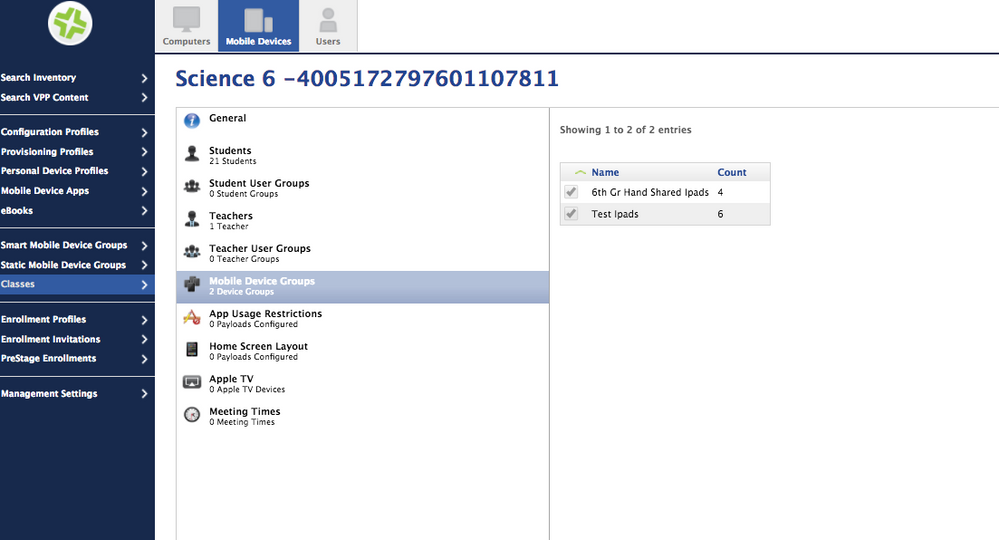- Jamf Nation Community
- Products
- Jamf Pro
- Re: Apple Classroom - Anyone got it to work yet?
- Subscribe to RSS Feed
- Mark Topic as New
- Mark Topic as Read
- Float this Topic for Current User
- Bookmark
- Subscribe
- Mute
- Printer Friendly Page
Apple Classroom - Anyone got it to work yet?
- Mark as New
- Bookmark
- Subscribe
- Mute
- Subscribe to RSS Feed
- Permalink
- Report Inappropriate Content
Posted on 04-06-2016 08:34 AM
We are trying to set up Apple Classroom and we can't get it to work correctly. We are seeing even though we have added a full class, only one or two students show up. Iv'e checked that all student's are supervised and are running 9.3.1
We are using statically assigned groups - if that makes a difference.
Also do the class times need to be added? (I have, but we have a crazy schedule where this feature will be a pain to configure.)
Anyone have any luck?
- Mark as New
- Bookmark
- Subscribe
- Mute
- Subscribe to RSS Feed
- Permalink
- Report Inappropriate Content
Posted on 10-10-2016 05:23 AM
Some of our teachers are experiencing this as well. They will be looking at the roster in Apple Classroom and then all the students grey out. It is intermittent and annoying.
We have some students who are in the roster and have bluetooth on and still are greyed out. Still investigating that one.
- Mark as New
- Bookmark
- Subscribe
- Mute
- Subscribe to RSS Feed
- Permalink
- Report Inappropriate Content
Posted on 10-10-2016 07:09 AM
With Airplay, sometimes we have to turn off/on WiFi on both devices before they will see each other. We are just starting to use Classroom but are seeing similar behavior.
- Mark as New
- Bookmark
- Subscribe
- Mute
- Subscribe to RSS Feed
- Permalink
- Report Inappropriate Content
Posted on 10-10-2016 08:52 AM
One of our teachers was conducting on experiment with Apple Classroom and found the following:
11:16 trying to connect
11:20 students now online
One student isn't connected. She turns her bluetooth on and the teacher loses connection to the rest of the class.
Tried another experiment in which all students were connected. Had one student turn off bluetooth then turn it on again. That made her lose the entire class again.
There is an obvious issue with bluetooth here. We are troubleshooting.
- Mark as New
- Bookmark
- Subscribe
- Mute
- Subscribe to RSS Feed
- Permalink
- Report Inappropriate Content
Posted on 10-11-2016 07:37 PM
What iOS is in use for the intermittent BlueTooth issues?
- Mark as New
- Bookmark
- Subscribe
- Mute
- Subscribe to RSS Feed
- Permalink
- Report Inappropriate Content
Posted on 10-12-2016 06:17 AM
10.0.2 is on the teacher device. I believe most students are either 9.3.5 or 10.0.2.
- Mark as New
- Bookmark
- Subscribe
- Mute
- Subscribe to RSS Feed
- Permalink
- Report Inappropriate Content
Posted on 10-12-2016 07:00 AM
We've been having issues with Bluetooth here too. Our devices are all at 9.3.5 or 10.0.2. It doesn't seem to make a difference which iOS they're running. All the students will show in the class and report which app they're in, etc. However, when a command is sent, such as "View Screens" or "Open App" all the devices will drop and go offline. Then within a few seconds they'll come back again.
- Mark as New
- Bookmark
- Subscribe
- Mute
- Subscribe to RSS Feed
- Permalink
- Report Inappropriate Content
Posted on 10-12-2016 07:35 AM
Has anyone noticed any degraded network performance after getting Classroom set up and running? I am getting reports from teachers about slowness (which isn't unusual) and they think it might be classroom. I don't have access to see our overall bandwidth or the traffic on the building level so I can't confirm if it's actually happening or not. Curious if anyone else is getting similar complaints.
- Mark as New
- Bookmark
- Subscribe
- Mute
- Subscribe to RSS Feed
- Permalink
- Report Inappropriate Content
Posted on 10-13-2016 04:25 AM
Silly question people, but where or how do we create the EDU Profile? cant find anythign in admin guide for 9.9?
Thanks
- Mark as New
- Bookmark
- Subscribe
- Mute
- Subscribe to RSS Feed
- Permalink
- Report Inappropriate Content
Posted on 10-13-2016 04:34 AM
@conitsupport Creating a class will automatically send the Edu Profile to the students and teachers of that class.
- Mark as New
- Bookmark
- Subscribe
- Mute
- Subscribe to RSS Feed
- Permalink
- Report Inappropriate Content
Posted on 10-13-2016 04:37 AM
So if we already have classes created prior to this do we have to recreate / re import the classes.
- Mark as New
- Bookmark
- Subscribe
- Mute
- Subscribe to RSS Feed
- Permalink
- Report Inappropriate Content
Posted on 10-13-2016 04:43 AM
So if we already have classes created prior to this do we have to recreate / re import the classes.
How are you creating the classes. Are you putting them in Apple School Manager and importing them or are you creating them straight through JSS? It shouldn't matter either way. As long as the devices are assigned to a user they should get the edu profile if they have a class.
- Mark as New
- Bookmark
- Subscribe
- Mute
- Subscribe to RSS Feed
- Permalink
- Report Inappropriate Content
Posted on 10-13-2016 04:46 AM
Thanks ive just checked random users / profiles in casper and the EDU profile is their now to see if i can control them.
Cheers
- Mark as New
- Bookmark
- Subscribe
- Mute
- Subscribe to RSS Feed
- Permalink
- Report Inappropriate Content
Posted on 10-13-2016 10:49 AM
@jouwstrab We are having the same issue of the students in the class going "offline" in the app.
We had very little issues last spring with Classroom. However, with iOS 10 and Classroom 1.1.1 it is extremely unreliable.
- Mark as New
- Bookmark
- Subscribe
- Mute
- Subscribe to RSS Feed
- Permalink
- Report Inappropriate Content
Posted on 10-13-2016 10:49 AM
@jouwstrab We are having the same issue of the students in the class going "offline" in the app.
We had very little issues last spring with Classroom. However, with iOS 10 and Classroom 1.1.1 it is extremely unreliable.
- Mark as New
- Bookmark
- Subscribe
- Mute
- Subscribe to RSS Feed
- Permalink
- Report Inappropriate Content
Posted on 10-19-2016 06:25 AM
The Classroom 1.1.2 update that was released yesterday has been working a lot better for us.
- Mark as New
- Bookmark
- Subscribe
- Mute
- Subscribe to RSS Feed
- Permalink
- Report Inappropriate Content
Posted on 10-19-2016 06:30 AM
We have been testing the Classroom 1.1.2 update as well. In the test environment it worked flawlessly. One of our teachers tested it extensively with her classes and it worked without issues.
- Mark as New
- Bookmark
- Subscribe
- Mute
- Subscribe to RSS Feed
- Permalink
- Report Inappropriate Content
Posted on 10-19-2016 09:33 AM
I am still having problem importing class list to School Management.
I am also afraid that If I get everything to works then apps will start going away.
- Mark as New
- Bookmark
- Subscribe
- Mute
- Subscribe to RSS Feed
- Permalink
- Report Inappropriate Content
Posted on 10-19-2016 04:38 PM
Can confirm also that the Classroom 1.1.2 update is working flawlessly.
I had been following this thread silently ;)
- Mark as New
- Bookmark
- Subscribe
- Mute
- Subscribe to RSS Feed
- Permalink
- Report Inappropriate Content
Posted on 12-05-2016 06:04 AM
We aren't using Jamf but airwatch rather and I just finished up a deployment of 250 student iPads at one of our elementary schools. The iPads are brand new but were purchased after the requirments for Shared iPad were released. Each classroom received eight iPad Air WiFi 16gb, plus one per teacher. So they won't work as a "Shared iPad" and we aren't 1:1 either but I still really wanted to make the Classroom App available for our teachers so this is what I came up with.
In Airwatch I created enrollment users for each student device via csv file made in Excel, and I have active directory syncing for teachers. That gives me an enrollment user for each iPad. I also have Airwatch configured to match the device name with username and I'm pushing a lockscreen message to display the device name, serial number (we all know how hard they are to read off the back) and MAC address. Over in Apple School Manager I imported from PowerSchool for the teachers, each class, and each grade level. But not any student accounts. For those I just copied the column with the Airwatch users from earlier. I uploaded all the templates via sftp into ASM. ASM created the grade levels, classes, courses, and managed Apple IDs. Now I had all the relationships between teacher, classroom, grade level, and device(aka student) and needed to sync Apple School Manager with Airwatch. In the airwatch console the last thing I had to do was match each managed apple id to the enrollment/Airwatch user. That can be done via csv as well. Airwatch then sent the EDU config profile to each device and volia all the teachers could now see that students weren't doing what they were supposed to (imagine that...) We just had a new teacher start, I was able to manually create her a managed apple id, and her active directory account was successfully synced with Airwatch, however, I can't get Apple School Manager to sync again with Airwatch. After contacting Airwatch, who said it was a known issue on Apple's end, and after contacting Apple they said that as far as they knew the issue was resolved. Other than that I've not had issues with either ASM or Airwatch.
They've had everything about two months now and I haven't heard anything negative, just a bunch of requests to show them how to lock students into a particular app or what have you. It's not too often I hear how WELL something is working, its always little Johnny dropped the laptop and now it won't work "BUT he was holding it with two hands..." (by the screen mind you.) Or Sally forgot she had headphones still on and tried walk away from the computer, which subsequently fell on the floor, yet somehow survived except the headphone plug broke off in the jack. I'm still waiting to hear that Billy told his teacher that the dog "ate" the iPad and his homework was on it.
- Mark as New
- Bookmark
- Subscribe
- Mute
- Subscribe to RSS Feed
- Permalink
- Report Inappropriate Content
Posted on 12-08-2016 04:00 AM
So I've set up the Classroom on two devices - a teacher iPad and our test device. While it worked perfectly fine for the teacher and his class for testing, I can't seem to get it working in my little test scenario.
Here's how I have it set up:
- a dummy student is assigned to a test student iPad
- a dummy teacher account is assigned to a test teacher iPad
- created a test class with the teacher username for teacher and the student username for the student
- verified that the EDU profile is installed on the teacher iPad and student iPad
- installed the Classroom managed app onto the teacher iPad
- when launched, the Classroom app shows only the orange "Welcome to Classroom" screen, with no buttons on it, and is stuck there (see attached photo)
Help?
- Mark as New
- Bookmark
- Subscribe
- Mute
- Subscribe to RSS Feed
- Permalink
- Report Inappropriate Content
Posted on 12-09-2016 02:18 AM
Strange, assigning it to another teacher and then back to that user cleared that up.
- Mark as New
- Bookmark
- Subscribe
- Mute
- Subscribe to RSS Feed
- Permalink
- Report Inappropriate Content
Posted on 12-09-2016 05:27 AM
I wonder if the EDU profile was pushed out to it successfully. I had a similar issue early on, but haven't heard anything from teachers recently so it might have gotten fixed in a Classroom update.
- Mark as New
- Bookmark
- Subscribe
- Mute
- Subscribe to RSS Feed
- Permalink
- Report Inappropriate Content
Posted on 02-24-2017 09:04 AM
Would really be nice if JAMF provided step-by-step procedures for setting up Apple Classroom. I've found bits and pieces here and there, contacted support via JAMF Nation several times, and now have an appointment next week for a Support Tech to webex. There are so many pieces in the puzzle it would be nice to have it fully documented.
- Mark as New
- Bookmark
- Subscribe
- Mute
- Subscribe to RSS Feed
- Permalink
- Report Inappropriate Content
Posted on 02-28-2017 02:24 AM
Yeah, there seems to be no full documentation to get EVERYTHING up and running with Jamf Pro and Apple Classroom.
- Mark as New
- Bookmark
- Subscribe
- Mute
- Subscribe to RSS Feed
- Permalink
- Report Inappropriate Content
Posted on 03-01-2017 01:15 AM
I'm happy to answer questions, we have it running very well with a classroom set of iPads which teachers book out...
- Mark as New
- Bookmark
- Subscribe
- Mute
- Subscribe to RSS Feed
- Permalink
- Report Inappropriate Content
Posted on 03-01-2017 05:04 AM
I could try to help anyone that is using 1:1 iPads that is having trouble with Classroom. I haven't heard any complaints from my teachers outside of one hiccup we had once we got everything up and running.
- Mark as New
- Bookmark
- Subscribe
- Mute
- Subscribe to RSS Feed
- Permalink
- Report Inappropriate Content
Posted on 03-01-2017 09:01 AM
We got this going in about a week, after some SNAFUs with syncing PowerSchool to ASM. Documentation is definitely lacking, however. But - you have to remember - Apple still says ASM is a "Preview" - which means it's not technically released yet!
- Mark as New
- Bookmark
- Subscribe
- Mute
- Subscribe to RSS Feed
- Permalink
- Report Inappropriate Content
Posted on 05-09-2017 11:21 AM
So just catching up on ASM/Managed IDs, Classroom etc. We had started down the ASM/Managed IDs path last summer, but had so much trouble we abandoned it and just went with no Apple IDs at all and device-assigned apps for this past year. I assume everyone knows about the new "Unmanaged Class" feature in Classroom 2.0/IOS 10.3.1? This allows any teacher to use Classroom pretty much ad hoc without any touch points in either ASM and/or JSS, and does NOT required Apple IDs at all. I just tried it today, and it works fine, at least with a handful of iPads. We will test some more, but I am strongly leaning toward using this as our solution for next year. Apart from the bugs/issues we had with ASM/Mng'd IDs, it's just a whole lot of work to get it all up and working - this is drop dead simple.
However, I have two questions/concerns: 1) what exactly does Classroom use Bluetooth for, and are their still remaining pitfalls with that (I'd prefer it just used BT to join the class, and wifi for everything else, but it doesn't sound like that's the case). And 2) what is the end-user functionality I'm missing (if any) with not going with ASM/JSS/Managed Classes? Obviously the teachers have to create their own classes with Unmanaged, but that's so easy I don't see any issue with it.
Ok, three questions - what are the pros/cons to using just the JSS to create "Managed" classes, but not ASM? I currently do not assign users to our 1:1 iPads, but I could probably figure out a way to do that if the payoff was worth it.
Oh, and @JayDuff , your last sentence was a shocker, though I had been wondering about it, since my portal still shows "Preview". Well over a year and it's still not RTM? Seriously Apple???
- Mark as New
- Bookmark
- Subscribe
- Mute
- Subscribe to RSS Feed
- Permalink
- Report Inappropriate Content
Posted on 05-09-2017 11:38 AM
@dmillertds - Once we got the PowerSchool -> ASM process automated and perfected, it's been pretty great. The only gotcha we run into is that new students need to have their ISBE ID (what we use as the key field) manually entered after they sign into their iPad, but before the automatic sync, or a fake account gets created in Casper, and assigned to all the kid's classes.
I was unaware of the the ad hoc functionality of Classroom 2.0. We may check it out for next year, but since we've already done the hard part (getting PowerSchool to sync with ASM), I'm not sure it would present any advantages.
I only know the answer to your first question, I'm afraid. Bluetooth is used to make sure that the teacher in the classroom only manages iPads that are actually IN his or her classroom. That way, if the teacher forgets to release any locks on the iPad, or whatever, the iPad automatically gets released when it loses BlueTooth connectivity from the teacher device. Usually, that means as soon as the student leaves the room.
Maybe someone else can answer the other 2?
Good luck!
- J.
- Mark as New
- Bookmark
- Subscribe
- Mute
- Subscribe to RSS Feed
- Permalink
- Report Inappropriate Content
Posted on 05-09-2017 03:21 PM
Thanks Jay. By the way, I got this response from our Apple guy today:
ASM comes out of preview later this month. Lots of new functionality in browser and behind the scenes, including the ability to manually delete MIDs. Today one does not delete MIDs but rather you make them inactive and them they delete themselves after 30 days of inactivity.
We'll see. I was told pretty much the same thing about RTM last Spring!
- Mark as New
- Bookmark
- Subscribe
- Mute
- Subscribe to RSS Feed
- Permalink
- Report Inappropriate Content
Posted on 05-09-2017 04:01 PM
With self managed classes, students are given the option to allow or deny the teacher from enforcing app locks as well as remote screen viewing. MDM managed classes with supervised devices does not give students those choices, it is forced to always allow.
- Mark as New
- Bookmark
- Subscribe
- Mute
- Subscribe to RSS Feed
- Permalink
- Report Inappropriate Content
Posted on 05-10-2017 05:11 AM
I may be testing out the unmanaged classes over the summer with one of my teachers so I can report back anything later. The one thing I wasn't sure about was mixing managed and unmanaged classes for the teachers that can't be bothered to set up their own classes. Has anyone tried joining an iPad to an unmanaged class while it still has the Education Profile?
- Mark as New
- Bookmark
- Subscribe
- Mute
- Subscribe to RSS Feed
- Permalink
- Report Inappropriate Content
Posted on 05-10-2017 07:09 AM
Pretty sure you can't mix managed/unmanaged. Once the iPad gets the EDU profile, it is managed only.
@twall , I knew of that limitation, but from what I can tell, once they "Allow Always" one time it remembers that, and they are no longer prompted/given the choice. I suppose they could change it back in settings, but that's not likely, and would be a classroom management issue if it does. At least, that's my thinking at the moment - could change!
- Mark as New
- Bookmark
- Subscribe
- Mute
- Subscribe to RSS Feed
- Permalink
- Report Inappropriate Content
Posted on 05-19-2017 01:01 PM
I finally got Apple Classroom to work. Now I am trying to get it sync with Power School.
- Mark as New
- Bookmark
- Subscribe
- Mute
- Subscribe to RSS Feed
- Permalink
- Report Inappropriate Content
Posted on 05-19-2017 01:50 PM
Apple just announced the release of a new School Manager interface, that will include a plug-in for PowerSchool, 2 days ago. Please let us know how it goes!
I have a batch file, which runs a bunch of php scripts, that use ODBC to query PS, then zips the files and sends them to the sftp server. The plug-in should be MUCH simpler!
- Mark as New
- Bookmark
- Subscribe
- Mute
- Subscribe to RSS Feed
- Permalink
- Report Inappropriate Content
Posted on 05-29-2017 03:30 AM
Has anyone played around with the new ASM PowerSchool plugin
- Mark as New
- Bookmark
- Subscribe
- Mute
- Subscribe to RSS Feed
- Permalink
- Report Inappropriate Content
Posted on 06-14-2017 07:53 PM
@pchang Yes, we have it implemented and it is working well. Ask your questions!
- Mark as New
- Bookmark
- Subscribe
- Mute
- Subscribe to RSS Feed
- Permalink
- Report Inappropriate Content
Posted on 07-11-2017 11:53 AM
@cdenesha What instructions did you follow. I don't see anything on PowerSource. Is there a plugin? If so, where do you get it. Any info about how you did this would be greatly appreciated because we are planning on doing this before school starts.
- Mark as New
- Bookmark
- Subscribe
- Mute
- Subscribe to RSS Feed
- Permalink
- Report Inappropriate Content
Posted on 08-14-2017 12:53 PM
We have shared ipads and we need to get Classroom 2.0 going. we have synced from SIS and have rosters, classes, managed apple ids, etc. I am trying to test it in 4 test ipads that are shared ipads and logged in with student ids. I also have a test teacher iPad that I signed in to icloud with managed apple id...can not get it to work. I have assigned devices to a specific class, everything looks right but I open classroom app and nothing shows up. HELP.
- Mark as New
- Bookmark
- Subscribe
- Mute
- Subscribe to RSS Feed
- Permalink
- Report Inappropriate Content
Posted on 08-14-2017 06:13 PM
Ours is working with PowerSchool to ASM to Jamf. My first thought is it might be your Jamf settings in the Apple Ed Support area. We set ours to "Managed Apple ID" starts with "Username (JSS)". Then our teacher logs into their teacher iPad as their Active Directory user and it all syncs up magically (after all the glitches get resolved, of course). Teacher iPad is in Single User mode. Classroom app is assigned to teacher iPad. When the data syncs over, the teacher user has to mesh up so that when you look up the Class in Jamf it shows that teacher user in there. You can't add the teacher manually later because the sync wipes it out. The only thing that sticks in there is the Mobile Device Group that's assigned.
We had a bunch of bugs to work out in our system because we were involved in the Shared Model beta two years ago plus last year's PowerSchool/Shared beta, but we finally seem to be rocking as of today. It took two days for the import to recover after deleting accounts from ASM, so today was a bit of a surprise.
It sounds like you might be using a different SIS, in which my tips might not help!