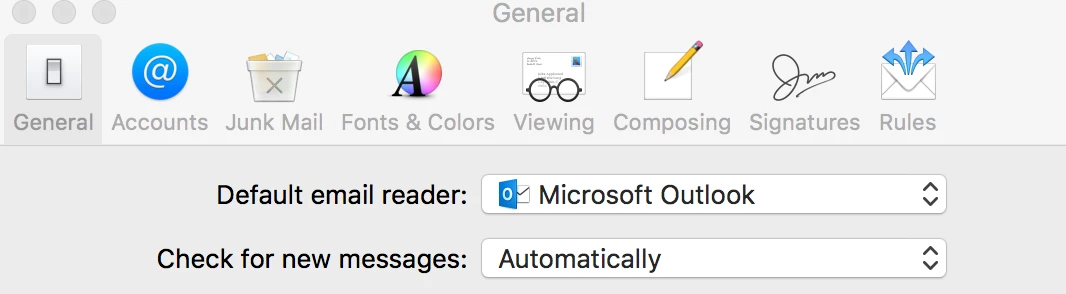As we've got new Macs coming in this summer and they can't accept anything lower than Sierra, I'm now working on setting up a Sierra software configuration.
One of the things we have set up on our JSS is that the Apple Mail.app is blocked using Restricted Software (because we want people using Outlook instead). On Sierra what I am seeing is that the restriction message is popping up on a regular basis even when Mail.app isn't loaded / isn't being used.
Does anyone know what causes this behaviour and how to stop it? Would simply deleting Mail.app have any significant bad effects? We don't see this happening on 10.11 or 10.10.
Thanks,
Dan Jackson (Lead ITServices Technician)
Long Road Sixth Form College
Cambridge, UK.