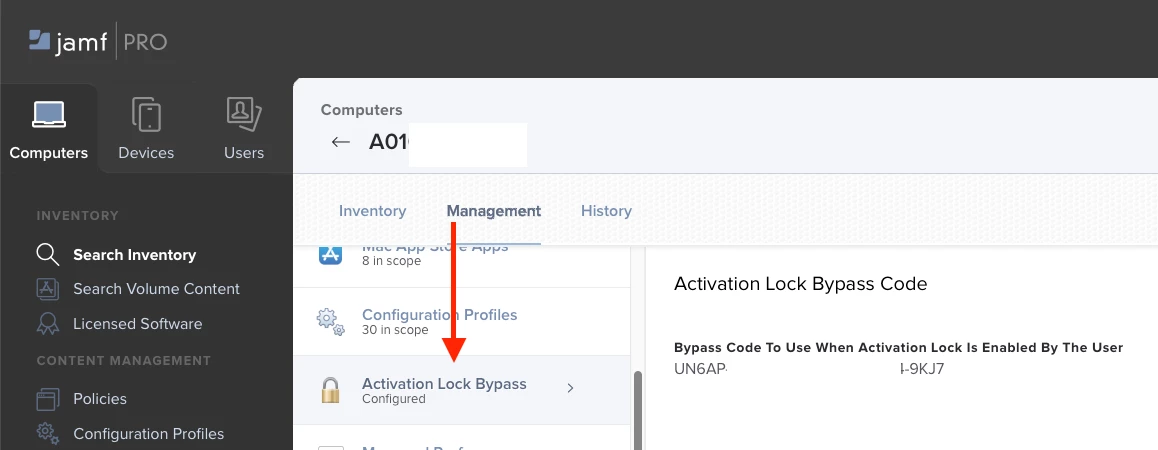We have found ourselves in a situation where a user created an AppleID for the purpose of logging in to the Mac App Store to install some apps.When he did that, the Mac latched on to that AppleID and enabled all the goodies that AppleIDs can use - including Find My Mac. The problem is that the user's Mac has died and needs to be repaired. The user has no idea what his AppleID password is and he's locked the account. Account recovery apparently takes 3 weeks to complete. Since Find My Mac is enabled and the user has no way of logging in on the computer nor on iCloud.com we can't disable it or remove the computer from the account. We may have to write this computer off and move on. (Another similar situation that you may find yourself is that a former employee logged in with their AppleID, but didn't remove it from their account when they left and now the computer needs repair while that user is 100% unreachable)
What I would like to do is identify all Macs that have an AppleID logged in on them so we can reach out specifically to those users and have them disable Find My Mac or remove the computer from their accounts. I know how to block the AppleID/iCloud system preferences to prevent future associations, but we need to identify all the Macs that could potentially put us in this same situation. Is such a thing possible using an EA?