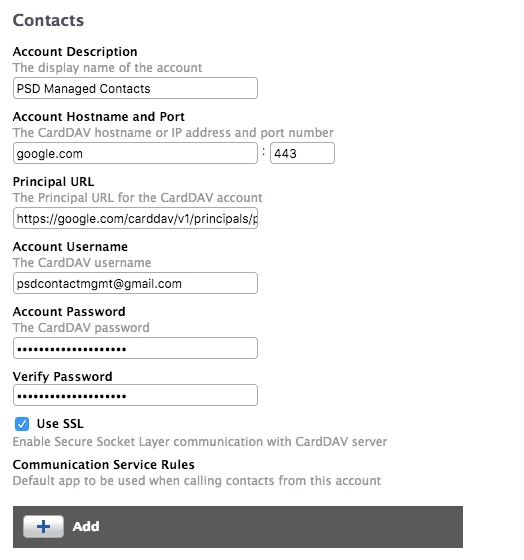I have been getting requests to provide all managed phones with a contact list. The config page allows me to access a CARDDAV server. I would like some suggestions on how to best set one up, perhaps a cloud solution. Thanks
Question
Applying Contacts
 +1
+1Enter your E-mail address. We'll send you an e-mail with instructions to reset your password.