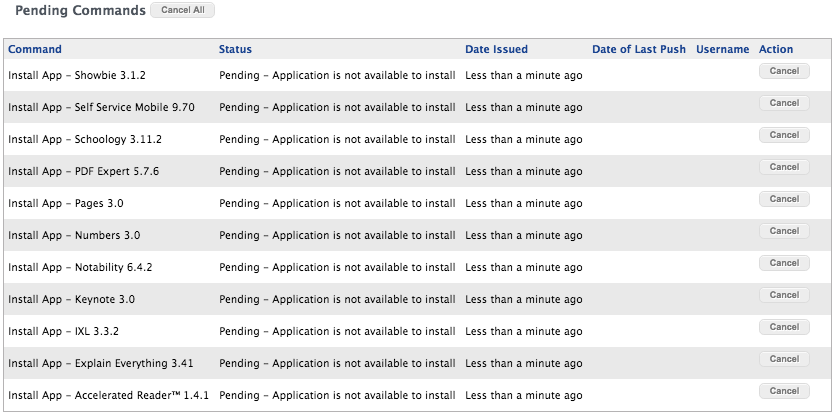- Jamf Nation Community
- Products
- Jamf Pro
- Re: Apps will not install after enrollment of iPad
- Subscribe to RSS Feed
- Mark Topic as New
- Mark Topic as Read
- Float this Topic for Current User
- Bookmark
- Subscribe
- Mute
- Printer Friendly Page
Apps will not install after enrollment of iPad
- Mark as New
- Bookmark
- Subscribe
- Mute
- Subscribe to RSS Feed
- Permalink
- Report Inappropriate Content
Posted on
12-14-2016
08:14 AM
- last edited on
03-04-2025
08:59 AM
by
![]() kh-richa_mig
kh-richa_mig
Yesterday I restored from an iCloud backup onto XXXXXXXXXXXX
The Restore finished normally, but the core apps that were scheduled for installation never went through after several attempts. I did a hard reboot of the iPad. Still no apps.
• Other commands go through with no issues.
• Inventory update completes normally.
• All apps have enough licenses left to install according to the JSS.
• The iPad is logged into our internet filter portal
I formatted the iPad.
I set up as new iPad and authenticated with OD as card/card.
It still didn't work. All app installations are pending in JSS with the message
"Pending - Application is not available to install"
Today I tried restoring onto a different iPad - XXXXXXXXXXXX - same results.
Any ideas as to why this is no longer working?
- Labels:
-
Jamf Pro
- Mark as New
- Bookmark
- Subscribe
- Mute
- Subscribe to RSS Feed
- Permalink
- Report Inappropriate Content
Posted on 12-14-2016 12:10 PM
We see this all the time in our environment. We have seen it take some times as long as a day for the apps to install. I know Yesterday I tested this for JAMF and it took an hour and half to get the APPS. If you wait you should see the apps get installed.
- Mark as New
- Bookmark
- Subscribe
- Mute
- Subscribe to RSS Feed
- Permalink
- Report Inappropriate Content
Posted on 12-14-2016 05:35 PM
I talked to JAMF support. There was an issue with the VPP assignments.
- Mark as New
- Bookmark
- Subscribe
- Mute
- Subscribe to RSS Feed
- Permalink
- Report Inappropriate Content
Posted on 12-17-2016 04:23 AM
@spif_spaceman Self Service 9.70?
I thought 9.93 was current on iOS.. at least I think it's newer than 9.70 now.
Keynote should be 3.0.5.
I'm wondering if it's due to these being older versions of the apps.