I'm looking for a way to assign a username like you can in JSS (Inventory > User and Location) but would like to do it via a dialogue box (oascript?) outside of JSS on a Mac via Self Service. We have our JSS synced with Active Directory (AD) via LDAP. When we enter a username in JSS, it will auto populate other attributes for that account from AD which is saving us time. This policy would be done by someone that doesn't have access to JSS but will have access to Self Service for prepping the computer for a user. This will probably have to be accomplished via the JSS API but not sure where to start. Anyone else doing anything like this?
Solved
Assigning a username to a device without JSS
 +10
+10Best answer by jared_f
@joethedsa Attach the scrip to a policy and add update inventory. Then make sure that "Collect user and location information from LDAP" is checked in Inventory Collection settings. I believe this should sync the users info into the JSS.
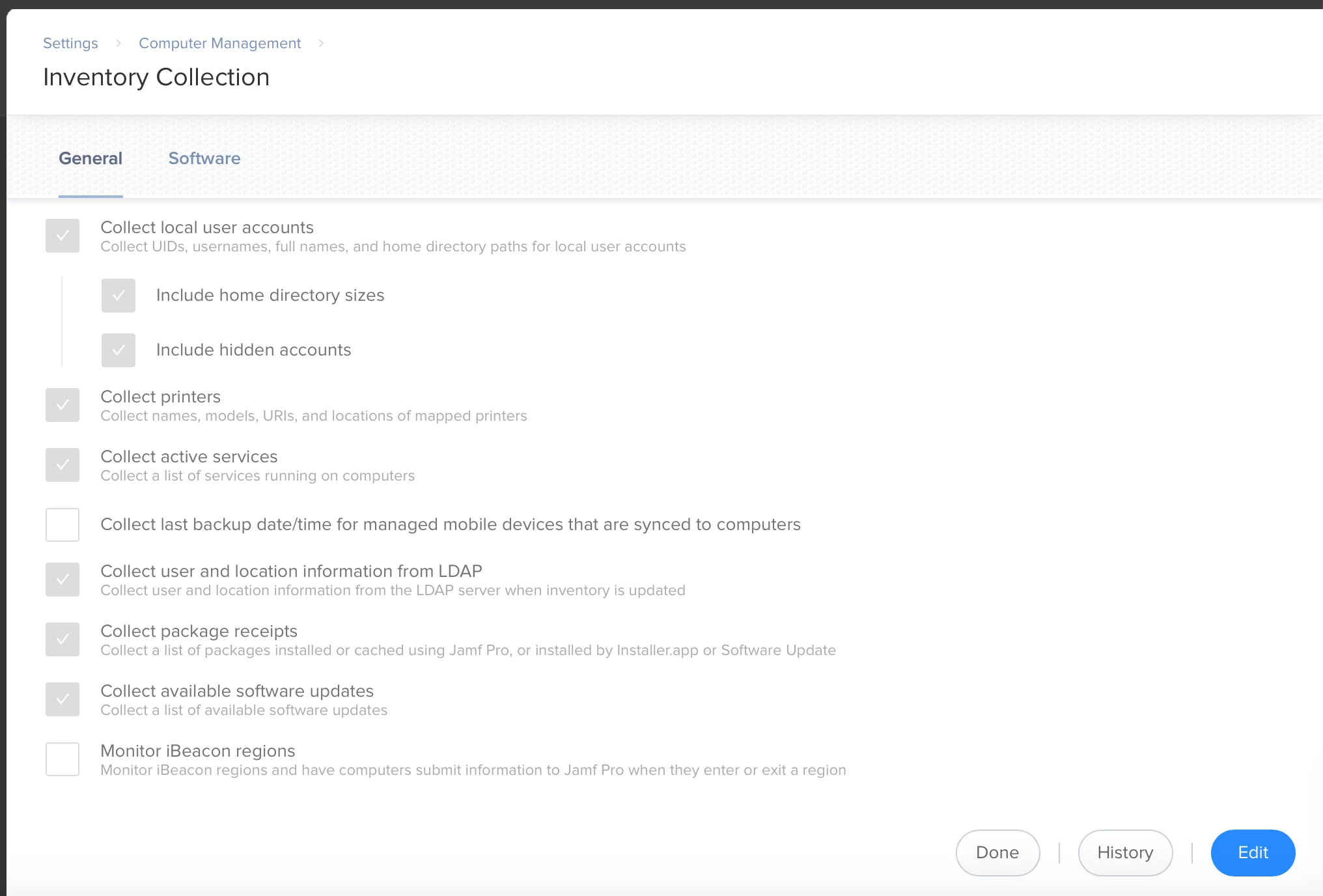
Enter your E-mail address. We'll send you an e-mail with instructions to reset your password.

