Testing BeyondTrust deployment on Mac OS Sequoia. I also tested this on Sonoma, and ran into the same problem. I'm using the install script from BeyondTrust, and their recommended PPPC Configuration Profile. The installer appears to run successfully, but I am getting a pop-up asking for permission to copy the .app file to the Applications folder.
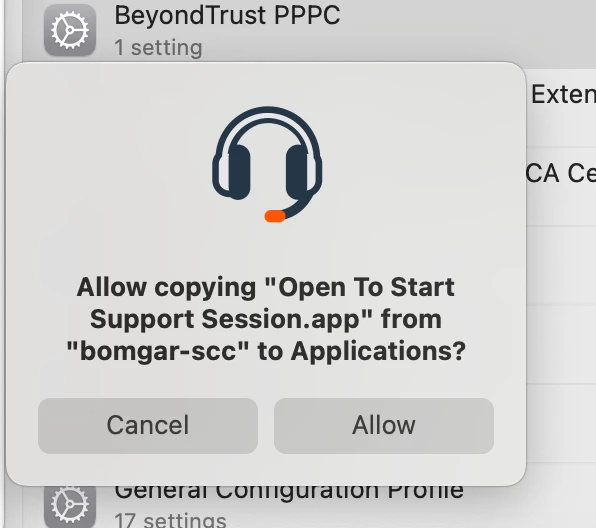
Is there a change I can make or a security setting I can adjust to allow this app to copy to the applications folder without the user needing to click allow?





