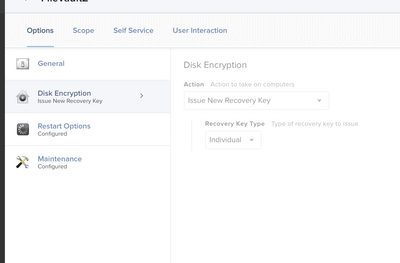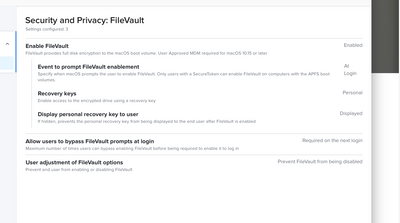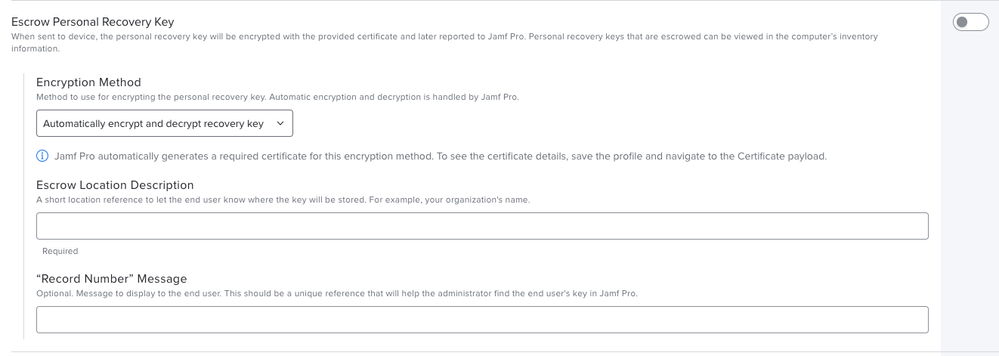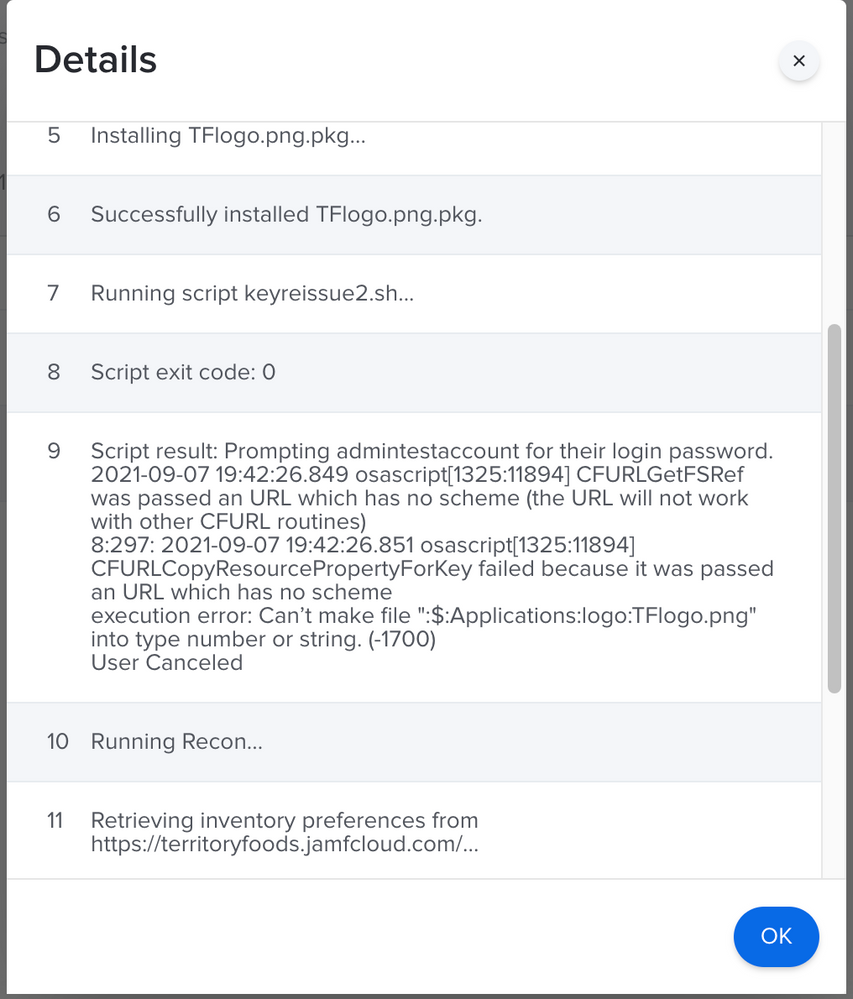- Jamf Nation Community
- Products
- Jamf Pro
- Re: Big Sur FV2 Key Escrow in JSS and re-issue
- Subscribe to RSS Feed
- Mark Topic as New
- Mark Topic as Read
- Float this Topic for Current User
- Bookmark
- Subscribe
- Mute
- Printer Friendly Page
Big Sur FV2 Key Escrow in JSS and re-issue
- Mark as New
- Bookmark
- Subscribe
- Mute
- Subscribe to RSS Feed
- Permalink
- Report Inappropriate Content
Posted on 08-06-2021 08:59 AM
Hi,
We are starting to implement JAMF and a lot of end users have their FV2 key linked to their personal iCloud account. With most machine already on Big Sur. Has anyone had a successful way of re-issuing FV keys and escrowing them to JSS? We have these settings enabled, but on new computers it doesn't seem send the key to JAMF. We would like to also move the existing FV keys and escrow to JSS
- Mark as New
- Bookmark
- Subscribe
- Mute
- Subscribe to RSS Feed
- Permalink
- Report Inappropriate Content
Posted on 08-06-2021 10:25 AM
If the device is already setup and encrypted, you'll need to prompt the user for their password in order to generate a new key that will then be escrowed. This would be a good start.
- Mark as New
- Bookmark
- Subscribe
- Mute
- Subscribe to RSS Feed
- Permalink
- Report Inappropriate Content
Posted on 08-06-2021 10:33 AM
Yes I started there, but with Big Sur I wasn't able to get it to run, It seems vastly out of date, since the "
- Automatically redirect recovery keys to the JSS" is depreciated.
- Mark as New
- Bookmark
- Subscribe
- Mute
- Subscribe to RSS Feed
- Permalink
- Report Inappropriate Content
Posted on 08-08-2021 02:16 PM
deprecated? wait, what now?
- Mark as New
- Bookmark
- Subscribe
- Mute
- Subscribe to RSS Feed
- Permalink
- Report Inappropriate Content
Posted on 08-06-2021 11:05 AM
You'll need to use the "Escrow Personal Recovery Key settings: I just used this method and escrowed a key on Big Sur.
- Mark as New
- Bookmark
- Subscribe
- Mute
- Subscribe to RSS Feed
- Permalink
- Report Inappropriate Content
Posted on 08-08-2021 11:46 PM
I faced similar kind of issue last time, I am still searching for some proper solution.
- Mark as New
- Bookmark
- Subscribe
- Mute
- Subscribe to RSS Feed
- Permalink
- Report Inappropriate Content
Posted on 08-09-2021 02:32 AM
- Mark as New
- Bookmark
- Subscribe
- Mute
- Subscribe to RSS Feed
- Permalink
- Report Inappropriate Content
Posted on 08-09-2021 11:20 AM
I'm using this and it's working fine on Big Sur Macs...caveat being I have no M1 to test, only T2's...
- Mark as New
- Bookmark
- Subscribe
- Mute
- Subscribe to RSS Feed
- Permalink
- Report Inappropriate Content
Posted on 08-09-2021 12:20 PM
@scottb It does work on M1 as well
- Mark as New
- Bookmark
- Subscribe
- Mute
- Subscribe to RSS Feed
- Permalink
- Report Inappropriate Content
Posted on 09-07-2021 04:56 PM
I just attempted running the script on a test machine and got the following result. Any ideas?
- Mark as New
- Bookmark
- Subscribe
- Mute
- Subscribe to RSS Feed
- Permalink
- Report Inappropriate Content
Posted on 09-08-2021 04:05 AM
Would have to see what your script looks like, but I'm going to guess that when you are defining the location of the TFlogo.png, you may have some illformed code based on the "Can't make file ":$:Applictions:logo:TFlogo.png" part of the error message.
- Mark as New
- Bookmark
- Subscribe
- Mute
- Subscribe to RSS Feed
- Permalink
- Report Inappropriate Content
Posted on 09-08-2021 06:57 AM
Thanks for responding, I got it working last night. Seems it did not like the file path I added in for our company's logo once I added file :// in front of the file path it worked like a charm.
Thanks!