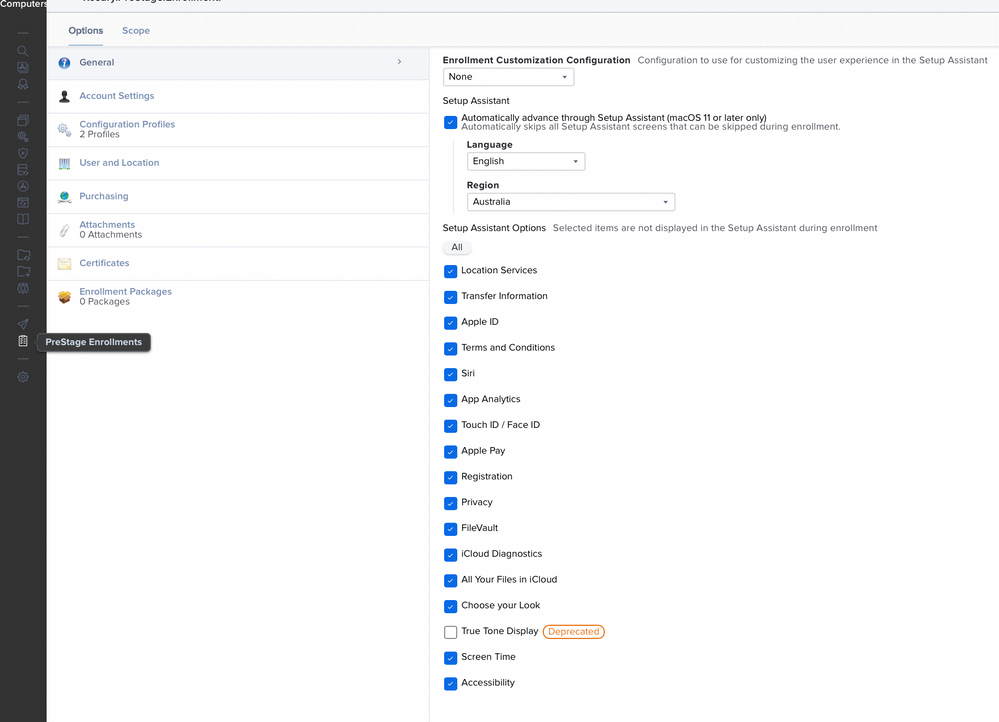- Jamf Nation Community
- Products
- Jamf Pro
- Re: Can I control Apple?
- Subscribe to RSS Feed
- Mark Topic as New
- Mark Topic as Read
- Float this Topic for Current User
- Bookmark
- Subscribe
- Mute
- Printer Friendly Page
Can I control Apple?
- Mark as New
- Bookmark
- Subscribe
- Mute
- Subscribe to RSS Feed
- Permalink
- Report Inappropriate Content
Posted on 01-20-2022 07:41 AM
During the DEP process in Monterey, I'm seeing many startup screens from Apple and I want to eliminate as many as possible. These windows include Accessibility and Select your Time Zone. There are several others like Select your Country which I would think the OS could figure out depending on your location and then maybe I would have the option to change it if I needed to? The Remote Management window is also kind of a waste of time because the only thing you can do there is select Continue if you want to use your Mac. Thanks for your help!
- Mark as New
- Bookmark
- Subscribe
- Mute
- Subscribe to RSS Feed
- Permalink
- Report Inappropriate Content
01-20-2022 07:51 AM - edited 01-20-2022 12:45 PM
@MacGeek The Setup Assistant screens can be configured in your PreStage Enrollment configuration. The screens before the Remote Management screen (Locale and Accessibility) cannot be disabled, and it looks like the Time Zone/Location Services screen is required as well. The Remote Management screen is Apple's balancing user privacy against corporate ownership, and is really to remind the user the Mac will be managed.
- Mark as New
- Bookmark
- Subscribe
- Mute
- Subscribe to RSS Feed
- Permalink
- Report Inappropriate Content
Posted on 01-20-2022 10:57 AM
sdagley,
Thanks much for the information. Where is the PreStage Enrollment configuration located on the Jamf console?
- Mark as New
- Bookmark
- Subscribe
- Mute
- Subscribe to RSS Feed
- Permalink
- Report Inappropriate Content
Posted on 01-20-2022 12:43 PM
@MacGeek Select PreStage Enrollments under the Content Management section of the JSS Menu (dark bar on left side of the JSS Console), select a PreStage enrollment, select the General SideTab, select the Options tab across the top, scroll down to Setup Assistant Options
- Mark as New
- Bookmark
- Subscribe
- Mute
- Subscribe to RSS Feed
- Permalink
- Report Inappropriate Content
Posted on 01-20-2022 07:02 PM
@sdagley wrote:The Setup Assistant screens can be configured in your PreStage Enrollment configuration. The screens before the Remote Management screen (Locale and Accessibility) cannot be disabled, and it looks like the Time Zone/Location Services screen is required as well. The Remote Management screen is Apple's balancing user privacy against corporate ownership, and is really to remind the user the Mac will be managed.
Great answer. Here's a picture for reference and yes, you can eliminate Location Services (Timezone) and add a line to your enrollment complete policy;
/usr/sbin/systemsetup -settimezone Country/City -setusingnetworktime on -setnetworktimeserver time.apple.com
- Mark as New
- Bookmark
- Subscribe
- Mute
- Subscribe to RSS Feed
- Permalink
- Report Inappropriate Content
Posted on 01-20-2022 07:20 PM
@Bol Does that work for you? I have _never_ seen the Location Services page _not_ come up when configuring Big Sur or Monterey systems, and I _do_ have it set to not be displayed in my Setup Assistant Options (my enrollment script enables it programmatically, at least on Catalina systems)
- Mark as New
- Bookmark
- Subscribe
- Mute
- Subscribe to RSS Feed
- Permalink
- Report Inappropriate Content
Posted on 01-20-2022 07:27 PM
I used to have it set exactly the same as you and expect the same to happen, I even used to leave Location Services unticked as I knew it was coming anyway.
Yes, on Big Sur or Monterey it works although I changed my workflow to not include an Configure Account Settings and I auto advance. It gets held up on the user creation screen! but reboots out from my background Enrollment Complete tasks.
I believe there's a known issue filed for Jamf on the user creation screen error. Beside that, it does auto advance and place me on our login screen until a policy calls a shutdown.
- Mark as New
- Bookmark
- Subscribe
- Mute
- Subscribe to RSS Feed
- Permalink
- Report Inappropriate Content
Posted on 01-29-2022 06:32 PM
@sdagley I went back to test, stopping my policy from breaking out of Setup Assistant with a reboot, I do in fact still see the Location Services / Time Zone screen (even though it is ticked to skip).
Auto advance drops me at the create a user screen even though I do not have an Account Settings payload in my Pre-Stage or Require Authentication. I believe i'm seeing PI-008848
Note PI-004334, perhaps that screen is triggered on purpose.
- Mark as New
- Bookmark
- Subscribe
- Mute
- Subscribe to RSS Feed
- Permalink
- Report Inappropriate Content
Posted on 01-21-2022 06:09 AM
I would recommend to keep Location Services, as this sets the clock on the Mac
- Mark as New
- Bookmark
- Subscribe
- Mute
- Subscribe to RSS Feed
- Permalink
- Report Inappropriate Content
Posted on 01-21-2022 06:28 AM
SYSTEMSETUP(8) BSD System Manager's Manual SYSTEMSETUP(8)
NAME
systemsetup -- configuration tool for certain machine settings in System
Preferences.
SYNOPSIS
systemsetup [-getdate] [-setdate mm:dd:yy] [-gettime] [-settime hh:mm:ss]
[-gettimezone] [-listtimezones] [-settimezone timezone]
[-getusingnetworktime] [-setusingnetworktime on | off]
[-getnetworktimeserver] [-setnetworktimeserver timeserver]
/usr/sbin/systemsetup -settimezone Country/City -setusingnetworktime on -setnetworktimeserver time.apple.com