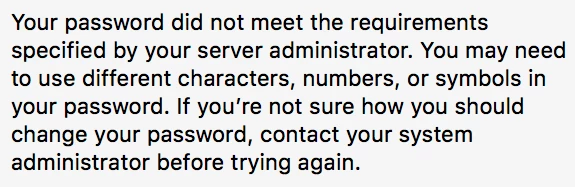Has anyone experienced any issues resetting (AD) passwords on a Mac? In AD I select an account and set, “User must change password at next login”, I attempt to login as that user and am prompted to change the password, but all password entered are rejected with: Your password does not meet the requirements of the server.”
The password policy is set to 8 characters and that’s it. This same user will have no issue resetting in Windows. I will also receive the same error when attempting to reset from Users & Groups in System Preferences.
I have seen this many times in the past so I don’t believe it to be strictly related to Mavericks, Yosemite or in this test case, Sierra. What’s strange is that some users will reset just fine. It would be great if I could resolve this as all of our student passwords are reset come deployment, requiring them to change it when they’re picked up. When we run into this problem we usually just change it in AD manually for them.