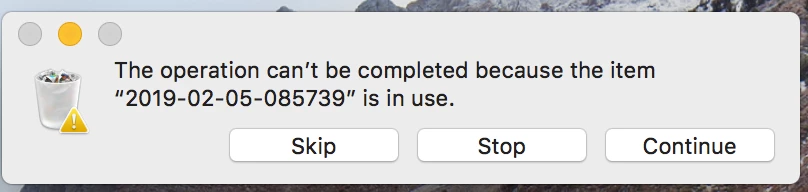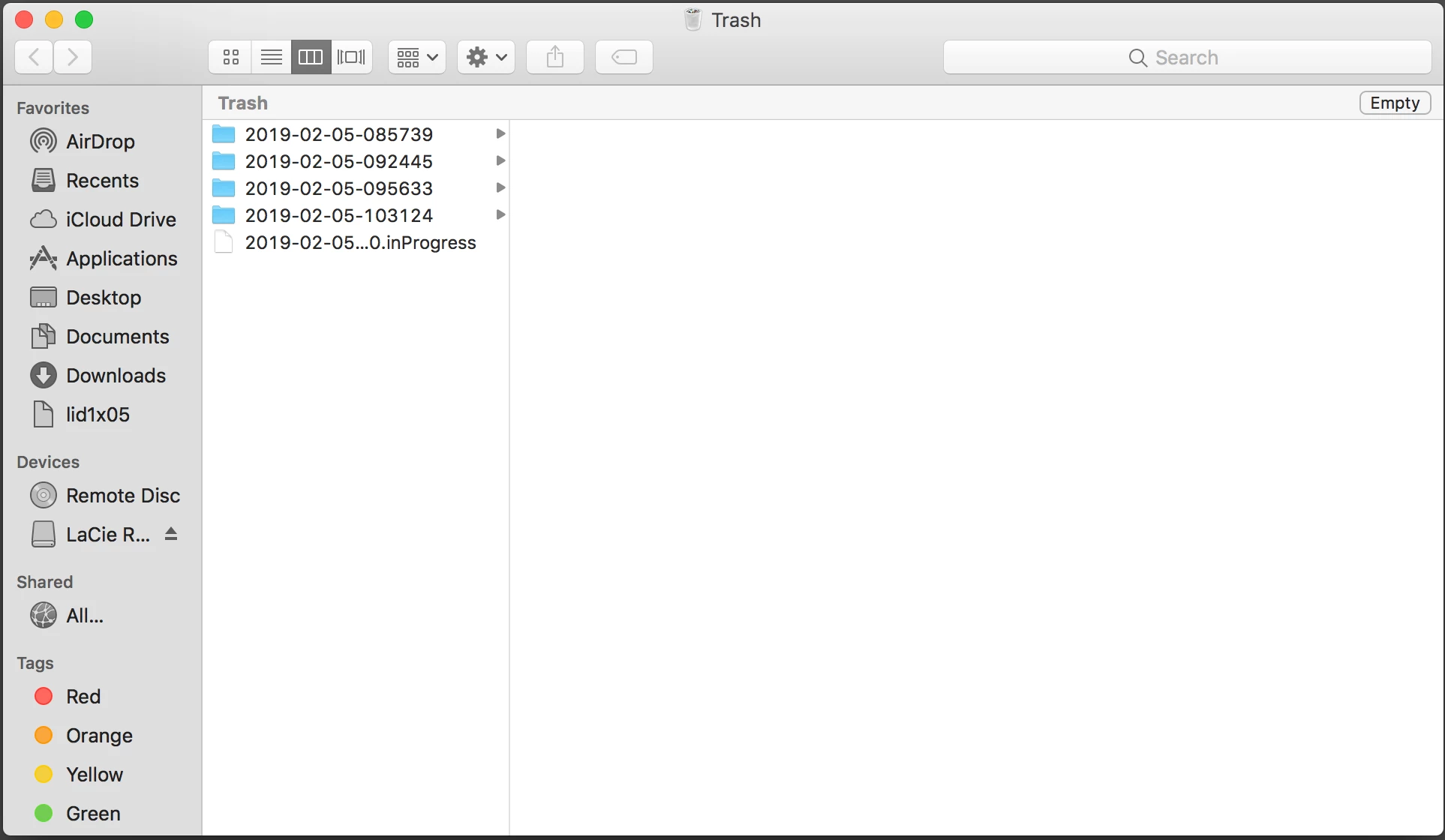Working in a corporate environment and had a user with an issue that required me to trash time machine files. The user attempted to empty the trash but it required admin username and password. Upon entering our credentials to empty the trash, I'm encountering errors which I have attached. The files were deleted from the attached time machine and only appear in the trash when the time machine drive is attached to the system.