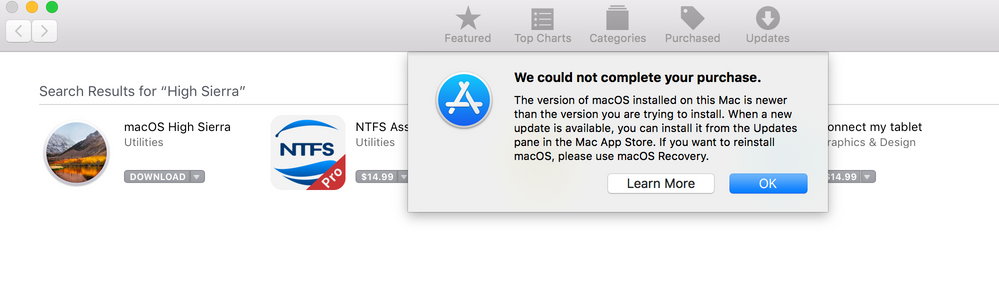- Jamf Nation Community
- Products
- Jamf Pro
- Can't even do USB installer on Macbook Pro 2018?
- Subscribe to RSS Feed
- Mark Topic as New
- Mark Topic as Read
- Float this Topic for Current User
- Bookmark
- Subscribe
- Mute
- Printer Friendly Page
Can't even do USB installer on Macbook Pro 2018?
- Mark as New
- Bookmark
- Subscribe
- Mute
- Subscribe to RSS Feed
- Permalink
- Report Inappropriate Content
Posted on 07-30-2018 04:54 PM
Hi all,
This is somewhat related to discussion in
https://www.jamf.com/jamf-nation/discussions/28836/macbook-pro-2018-model-can-it-run-macos-10-13-3
I'm testing the restore or recovery of a Macbook Pro 2018. Obviously I need to reinstall the macOS many time. I created a bootable USB with Install macOS High Sierra.app. The version number is 13.6.02.
I have tested this bootable USB on other Macbooks, they all work. When I plug this into a Macbook Pro 2018 (hold down option key, select USB drive to boot off), it gives me the stop sign, which means it will not progress. :(
I then try booting off the internal drive. Then copy the Install macOS High Sierra.app, then run it.
It comes back with error message:
"The version of macos installed on this mac is newer than the version you are trying to install"
I googled this error, I don't understand what is wrong. I downloaded this macOS like 5 days ago. Surely this is the latest version available.
Is there a macOS High Sierra that is later than v13.6.02? Is there no way to install the macOS locally? Do I have to install it via internet recovery? What the F** is Apple doing to me??? :(
- Mark as New
- Bookmark
- Subscribe
- Mute
- Subscribe to RSS Feed
- Permalink
- Report Inappropriate Content
Posted on 07-30-2018 05:03 PM
What the F** is Apple doing to me??? :(
Nothing....that I know. As was explained in your other post, what you're experiencing is not new. As has always been the case, new Macs cannot boot a version that's older than what they came with. Did you download the High Sierra installer while booted into your 2018 MBP, or did you get it from another Mac? If so, that's your problem. Just because the OS is 10.13.6, doesn't mean the build number is the same.
- Mark as New
- Bookmark
- Subscribe
- Mute
- Subscribe to RSS Feed
- Permalink
- Report Inappropriate Content
Posted on 07-30-2018 05:25 PM
I think you are right again, @ooshnoo .
I downloaded my "Install macOS High Sierra.app" from another Macbook, not from the Macbook Pro 2018.
I will need to download this again from the MBP2018.
I thought Apple do things universal, meaning all hardware are the same, and all OS are the same, etc.
I honestly don't remember this much hassle back in my old days - I means by Yosemite > El Capitan > Sierra , they were happier times :)
- Mark as New
- Bookmark
- Subscribe
- Mute
- Subscribe to RSS Feed
- Permalink
- Report Inappropriate Content
Posted on 07-30-2018 07:21 PM
@Bernard.Huang I recommend you read this rather detailed investigation by Michael Lynn (aka pudquick for Jamf Nation regulars) on the Secure Boot feature of Macs with a T2: Booting Secure
- Mark as New
- Bookmark
- Subscribe
- Mute
- Subscribe to RSS Feed
- Permalink
- Report Inappropriate Content
Posted on 07-31-2018 02:37 AM
I just tried to download macOS High Sierra 10.13.6 from the Macbook Pro 2018's Apple App Store. It's definitely a legitimate source.
But yet it gave me this error:
So I can't download the Install macOS High Sierra.app from the Macbook Pro 2018.
I can't use one that was downloaded from another Macbook.
There is no way for me to achieve this
https://www.jamf.com/blog/reinstall-a-clean-macos-with-one-button/
as I don't have a installer to upload to JAMF Pro that would work with this MBP2018.
I followed the warning's suggestion to do reinstall macOS via Recovery.
I would have to go to disk utility and format the internal disk, then click on Reinstall macOS.
It will then proceed to download macOS High Sierra (I know this because it won't proceed without a valid Wifi connection), and then install.
The whole thing from start to finish took about an hour.
- Mark as New
- Bookmark
- Subscribe
- Mute
- Subscribe to RSS Feed
- Permalink
- Report Inappropriate Content
Posted on 07-31-2018 02:40 AM
Thanks @sdagley
I've just started browsing through Booting Secure
It looks really complicated. I don't even know if I'll fully understand it after I finish. Homework time :)
- Mark as New
- Bookmark
- Subscribe
- Mute
- Subscribe to RSS Feed
- Permalink
- Report Inappropriate Content
Posted on 07-31-2018 04:24 AM
I usually download macOS installers with this script:
https://github.com/munki/macadmin-scripts/blob/master/installinstallmacos.py
If I run the script from I can see a specific version for MacBooks 2018 (build 17G2112). Is that the version you try to get?
I know there is a specific supplemental update (on top of this I guess) that explains why your Mac is newer than the download. see https://eclecticlight.co/2018/07/29/last-week-on-my-mac-the-mystery-of-the-supplemental-update/
Downloading with the script fails at my current (proxied) network.
- Mark as New
- Bookmark
- Subscribe
- Mute
- Subscribe to RSS Feed
- Permalink
- Report Inappropriate Content
Posted on 11-28-2018 02:54 PM
boot from recovery, go to secure setting utility, turn off security and select external boot option.
I believe you will need the latest install of High Seirra.
However no guarantee it will work.