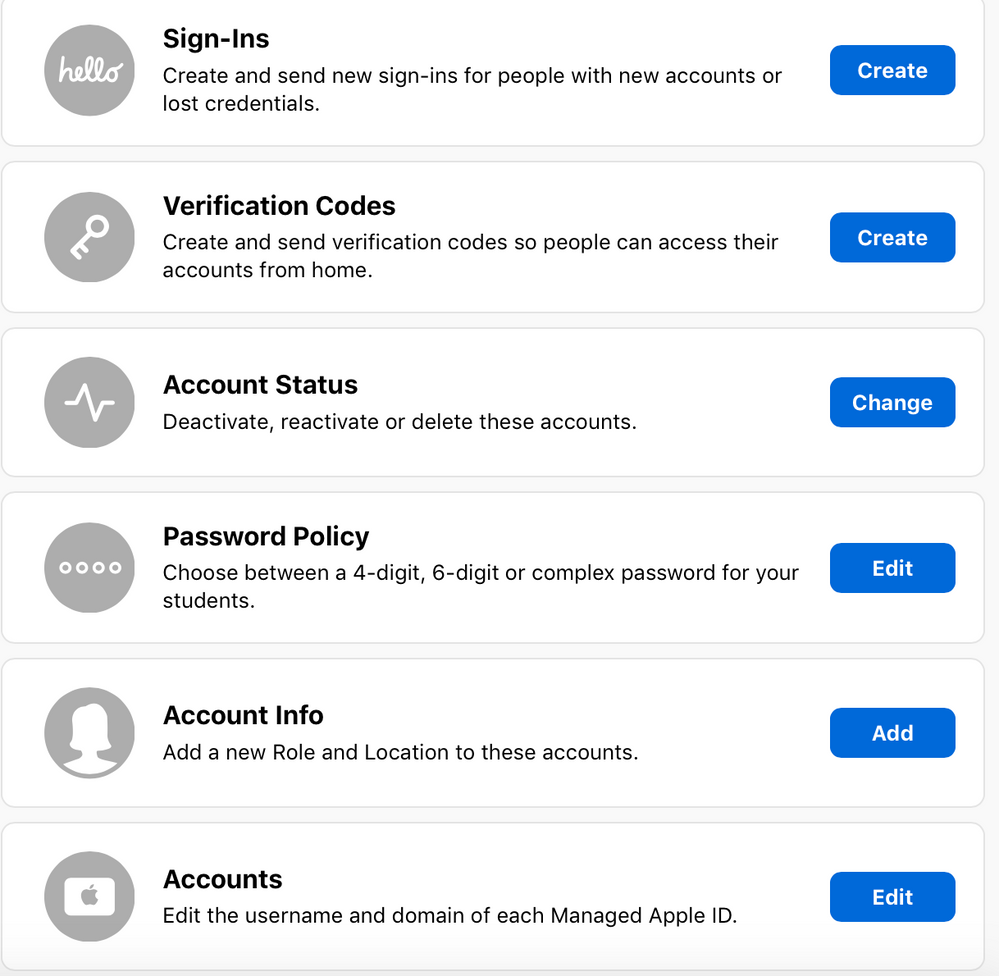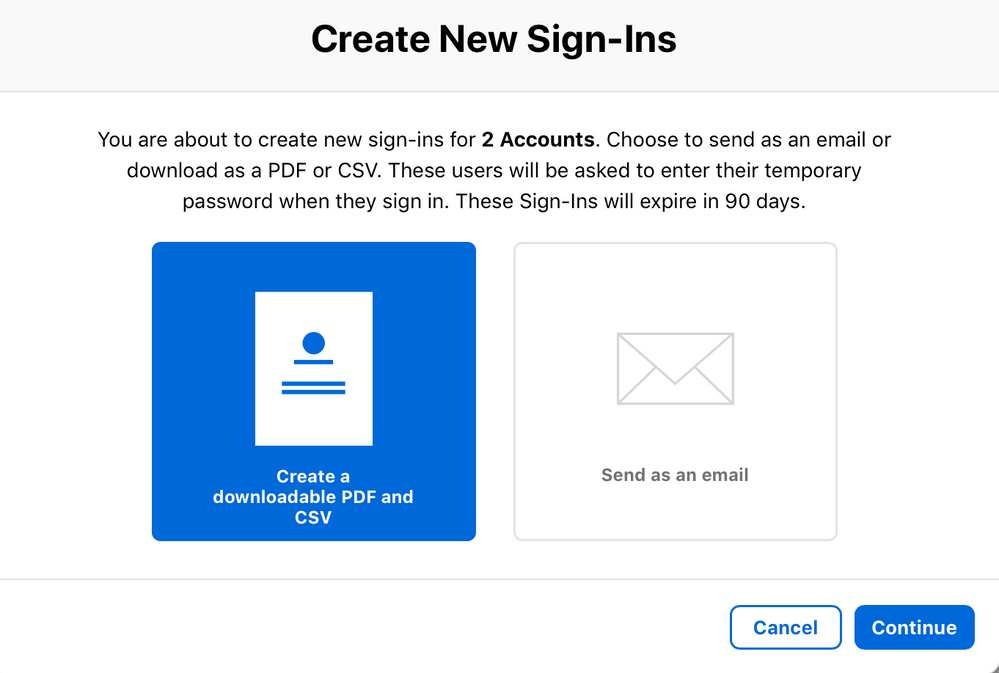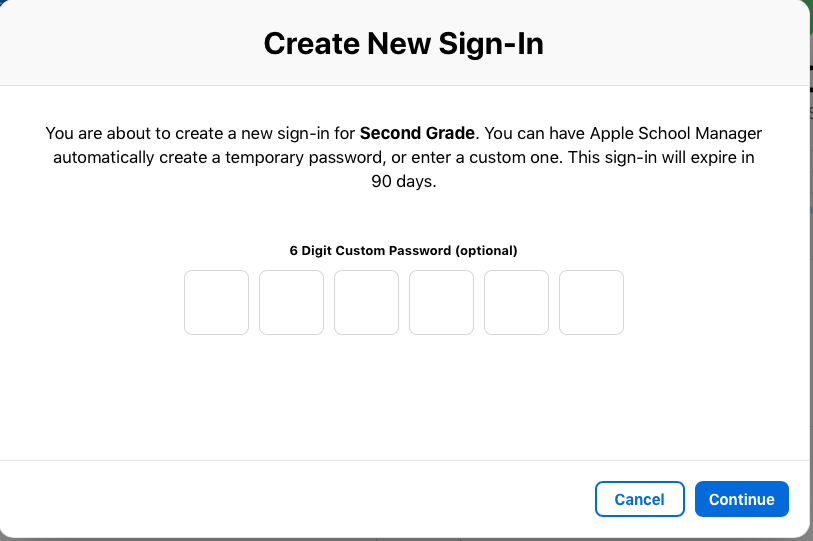Can you set default passwords in ASM for students.
- Mark as New
- Bookmark
- Subscribe
- Mute
- Subscribe to RSS Feed
- Permalink
- Report Inappropriate Content
Posted on
10-05-2018
02:23 AM
- last edited on
03-04-2025
03:09 AM
by
![]() kh-richa_mig
kh-richa_mig
Does anyone know a way to set a default password for students?
I'm trying to streamline the way of getting thousands of students logged in.
The default options are:
1) Emailing students. When they are sitting in front of an iPad they can't log into, they can't get into their email so some students are in this endless circle of no email access so no ipad access. Chicken egg!
2)Print a PDF of thousands of students is just not feasible.
I wanted to set a default password for them all.
any ideas?
Thanks!
- Labels:
-
Configuration Profiles
-
Jamf Pro
- Mark as New
- Bookmark
- Subscribe
- Mute
- Subscribe to RSS Feed
- Permalink
- Report Inappropriate Content
Posted on 10-05-2018 03:11 AM
I believe if you use a 4/6 digit code you can choose the temporary password. We set it to something simple as it asks them to change it when they first sign in.
We didn't use alphanumeric because you can't sign into your apple ID unless you get a verification code from IT so is pretty secure to use a 6 digit code.
- Mark as New
- Bookmark
- Subscribe
- Mute
- Subscribe to RSS Feed
- Permalink
- Report Inappropriate Content
Posted on 10-05-2018 04:52 AM
Where do you set the passcode? Apple School Manager or JAMF?
- Mark as New
- Bookmark
- Subscribe
- Mute
- Subscribe to RSS Feed
- Permalink
- Report Inappropriate Content
Posted on 10-08-2018 05:07 AM
Interesting thought RLR!
If you right click more than 1 user in Jamf you can change the password policy to 4/6 digits but you can't set a default 4/6 digit passcode :(
- Mark as New
- Bookmark
- Subscribe
- Mute
- Subscribe to RSS Feed
- Permalink
- Report Inappropriate Content
Posted on 10-08-2018 08:08 AM
Are you talking about iPad passcode or the Managed Apple ID Passcode? The managed Apple ID Passcode is set in the school.apple.com interface. You can search and select multiple users and set their Managed Apple ID Passcode to a specific code. You have to do this each time a new user is created as you have to create a new sign in for newly created users.
- Mark as New
- Bookmark
- Subscribe
- Mute
- Subscribe to RSS Feed
- Permalink
- Report Inappropriate Content
Posted on 10-09-2018 04:37 AM
The student ASM login/pass is the same way the students get into the iPads.
I have attached an image of what I see when you select multiple users. Do you see anything different?
There is nothing I can see to set a specific passcode for them all.
- Mark as New
- Bookmark
- Subscribe
- Mute
- Subscribe to RSS Feed
- Permalink
- Report Inappropriate Content
Posted on 10-09-2018 09:55 AM
Select Create next to the Sign-In option. You can then set the passcode for those accounts.
- Mark as New
- Bookmark
- Subscribe
- Mute
- Subscribe to RSS Feed
- Permalink
- Report Inappropriate Content
Posted on 10-10-2018 02:05 AM
Yep, what Ktrojano said. Create new Sign-In's and you can set the passcode. This will only work if the policy is set to 4/6 digit passcode and won't work if it set to alphanumeric.
- Mark as New
- Bookmark
- Subscribe
- Mute
- Subscribe to RSS Feed
- Permalink
- Report Inappropriate Content
Posted on 10-10-2018 07:13 AM
Thanks for the replies. There is no option. I've set this to a 6 digit passcode policy
I click create sign ins and this is what I see - send as PDF or email the sign in. There is no option to create a passcode.
i wonder if this is because this was an SFTP import?
- Mark as New
- Bookmark
- Subscribe
- Mute
- Subscribe to RSS Feed
- Permalink
- Report Inappropriate Content
Posted on 10-10-2018 07:47 AM
I would verify that all of the accounts you've selected are indeed on a 4 or 6 digit(passcode) password policy. If they are you should see this:
- Mark as New
- Bookmark
- Subscribe
- Mute
- Subscribe to RSS Feed
- Permalink
- Report Inappropriate Content
Posted on 10-10-2018 07:56 AM
In your students.csv file do you have a password_policy column? Do you populate this column with 4 or 6? This will set the password policy on the student accounts to either 4 or 6 digits.
- Mark as New
- Bookmark
- Subscribe
- Mute
- Subscribe to RSS Feed
- Permalink
- Report Inappropriate Content
Posted on 10-12-2018 01:33 AM
Thanks fellow Jamfions. I see this must be an issue our end if you can do it. We may have to SFTP things again. Much appreciated for the support!