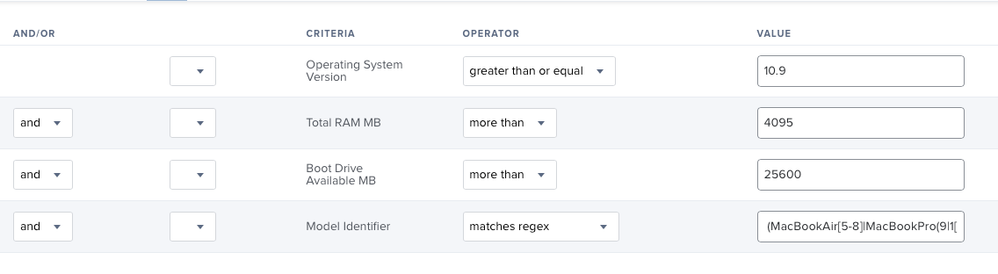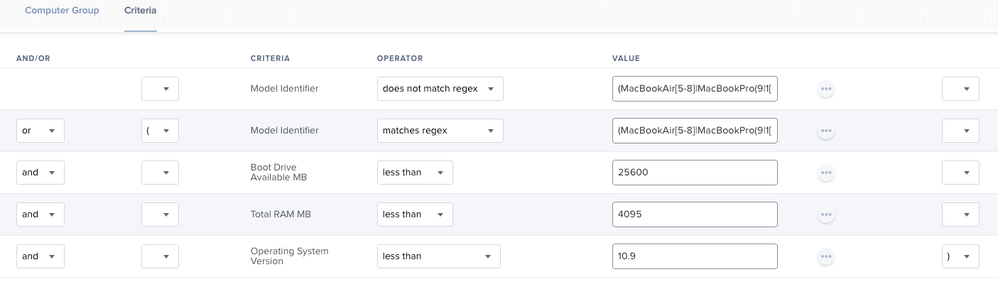- Jamf Nation Community
- Products
- Jamf Pro
- Re: Catalina upgrade Report from Jamf
- Subscribe to RSS Feed
- Mark Topic as New
- Mark Topic as Read
- Float this Topic for Current User
- Bookmark
- Subscribe
- Mute
- Printer Friendly Page
Catalina upgrade Report from Jamf
- Mark as New
- Bookmark
- Subscribe
- Mute
- Subscribe to RSS Feed
- Permalink
- Report Inappropriate Content
Posted on 06-05-2020 10:29 AM
Hello,
How to pull the report from Jamf for the eligibility of the Mac that can be upgrade with Catalina, also non eligibility of the mac that can't be upgrade with Catalina.
- Labels:
-
Scripts
- Mark as New
- Bookmark
- Subscribe
- Mute
- Subscribe to RSS Feed
- Permalink
- Report Inappropriate Content
Posted on 06-05-2020 11:03 AM
Some good information here:
https://www.jamf.com/blog/reinstall-a-clean-macos-with-one-button/
- Mark as New
- Bookmark
- Subscribe
- Mute
- Subscribe to RSS Feed
- Permalink
- Report Inappropriate Content
Posted on 06-06-2020 08:53 AM
@Jason33 : The query is that how do I pull the report from Jamf, for the eligibility of Mac to upgrade with Catalina.
Your link says the process of upgrade Catalina.
- Mark as New
- Bookmark
- Subscribe
- Mute
- Subscribe to RSS Feed
- Permalink
- Report Inappropriate Content
Posted on 06-06-2020 12:34 PM
Its in this section on that page "Identifying Macs eligible to erase and install". It explains how to build the report based upon certain criteria to create a smart group. Once the group is created you can export the report.
- Mark as New
- Bookmark
- Subscribe
- Mute
- Subscribe to RSS Feed
- Permalink
- Report Inappropriate Content
Posted on 06-07-2020 10:13 AM
@Jason33:Thank you so much ,
Can you help me to understand the variables like ( 5-8, Mac Pro 9|1(0-6) etc.........
Does this smart group inclusive of Catalina report ? When I pulled the report I could able to see or Catalina OS also.
(MacBookAir[5-8]|MacBookPro(9|1[0-6])|MacPro6|iMac(Pro)?1[3-9]?|MacBook(10|9|8)|Macmini[6-8]),.*
Also how do I pull the report from Jamf for the Non eligibility of Catalina upgrade.
- Mark as New
- Bookmark
- Subscribe
- Mute
- Subscribe to RSS Feed
- Permalink
- Report Inappropriate Content
Posted on 06-07-2020 11:35 AM
If you read that blog post, the section @Jason33 pointed out is pretty clear. If you create a Smart Group using the criteria that is written out in the gray box and add the regex that is in the next gray box, you will have a Smart Group showing you all systems that are compatible with Catalina.
You will need a second Smart Group to show machines that are not eligible. Just reverse your criteria a bit:
- Mark as New
- Bookmark
- Subscribe
- Mute
- Subscribe to RSS Feed
- Permalink
- Report Inappropriate Content
Posted on 06-09-2020 01:36 AM
@Stevewood : Thank you so much.
Can you help me to understand that how can we define the value or what is this value represent (10|9|8) or [5-8], or 9|1[0-6] under model identifieras criteria ? such as Macbook Air[5-8]|MacbookPro9|1[0-6]|MacBook(10|9|8)|,.* etc....
- Mark as New
- Bookmark
- Subscribe
- Mute
- Subscribe to RSS Feed
- Permalink
- Report Inappropriate Content
Posted on 06-09-2020 05:55 AM
That is a regex statement that looks at the model identifiers, and if they match (or do not match) the criteria in that regex statement, then they fall into scope (or out of scope).
If you're not familiar with regex and how to use it, I would suggest doing some Googling and find some learning on it, or buy a book on it. I am not a regex expert by any mean (more like a noob) but I do understand some of the basics to it. You can find some online training/lessons as well, like:
Regex One
Regular-Expressions.info
To break down the regex from above a little bit:
(MacBookAir[5-8]|MacBookPro(9|1[0-6])|MacPro6|iMac(Pro)?1[3-9]?|MacBook(10|9|8)|Macmini[6-8]),.*
To start, the parenthesis around all of the model identifiers groups that part of the lookup.
The pipes "|" in between each model identifier are logical OR, which means that it acts like: "MacBookAir" OR "MacBookPro" OR...
The ",.*" at the end are finishing off the model identifiers with the asterisk acting like a wildcard. The model identifiers are something like "MacBookAir5,1", for example, so the asterisk handles that last digit after the comma.
MacBookAir[5-8]
Looks for model identifiers that start off as "MacBookAir5", "MacBookAir6", "MacBookAir7", or "MacBookAir8".
MacBookPro(9|1[0-6])
Looks for model identifiers that start off as "MacBookPro9", "MacBookPro10","MacBookPro11", all the way to "MacBookPro16".
And so on. You can see the different models that are in that regex and should be able to pick through it from there.
Hope that helps.
- Mark as New
- Bookmark
- Subscribe
- Mute
- Subscribe to RSS Feed
- Permalink
- Report Inappropriate Content
Posted on 06-11-2020 03:18 AM
@stevewood : Thank you so much for the detailed brief and description.
- Mark as New
- Bookmark
- Subscribe
- Mute
- Subscribe to RSS Feed
- Permalink
- Report Inappropriate Content
Posted on 10-27-2020 04:26 PM
The regex doesn't include future models so will break for new model identifiers even though Catalina will still run on them (since Apple's requirements all say Model or newer). Here's a revised regex that allows future models too:
(MacBookAir([5-9]|[1-9][0-9])|MacBookPro(9|[1-9][0-9])|MacPro([6-9]|[1-9][0-9])|iMacPro[0-9]*|iMac(1[3-9]|[2-9][0-9])|MacBook([8-9]|[1-9][0-9])|Macmini([6-9]|[1-9][0-9])),.*