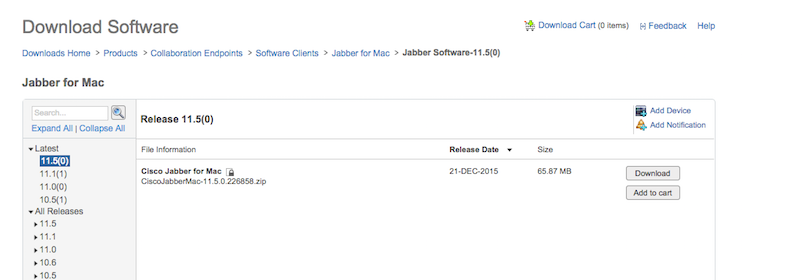- Jamf Nation Community
- Products
- Jamf Pro
- Re: Cisco Jabber (deployment questions - suppressi...
- Subscribe to RSS Feed
- Mark Topic as New
- Mark Topic as Read
- Float this Topic for Current User
- Bookmark
- Subscribe
- Mute
- Printer Friendly Page
Cisco Jabber (deployment questions - suppression, etc.)
- Mark as New
- Bookmark
- Subscribe
- Mute
- Subscribe to RSS Feed
- Permalink
- Report Inappropriate Content
Posted on 12-23-2015 12:07 PM
Has anyone deployed Cisco Jabber 11.x yet? Sifting through their documentation, didn't find any info on defaults commands for suppression, configuration, etc. So far I have:
...[snip]...
defaults write /Users/"$u"/Library/Preferences/com.cisco.Jabber ARXEndUserAcceptedVersionsKey -array-add -string "versioninfo"
defaults write /Users/"$u"/Library/Preferences/com.cisco.Jabber ARXDisplayHostDefaultsKey -array-add -string "servername"
defaults write /Users/"$u"/Library/Preferences/com.cisco.Jabber ARXLastAvailableHostKey -array-add -string "servername"
defaults write /Users/"$u"/Library/Preferences/com.cisco.Jabber PXostDefaultsKey -array-add -string "servername"
...[snip]...Their documentation for Cisco Jabber for Mac deployment mentions a jabber-config.xml file, but doesn't provide info on how to get it generated (or whether it is provided by the Jabber server folks) or where it goes.
I added a Third Party item for version 11.1.x, unfortunately I don't have enough information for 11.5.x to further populate the page. Feel free if you have.
https://donmontalvo.com
- Mark as New
- Bookmark
- Subscribe
- Mute
- Subscribe to RSS Feed
- Permalink
- Report Inappropriate Content
Posted on 12-23-2015 03:30 PM
A hint passed to me, will look into it tomorrow:
Look at:You’ll see where you can set last login user, server name, and some other options./Users/$u/Library/Application Support/Cisco/Unified Communications/Jabber/CSF/Config/jabberLocalConfig.xml
https://donmontalvo.com
- Mark as New
- Bookmark
- Subscribe
- Mute
- Subscribe to RSS Feed
- Permalink
- Report Inappropriate Content
Posted on 12-28-2015 12:38 PM
We deployed Jabber a couple months back, we just pushed the .pkg file. Users were able to login with their e-mail address and single sign-on. No other configuration needed.
- Mark as New
- Bookmark
- Subscribe
- Mute
- Subscribe to RSS Feed
- Permalink
- Report Inappropriate Content
Posted on 12-28-2015 03:02 PM
Hi @bbot Cisco Jabber 11.1 and later is drag install. We can deploy without configuration, but our requirement is to suppress EULA and update prompts. With added bonus for configuring server info, based on geographical region.
https://donmontalvo.com
- Mark as New
- Bookmark
- Subscribe
- Mute
- Subscribe to RSS Feed
- Permalink
- Report Inappropriate Content
Posted on 12-30-2015 10:06 PM
Based on preliminary testing of some basic settings, this is what we've come up with so for for suppression:
#!/bin/sh
#
# Cisco Jabber 11, suppress updates and EULA. 20151229 DM
over500=`dscl . list /Users UniqueID | awk '$2 > 500 { print $1 }'`
VERSION="Version 11.1.1 (222818)"
#-------------------------------------------------------
# Set prefs per user
#-------------------------------------------------------
for u in $over500 ;
do
/usr/bin/defaults write /Users/"$u"/Library/Preferences/com.cisco.Jabber ARXIsFirstLaunchKey -bool false
/usr/bin/defaults write /Users/"$u"/Library/Preferences/com.cisco.Jabber ARXEndUserAcceptedVersionsKey -array-add -string "$VERSION"
/usr/bin/defaults write /Users/"$u"/Library/Preferences/com.cisco.Jabber ARXHasShownStatusBarTooltip_9.2 -bool true
/usr/bin/defaults write /Users/"$u"/Library/Preferences/com.cisco.Jabber ARXIMAlertsMessageReceivedKey -bool true
/usr/bin/defaults write /Users/"$u"/Library/Preferences/com.cisco.Jabber "ARXIMSaveOpenChatViewsOnQuit_UCLocalPreference" -bool true
/usr/bin/defaults write /Users/"$u"/Library/Preferences/com.cisco.Jabber "ARXIMShowInlineHistoryKey_UCLocalPreference" -bool true
/usr/bin/defaults write /Users/"$u"/Library/Preferences/com.cisco.Jabber ARXUserDefaultsChatTranscriptsDirectory "~/Documents/CiscoJabber-ChatTranscripts"
/usr/bin/defaults write /Users/"$u"/Library/Preferences/com.cisco.Jabber ARXUserDefaultsDeveloperChatArchivePolicyKey -integer 2
/usr/bin/defaults write /Users/"$u"/Library/Preferences/com.cisco.Jabber ARXUserDefaultsShouldSaveChatTranscriptsKey -bool true
/usr/bin/defaults write /Users/"$u"/Library/Preferences/com.cisco.Jabber NSNavLastRootDirectory "~/Documents/CiscoJabber-ChatTranscripts"
/usr/bin/defaults write /Users/"$u"/Library/Preferences/com.cisco.Jabber SUEnableAutomaticChecks -bool false
/usr/bin/defaults write /Users/"$u"/Library/Preferences/com.cisco.Jabber ARXIMApplyTextAttributesMessageReceivedKey -bool false
/usr/bin/defaults write /Users/"$u"/Library/Preferences/com.cisco.Jabber ARXIMApplyTextAttributesMessageSentKey -bool true
/usr/bin/defaults write /Users/"$u"/Library/Preferences/com.cisco.Jabber ARXUserDefaultsEnablePizzaGuySupportForCUPKey -bool false
/usr/sbin/chown "$u" /Users/"$u"/Library/Preferences/com.cisco.Jabber.plist
doneTwo lines apparently have to be added to /etc/hosts, for main and failover servers.
There are several regions, each with two line items, so looking into scripting that.
https://donmontalvo.com
- Mark as New
- Bookmark
- Subscribe
- Mute
- Subscribe to RSS Feed
- Permalink
- Report Inappropriate Content
Posted on 01-04-2016 09:04 AM
any of you using the OS X firewall? when we send screen captures we get firewall prompts even though the application is in the whitelist. This has been an ongoing issue and is still occurring in 11.1.1.
- Mark as New
- Bookmark
- Subscribe
- Mute
- Subscribe to RSS Feed
- Permalink
- Report Inappropriate Content
Posted on 01-11-2016 11:29 AM
@mostlikelee We attempted to use the OS X Firewall in our environment, but ran into similar issues. Even with the application whitelisted, OS X firewall will prompt to allow/deny when receiving an incoming call. This affected 10.10.5 and 10.11.2
- Mark as New
- Bookmark
- Subscribe
- Mute
- Subscribe to RSS Feed
- Permalink
- Report Inappropriate Content
Posted on 02-16-2016 12:57 PM
Thank you @donmontalvo! Your suppression & configuration information is a good start for me since my company is requesting that we deploy jabber 11.5 to all end users in a week.
- Mark as New
- Bookmark
- Subscribe
- Mute
- Subscribe to RSS Feed
- Permalink
- Report Inappropriate Content
Posted on 03-06-2016 11:37 AM
@bbot what client firewall are you using? We're starting to use the soft phone functionality more and this is becoming a real problem.
- Mark as New
- Bookmark
- Subscribe
- Mute
- Subscribe to RSS Feed
- Permalink
- Report Inappropriate Content
Posted on 03-07-2016 09:14 AM
@mostlikelee Our InfoSec allowed us to postpone the firewall deployment project for Macs. We're currently looking into 3rd party systems such as Kaspersky to control the firewall settings.
- Mark as New
- Bookmark
- Subscribe
- Mute
- Subscribe to RSS Feed
- Permalink
- Report Inappropriate Content
Posted on 05-05-2016 01:07 PM
@mostlikelee Have you found a firewall solution to your Jabber issue? We're currently looking into products like Little Snitch 3. Was wondering if you looked into any other solutions?
- Mark as New
- Bookmark
- Subscribe
- Mute
- Subscribe to RSS Feed
- Permalink
- Report Inappropriate Content
Posted on 05-16-2016 07:29 AM
@bbot nothing yet, although we're looking at enabling the McAfee EPP firewall. I have an open case with Cisco who claim they can't replicate the issue on their side. :/
- Mark as New
- Bookmark
- Subscribe
- Mute
- Subscribe to RSS Feed
- Permalink
- Report Inappropriate Content
Posted on 05-16-2016 09:26 AM
@mostlikelee What version of Jabber are you running? I just began testing on JJabber 11.5 and haven't received a firewall prompt. Only tested on 2 machines..so I'll need to do more testing to know for sure.
- Mark as New
- Bookmark
- Subscribe
- Mute
- Subscribe to RSS Feed
- Permalink
- Report Inappropriate Content
Posted on 05-16-2016 11:49 AM
@bbot Running 11.5.0 on 10.10.5 and 10.11.4 and seeing prompts on both
- Mark as New
- Bookmark
- Subscribe
- Mute
- Subscribe to RSS Feed
- Permalink
- Report Inappropriate Content
Posted on 05-16-2016 11:56 AM
From an email received today
This is the final reminder that the Cisco Jabber Video service served by www.ciscojabbervideo.com will be shutting down on May 27, 2016. On this date, all users with video address that end with @jabber.com will no longer be able to make or receive video calls. We would like to thank our loyal users and hope you found the service useful. To help in the transition, we would like to invite you to continue collaborating with Cisco Spark. It is a complete business collaboration service from the Cisco cloud that enables customers to message, meet, or call anyone, anywhere, and anytime. The ability to make video calls between individuals and into telepresence systems has now been added to Cisco Spark’s business messaging capability. Cisco Spark can be downloaded for free. Additional details can be found at www.ciscospark.com
- Mark as New
- Bookmark
- Subscribe
- Mute
- Subscribe to RSS Feed
- Permalink
- Report Inappropriate Content
Posted on 07-19-2016 09:23 AM
We are using 11.6.0 and are still having problems with the firewall prompts using the soft phone.
I thought it was a signed app and we did not need to add it to the firewall. We are still getting prompts to add the app to the firewall.
- Mark as New
- Bookmark
- Subscribe
- Mute
- Subscribe to RSS Feed
- Permalink
- Report Inappropriate Content
Posted on 07-20-2016 01:55 PM
Also testesd in 11.5.3 and still receiving firewall prompts with both ciscojabber.app and the jabber binary file whitelisted.
- Mark as New
- Bookmark
- Subscribe
- Mute
- Subscribe to RSS Feed
- Permalink
- Report Inappropriate Content
Posted on 08-05-2016 03:38 AM
- Mark as New
- Bookmark
- Subscribe
- Mute
- Subscribe to RSS Feed
- Permalink
- Report Inappropriate Content
Posted on 08-24-2016 12:56 PM
So far having good results testing version 10.7.0. Anyone else?
- Mark as New
- Bookmark
- Subscribe
- Mute
- Subscribe to RSS Feed
- Permalink
- Report Inappropriate Content
Posted on 09-19-2016 03:12 PM
@mostlikelee Did you mean 11.7?
https://donmontalvo.com
- Mark as New
- Bookmark
- Subscribe
- Mute
- Subscribe to RSS Feed
- Permalink
- Report Inappropriate Content
Posted on 09-20-2016 03:59 AM
11.7.0 is going well and native pkg meaning the signature stays intact for the Mac Firewall :)
- Mark as New
- Bookmark
- Subscribe
- Mute
- Subscribe to RSS Feed
- Permalink
- Report Inappropriate Content
Posted on 09-20-2016 05:08 AM
Question on Cisco Jabber 11.7.0 might not be related to deployment.
Do we have an option to save the Chat Transcripts with this version? The option is available in Cisco Jabber 11.5.1 but on latest one.
Do I need to enable any option on the server or something to do with client?
Thanks & Regards,
Karthikeyan
- Mark as New
- Bookmark
- Subscribe
- Mute
- Subscribe to RSS Feed
- Permalink
- Report Inappropriate Content
Posted on 10-27-2016 05:22 PM
Found out a way to save chat archives in Cisco Jabber 11.7.0
- Exit Jabber
- Make a backup of jabberLocalConfig.xml Open a terminal window cd ~/Library/Application Support/Cisco/Unified Communications/Jabber/CSF/Config/ cp jabberLocalConfig.xml jabberLocalConfig.xml-bak
- Edit ~/Library/Application Support/Cisco/Unified Communications/Jabber/CSF/Config/jabberLocalConfig.xml and ensure that it contains the following configs:
<userConfig name="local_archive_enabled" value="TRUE"/> <userConfig name="enableautosave" value="TRUE"/>
- Start the Jabber Client.
- Jabber ---> Preferences ---> Chats will have "Save archives to: " . Choose the folder to save.
Thanks to Cisco Support Community.
Thanks & Regards,
Karthikeyan