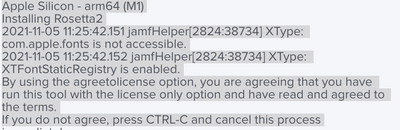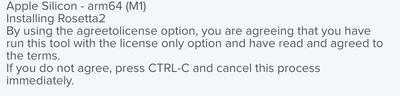- Jamf Nation Community
- Products
- Jamf Pro
- Re: com.apple.fonts not accessible on Monterey/M1 ...
- Subscribe to RSS Feed
- Mark Topic as New
- Mark Topic as Read
- Float this Topic for Current User
- Bookmark
- Subscribe
- Mute
- Printer Friendly Page
com.apple.fonts not accessible on Monterey/M1 pro
- Mark as New
- Bookmark
- Subscribe
- Mute
- Subscribe to RSS Feed
- Permalink
- Report Inappropriate Content
Posted on 11-05-2021 11:06 AM
Started noticing this on machines for my enrollment script using jamfhelper.
Doesnt seem to have any real bearing on outcome as the text prompts still show up, but in the logs, most, if not all, jamfhelper prompts are followed by com.apple.fonts not accessible.
Excerpt from log with macOS Monterey with M1 pro
Log from M1 with macOS Big Sur
Any ideas why this is a thing?
- Mark as New
- Bookmark
- Subscribe
- Mute
- Subscribe to RSS Feed
- Permalink
- Report Inappropriate Content
Posted on 11-26-2021 08:38 AM
I'm not sure of what exactly caused this but am seeing the same behaviour with Monterey endpoints.
- Mark as New
- Bookmark
- Subscribe
- Mute
- Subscribe to RSS Feed
- Permalink
- Report Inappropriate Content
Posted on 12-13-2021 03:40 PM
I've noticed the same thing when running the getfileinfo binary which comes with Xcode.
- Mark as New
- Bookmark
- Subscribe
- Mute
- Subscribe to RSS Feed
- Permalink
- Report Inappropriate Content
Posted on 02-14-2022 03:42 AM
getting same error on Intel/Monterey : can anyone help pls !
2392022-02-14 08:01:29.272 softwareupdate[6024:19909] XType: com.apple.fonts is not accessible.
2022-02-14 08:01:29.272 softwareupdate[6024:19909] XType: XTFontStaticRegistry is enabled.
- Mark as New
- Bookmark
- Subscribe
- Mute
- Subscribe to RSS Feed
- Permalink
- Report Inappropriate Content
Posted on 03-07-2022 02:16 AM
I'm also seeing this output when i run the"softwareupdate --list" command:
Software Update Tool
Finding available software
2392022-02-14 08:01:29.272 softwareupdate[6024:19909] XType: com.apple.fonts is not accessible.
2022-02-14 08:01:29.272 softwareupdate[6024:19909] XType: XTFontStaticRegistry is enabled.
No new software available.
The weird thing is that i'm on Monterey 12.1 (Intel) so there are definitely software updates available but they are not being discovered.
Anyone else got any suggestions?
- Mark as New
- Bookmark
- Subscribe
- Mute
- Subscribe to RSS Feed
- Permalink
- Report Inappropriate Content
Posted on 03-08-2022 09:42 AM
Im seeing this same errors with jamfHelper running after enrollment, not sure if the problem is because I'm running it in a VM, never had this problem before with other macOS so not sure what the problem is. If anyone has an idea please share.
- Mark as New
- Bookmark
- Subscribe
- Mute
- Subscribe to RSS Feed
- Permalink
- Report Inappropriate Content
03-14-2022 07:00 AM - edited 03-14-2022 07:04 AM
@OrlandoS Based on a thread from the Munki GitHub, I don't think this issue is related to you working in a vm. Recent posts here: https://github.com/munki/munki/issues/1124, suggest that there's an issue with softwareupdate where it's hanging waiting for a response it never receives. As a result updates aren't being downloaded or devices that have updates are showing up as clean until an admin or technician actually goes to an endpoint and invokes softwareupdate manually. Like Jamf, Munki simply tries to use the softwareupdate binary to run OS updates, so it doesn't appear to be something specific to Munki deployments. The most recent posts in that thread indicate the bug is being worked out in the 12.3 release so we may see a fix here soon. Might also suggest updating to that beta on a test device and seeing if this behavior persists. I'm likely going to try the same.
(As a note I work with both Intel and Silicon based endpoints in my environment. Seeing issues across both platforms on macOS 12 releases. macOS 11 appears to behave as expected when using softwareupdate)
- Mark as New
- Bookmark
- Subscribe
- Mute
- Subscribe to RSS Feed
- Permalink
- Report Inappropriate Content
Posted on 03-14-2022 08:50 AM
I've been continuing to test this on other 12.1 and 12.2 and the behaviour is the same. When I do a fresh build but don't enrol it in Jamf I don't get this error when I run the "softwareupdate --list" command but as soon as it's enrolled in Jamf the errors start.
I also tried excluding all of the build policies from my Mac and enrolling it manually to see if it was one of our policies that was causing it but even with no policies running the error persists. Also, un-enrolling the device from Jamf doesn't fix the issue which is odd.
The one good bit of news is that our users are still able to install software updates from system preferences even though the "softwareupdate --download -all" command doesn't work when you get this error. So if there is a fix in a later version on Monterey users should be able to manually upgrade to get it. It means we most likely won't be able to push/enforce it which won't be ideal though.
Anyone else made any progress with this?
- Mark as New
- Bookmark
- Subscribe
- Mute
- Subscribe to RSS Feed
- Permalink
- Report Inappropriate Content
Posted on 03-14-2022 09:55 AM
I've only started looking today, but I've found several open threads concerning this problem:
- This is the one I posted earlier from the MunkiTools GitHub. Someone there suggested that macOS 12.3 resolves this issue: https://github.com/munki/munki/issues/1124
- This is open thread that is right in line with our discussion here: https://developer.apple.com/forums/thread/701096
- And this is another submitted by someone not working with an MDM, but is functionally in the same space trying to use commands to run updates. https://developer.apple.com/forums/thread/697973
What I'm noticing is some discussion about secure tokens from the Apple Developer Forum threads. In one example someone was trying to load a Launch Daemon to have software updates install, but it also encountered a hung state that reads (to me) similarly to the symptoms mentioned in the MunkiTools thread. It seems like the connection between com.apple.fonts and Software Updates are the notifications presented to the user when the sequence is started and/or ready to restart. There are a lot of mentions of Secure Tokens being an issue, and while I didn't think of that at first, that seems as good a place as any to start. If I come up with anything on that front I'll share it here.
- Mark as New
- Bookmark
- Subscribe
- Mute
- Subscribe to RSS Feed
- Permalink
- Report Inappropriate Content
Posted on 10-21-2022 06:37 AM
in replying to @The_Black_Rose i'm having the same issue with Monterey 12.3 wanting to upgrade to 12.6 via terminal using the softwareupdate command and it didn't work, i also got the error message below
softwareupdate[17905:571877] XType: com.apple.fonts is not accessible.
i don't think this is related to secure token because i ran the following command:
sysadminctl -secureTokenStatussysadminctl -secureTokenStatus localadmin and it returned:
Secure token is ENABLED for user localadmin
so as you can see, it's not that but Since Monterey apple have definitely broken the softwareupdate comand!! The only way i could update from 12.3. to 12.6 was via the usual UI update tool.
- Mark as New
- Bookmark
- Subscribe
- Mute
- Subscribe to RSS Feed
- Permalink
- Report Inappropriate Content
Posted on 03-15-2022 08:36 PM
Hi all,
I am also seeing this problem on an AWS Mac EC2. I am currently using it as a build agent for GitHub Actions for CI/CD for iOS Mobile Apps, but running a build via xcodebuild CLI I get this issue (com.apple.fonts is not accessible). The Mac agent there is not enrolled in JAMF, but it is under a VM via AWS. Not entirely sure what's going on here.
- Mark as New
- Bookmark
- Subscribe
- Mute
- Subscribe to RSS Feed
- Permalink
- Report Inappropriate Content
Posted on 03-16-2022 03:39 AM
It looks like upgrading to macOS 12.3 didn't fix the issue unfortunately.
- Mark as New
- Bookmark
- Subscribe
- Mute
- Subscribe to RSS Feed
- Permalink
- Report Inappropriate Content
Posted on 04-06-2022 01:35 PM
Seeing this as well for us in our MacStadium box. Well one of the errors with our distributions workflows... does that cause the entire step to fail for you?
- Mark as New
- Bookmark
- Subscribe
- Mute
- Subscribe to RSS Feed
- Permalink
- Report Inappropriate Content
Posted on 03-17-2022 09:38 AM
I did another test today where I excluded all policies from my computer so that all that happens during the DEP stage is that Jamf connect is installed and then no other policies are applied.
If I log in as a local administrator first and then run the “softwareupdate --list” command in terminal as a local administrator I don’t see the errors.
If I then log out as a local admin, log into the mac as a standard user, open terminal and change user to a localadmin and then run the “softwareupdate --list” command in terminal, the errors do appear.
If I then log out as the standard user and back in as a local admin and run the command again there are no errors. So it seems like the issue is triggered when the command/script runs as a local admin or root when a standard user is the logged in user.
The error lines in the output of “softwareupdate --list” don’t actually cause us an issue. The main issue is the command in the script which follows this which is run in a Jamf script: “softwareupdate --download --all”
When a standard user is logged into the Mac and this command is run by jamf, root or a localadmin in terminal the command doesn’t download anything and also never ends and this is what is breaking out workflow.
But just like the “softwareupdate --list” command, if I log into the mac as a local administrator and run “softwareupdate --download --all” in terminal it immediately starts the download of the available updates.
So it seems like the issue only occurs when a standard user is logged in even though the script is running from Jamf as root.
This test was done on an intel Mac with FileVault turned off so there shouldn't be any conflicts with secure tokens or ownership etc. I've got an apple care enterprise support ticket open for this so I'll keep you updated if I get a fix.
- Mark as New
- Bookmark
- Subscribe
- Mute
- Subscribe to RSS Feed
- Permalink
- Report Inappropriate Content
Posted on 03-21-2022 09:07 AM
We are testing a workaround where the script in Jamf runs as root but the software update commands are actually run as the logged in user instead and we are having some success with this. It uses the "/bin/launchctl asuser" command to change users. It comes in handy for a few things.
Here is an example of the script we are using:
#!/bin/bash
# Get logged in username
LOGGEDINUSER=$(ls -l /dev/console | awk '/ / { print $3 }')
echo "$DATE LOGGEDINUSER = $LOGGEDINUSER"
# Get UID for LOGGEDINUSER
LoggedInUserUID=$(id -u "$LOGGEDINUSER")
echo "LoggedInUserUID = $LoggedInUserUID"
SoftwareUpdateList=$(/bin/launchctl asuser $LoggedInUserUID sudo -iu "$LOGGEDINUSER" softwareupdate --list)
echo "SoftwareUpdateList = $SoftwareUpdateList"
We also used jamfHelper in this workflow to display a splash screen before the Mac restarts to install the updates but as other people have mentioned, this issue seems to affect jamfHelper in Monterey Intel as well. If I run just the jamfHelper script in terminal it works but displays the 2 error lines related to fonts but if I run it in a jamf script it now fails so we're now using DEPNotify for the splash screen instead.
One other thing that people might run into it that the following command will fail if it is run by root and then executed by the logged in user because the "--restart" part requires root permissions. If you just remove the "--restart" part the updates stilll install and the Mac does actually restart anyway if a restart is required which is handy:
/bin/launchctl asuser $LoggedInUserUID sudo -iu "$LOGGEDINUSER" softwareupdate --install --all --restartIt definitely seems like something is still broken though, all of these commands should be able so successfully execute as root without throwing up the errors. We have done this for years in our environment without any issues. The good news is that if you make similar changes to this in your script, the script should still work even if they fix this issue.
If anyone else has any more info on this feel free to share.
- Mark as New
- Bookmark
- Subscribe
- Mute
- Subscribe to RSS Feed
- Permalink
- Report Inappropriate Content
Posted on 03-23-2022 09:17 AM
Does anyone have these error messages on Monterey machines WITHOUT Xcode installed? So far, on all the Monterey machines without Xcode installed that I've tested do not have this error. Everyone tested with Xcode installed do have the error messages. I'm running out of computers to test.
- Mark as New
- Bookmark
- Subscribe
- Mute
- Subscribe to RSS Feed
- Permalink
- Report Inappropriate Content
Posted on 03-23-2022 11:28 AM
I'm getting these errors on Macs with or without Xcode installed:
2392022-02-14 08:01:29.272 softwareupdate[6024:19909] XType: com.apple.fonts is not accessible.
2022-02-14 08:01:29.272 softwareupdate[6024:19909] XType: XTFontStaticRegistry is enabled.
- Mark as New
- Bookmark
- Subscribe
- Mute
- Subscribe to RSS Feed
- Permalink
- Report Inappropriate Content
Posted on 03-23-2022 12:19 PM
Bummer. I thought I was onto something.
- Mark as New
- Bookmark
- Subscribe
- Mute
- Subscribe to RSS Feed
- Permalink
- Report Inappropriate Content
Posted on 03-31-2022 08:53 AM
any update on this? I am starting to see it on Intel and M1 machines when trying to display a pop-up message via JAMF Helper
- Mark as New
- Bookmark
- Subscribe
- Mute
- Subscribe to RSS Feed
- Permalink
- Report Inappropriate Content
Posted on 03-31-2022 08:56 AM
This is the problem I've been having and nothing has changed, waiting for an update from apple or jamf.
- Mark as New
- Bookmark
- Subscribe
- Mute
- Subscribe to RSS Feed
- Permalink
- Report Inappropriate Content
Posted on 04-01-2022 02:15 AM
We've moved to using DEPNotify instead of jamfHelper for now for any full screen notifications and AppleScript dialog Jamf displayMessage popups for smaller popups. I still have my apple care enterprise incident opened and it has been escalated and they are doing an internal investigation. I suspect this might get fixed in a later version of macOS but I haven't heard anything back from them for a while. This usually means that they know there is a problem and don't have a fix yet in my experience but I might be wrong.
- Mark as New
- Bookmark
- Subscribe
- Mute
- Subscribe to RSS Feed
- Permalink
- Report Inappropriate Content
Posted on 04-24-2022 12:28 AM
We're seeing the same issue when running the FV2 Key reissue script (https://github.com/jamf/FileVault2_Scripts)
I also believe it stops the users from actually changing the key. Has anybody else seen this behavior?
- Mark as New
- Bookmark
- Subscribe
- Mute
- Subscribe to RSS Feed
- Permalink
- Report Inappropriate Content
Posted on 08-04-2022 01:01 PM
I am also seeing this behavior. I haven't been able to verify if the affected users have the Apple Worldwide Developer Relations Certification Authority" certificate in Keychain. It's not ideal, but I was able to fix a handful of users by excluding them from our forced FileVault Configuration Profile, then have them disable FileVault. I add the Configuration Profile back to their computer in Jamf and have them restart. FileVault is enabled and Jamf recognizes the personal recovery key. I will report back if replacing the cert fixes the issue.
- Mark as New
- Bookmark
- Subscribe
- Mute
- Subscribe to RSS Feed
- Permalink
- Report Inappropriate Content
Posted on 05-04-2022 09:08 AM
I was seeing this behavior, tried a few things, and I think this is what solved it: https://stackoverflow.com/questions/69986582/the-connection-to-service-named-com-apple-fonts-was-inv...
- Mark as New
- Bookmark
- Subscribe
- Mute
- Subscribe to RSS Feed
- Permalink
- Report Inappropriate Content
Posted on 05-04-2022 09:46 AM
How did you scale it to deployed macs? pushed the new cert to all macs?
- Mark as New
- Bookmark
- Subscribe
- Mute
- Subscribe to RSS Feed
- Permalink
- Report Inappropriate Content
Posted on 07-04-2022 11:21 PM
Did you find a solution to the FV2 Key reissue script?
- Mark as New
- Bookmark
- Subscribe
- Mute
- Subscribe to RSS Feed
- Permalink
- Report Inappropriate Content
08-04-2022 02:07 PM - edited 08-04-2022 02:10 PM
We just have a single Mac that we deploy to, so I VNC-ed in and updated it manually via keychain. You have many mac build machines? Do you use some kind of image?
- Mark as New
- Bookmark
- Subscribe
- Mute
- Subscribe to RSS Feed
- Permalink
- Report Inappropriate Content
Posted on 06-17-2022 10:27 AM
This worked for me too!!! Thank you for the suggestion.
The thing that I think finally solved it was installing the correct "Apple Worldwide Developer Relations Certification Authority" in Keychain. The one I had had an expiration date of February 2023. I deleted that one and went here: https://www.apple.com/certificateauthority/, downloaded the one called "Worldwide Developer Relations - G3 (Expiring 02/20/2030 00:00:00 UTC)", then retried the build and it worked.
- Mark as New
- Bookmark
- Subscribe
- Mute
- Subscribe to RSS Feed
- Permalink
- Report Inappropriate Content
Posted on 01-27-2023 07:07 AM
What method do you use to deploy the Apple certificate- Composer?
- Mark as New
- Bookmark
- Subscribe
- Mute
- Subscribe to RSS Feed
- Permalink
- Report Inappropriate Content
Posted on 08-10-2022 10:23 AM
I found that the fontd daemon wasn't running - so ran
launchctl load -w /System/Library/LaunchAgents/com.apple.fontd.useragent.plistwhich fixed it.
- Mark as New
- Bookmark
- Subscribe
- Mute
- Subscribe to RSS Feed
- Permalink
- Report Inappropriate Content
Posted on 11-26-2022 04:57 PM
I was having a similar issue with a custom app that pushes a local notification. It was working fine when I ran the script locally, but as soon as it was run by Jamf, it failed with this XType error.
The problem was that the custom application was run in root context. The fix is to run it in the users context:
- Mark as New
- Bookmark
- Subscribe
- Mute
- Subscribe to RSS Feed
- Permalink
- Report Inappropriate Content
Posted on 11-27-2022 10:07 PM
HARTE QUIMBY | ASSOCIATE DESKTOP ENGINEER
My SLEEP NUMBER® setting is 40. What’s yours?
P 763.551.6284
harte.quimby@sleepnumber.com
SLEEP NUMBER
1001 Third Avenue South, Minneapolis, MN 55404
sleepnumber.com | facebook.com/sleepnumber