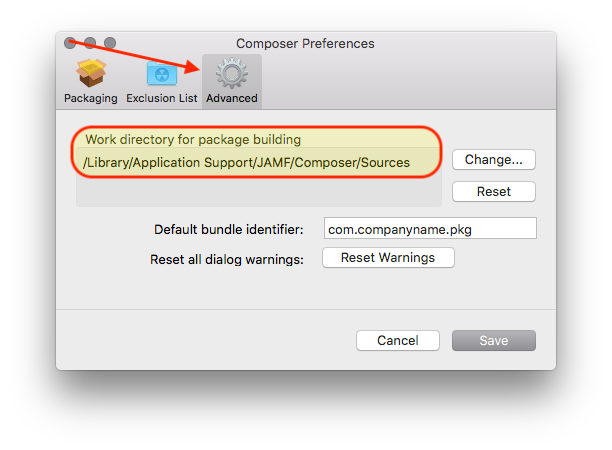- Jamf Nation Community
- Products
- Jamf Pro
- Composer Packages move to another machine
- Subscribe to RSS Feed
- Mark Topic as New
- Mark Topic as Read
- Float this Topic for Current User
- Bookmark
- Subscribe
- Mute
- Printer Friendly Page
- Mark as New
- Bookmark
- Subscribe
- Mute
- Subscribe to RSS Feed
- Permalink
- Report Inappropriate Content
Posted on 07-08-2020 12:46 PM
Tell me if this is silly, but I use one machine (a Mac Pro) as my "master" machine to create packages (pkg and dmg) for use on my labs. This machine is getting a little conjested so I'd like to somehow backup all the items in Composer and move them to either another machine or wipe this machine and reinstall them back down.
Am I crazy for having captured these packages this way or is there a way to "move" them? I'd really not like to have to re-package all of these tiny apps.
Solved! Go to Solution.
- Labels:
-
Composer
-
Jamf Cloud
- Mark as New
- Bookmark
- Subscribe
- Mute
- Subscribe to RSS Feed
- Permalink
- Report Inappropriate Content
Posted on 07-09-2020 04:40 AM
@kricotta Composer > Preferences > Advanced > Work directory for package building will show you where the "guts" of your PKGs and DMGs live, with a default of /Library/Application Support/JAMF/Composer/Sources/.
On your second box, you could rsync the entire Sources directory from your Mac Pro:
sudo rsync --dry-run -v -a -r -u -h -i -E --progress --stats admin@hostname:/source/ /destination
--delete-after # source trumps destination, deleting files on destination which don’t exist on source- Mark as New
- Bookmark
- Subscribe
- Mute
- Subscribe to RSS Feed
- Permalink
- Report Inappropriate Content
Posted on 07-09-2020 04:40 AM
@kricotta Composer > Preferences > Advanced > Work directory for package building will show you where the "guts" of your PKGs and DMGs live, with a default of /Library/Application Support/JAMF/Composer/Sources/.
On your second box, you could rsync the entire Sources directory from your Mac Pro:
sudo rsync --dry-run -v -a -r -u -h -i -E --progress --stats admin@hostname:/source/ /destination
--delete-after # source trumps destination, deleting files on destination which don’t exist on source- Mark as New
- Bookmark
- Subscribe
- Mute
- Subscribe to RSS Feed
- Permalink
- Report Inappropriate Content
Posted on 07-09-2020 11:05 AM
Thank you so much! I know we need to socially distance, but virtual hugs are in order. Again, thanks!